The article involes the soluiton from Vmware KB and some triks and tips too.
Reason behind the above situation is because of the root partition becomes out of space due to audit logs size increased.
You need to identify the partition size and the vmdk which points to your root partiion. from the command below
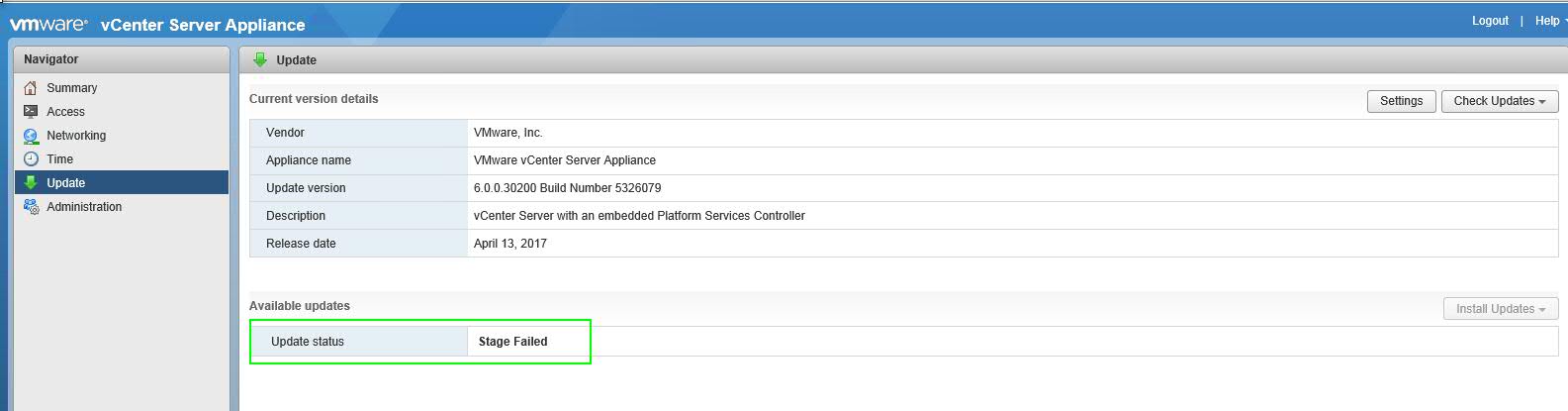
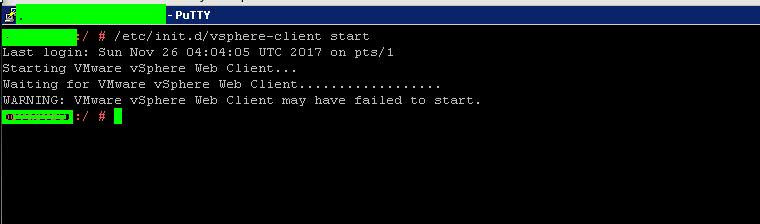
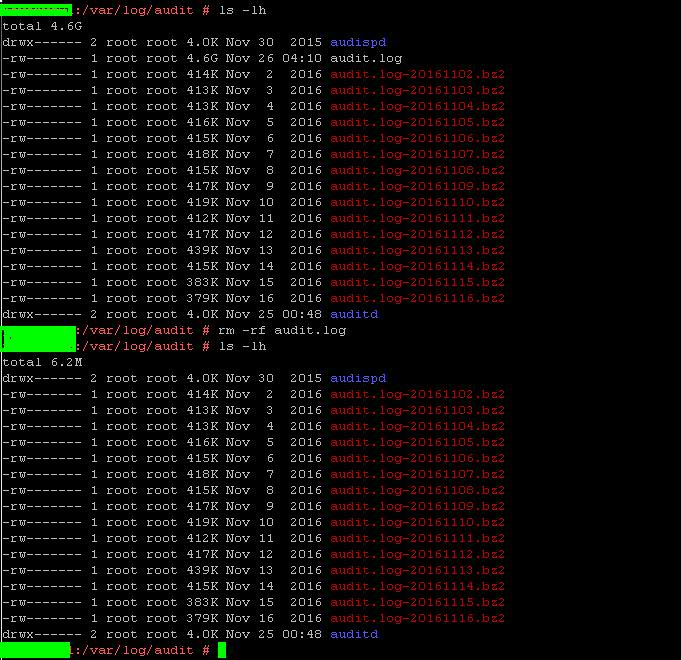
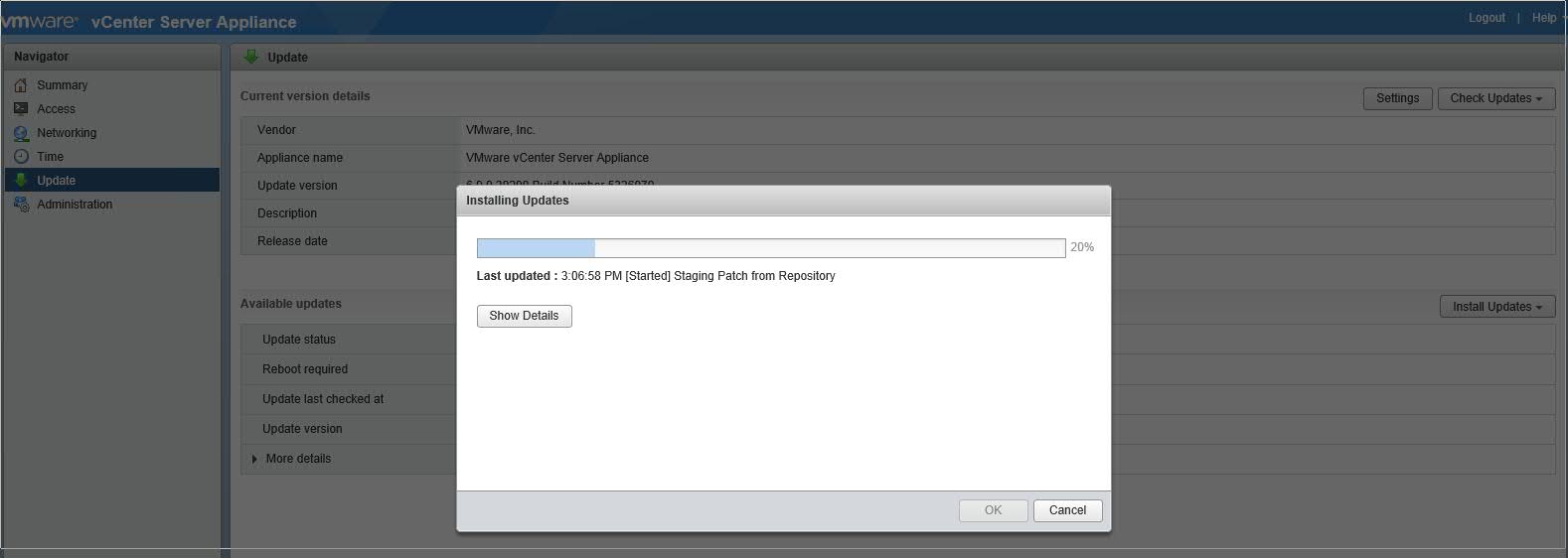
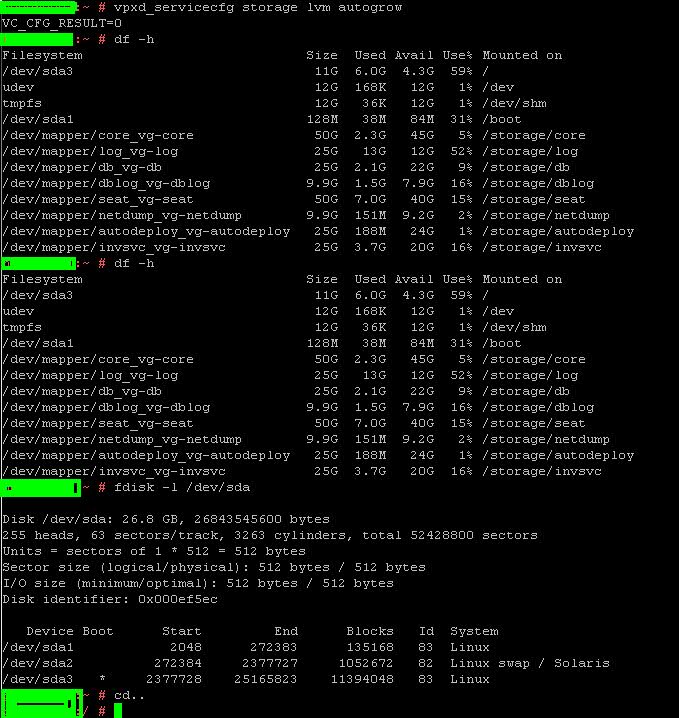
1. Remove the audit logs /var/logs/audit/audit.log or make some free space on root (/) volume.
2. expand the root partition size by following the below commands.
Follow the below commands to expand the root volume which will solve your issue in a quick method.
Increase the vmdk size of the root partition first and then run the below command.
#fdisk /dev/sda
>d
>3
>n
P
>3
>a
>w
#reboot
#resize2fs /dev/sda3
Ask more question in comment and share it with others as well. Thanks and Best of Luck!!!!