intial description
The above error comes when you try to install the management pak and choose the reset option and upload it again and again. There are the reasns behind it which will explorer in this article.
However I have deployed my vROps in my own Lab along with NSX, Vcenter and all required vROPs component.
Lets have a look of my infra pictures below. I would not go into depth of the infra here as this will prolong the story.
The below errors were reflecting as i am trying to install a pak file.
Reason: As one of the remote data collector was down, hence it was unable to install the pak components to vROps and its all appliances. You will need to make sure whether you all data collectors set is online.
Hope, this will breif you about the error given.
Thank you. The resolution may vary depending on the infra details.