So for item number one you will most likely do this when you launch your PowerCLI shell. This is done with the Connect-VIServer CmdLet:
Connect-VIServer Vcenter.vmwarediary.com

This will prompt you for credentials as you can see here:

Now we are authenticated and we can move to step 2 which is to query the cluster. The Get-Cluster CmdLet is just what the doctor ordered:
Get-Cluster -name <yourclustername>

This returns the name of the cluster and nothing more. So let’s add in a pipe to a Get-VMHost CmdLet to get back a list of our vSphere hosts in that cluster:
Get-Cluster -name <yourclustername> | Get-VMHost

Alright, we have gotten to this point which is where it gets a little tricky. Now we have to turn on the TSM-SSH service on each host, but because we have our hosts in a pipeline, we need to get a little bit fancy.
We have to walk before we run, so the first thing we need to do is understand how to turn on SSH on one host, and then we can use that method to apply to each host from the query that we got from step 2.
This section has some challenges because we are going to do a Start-VMHostService using results from a Get-VMHostService using results from a Where clause query. That’s a bit weird sounding, so let’s just get to the code and it should make sense.
Start-VMHostService -HostService ($_ | Get-VMHostService | Where { $_.Key -eq “TSM-SSH” } )
Hopefully it makes sense when it’s written out like that. The command blocks are in parentheses which should help to differentiate each section. The great thing about PowerCLI and PowerShell is that you can run a CmdLet and pipe content into it from another query and you can even nest queries which is both awesome and confusing.
With our nice nested query in place, we just have to make this run for each of our hosts in the cluster that we queried. Hmmm…how would we do this for each of the hosts (HINT: The CmdLet is right there for us!)
The command line has come together easily now in bits and pieces. The last step is to put it all together into a single command line:
Get-Cluster | Get-VMHost | ForEach {Start-VMHostService -HostService ($_ | Get-VMHostService | Where {$_.Key -eq “TSM-SSH”})}
Make sure that you keep track of the opening and closing brackets there because some of them are curly and some are round brackets.
Let’s see the results!

Using the very same logic, we can replace the Start-VMHostService CmdLet with the Stop-VMHostService CmdLet and the SSH services will be stopped which is the default configuration for our vSphere hosts.
Get-Cluster | Get-VMHost | ForEach {Stop-VMHostService -HostService ($_ | Get-VMHostService | Where {$_.Key -eq “TSM-SSH”})}