Adding NFS Datasote to all esxi from power-Cli
--------------------------------------------------------------------------------
# User variables: adjusted for the environment
###################################
# Load VMWare add-ins
if (-not (Get-PSSnapin VMware.VimAutomation.Core -ErrorAction SilentlyContinue)) {
Add-PSSnapin VMware.VimAutomation.Core
}
# Set location of credentials file
$credsFile = "C:\Scripts\creds.crd"
# import credentials file
$Creds = Get-VICredentialStoreItem -file $credsFile
# NFS Host IP
$nfsHost = "xx.xx.xx.xx"
# NFS share name
$nfsShare = "oursharename"
# New datastore name
$nfsDatastore = "temp"
####################################################################################################################
# Start Of Execution
####################################################################################################################
#connect to vCenter using credentails supplied in credentials file
Connect-VIServer -Server $Creds.Host -User $Creds.User -Password $Creds.Password -WarningAction SilentlyContinue | Out-Null
echo "Connected to vCenter"
echo "starting addition of NFS share to ESXi Hosts"
Import-Csv datacenters.csv -UseCulture | %{
foreach ($esx in (Get-Datacenter -Name $_.dcName | Get-VMhost | Sort Name)){
$esx | New-Datastore -Nfs -Name $nfsDatastore -NFSHost $nfsHost -Path $nfsShare
echo "NFS share added to $esx"
}
}
echo "Task completed"
Disconnect-VIServer -Server $Creds.Host -Force -Confirm:$False