The command to associated the Round Robin PSP with a modified the IOPS setting is via this esxcli command:
# esxcli storage nmp satp rule add -s “TestSATP” -V “TestVendor” -M “TestModel” -P “VMW_PSP_RR” -O “iops=1″
If the above esxcli command is run with these Vendor and Model values, any devices discovered by the ESXi from this array type will have the Round Robin PSP automatically associated with it, but will also have the IOPS value set to 1. Note that if the Vendor ID contains trailing spaces, as in the case of the EMC DGC model, the trailing spaces must be included. If there are any claim options associated with the device (as is the case of TPGS for ALUA arrays), these must also be included.
In order to get the claimrule to load it would be far easier to reboot the box, otherwise you would have to unload each device already claimed, and re-load the claimrules. However, if you are not in a position to reboot, these are the steps to unclaim and reload the claimrules
# esxcli storage core claiming unclaim -t device -d naa.xxxx
Repeat the above command for all LUNs presented. Once that is done, run this load command followed by a rescan:
# esxcli storage core claimrule load
# esxcfg-rescan vmhbaX
Taken From below article.
http://pubs.vmware.com/vsphere-51/index.jsp?topic=%2Fcom.vmware.vsphere.storage.doc%2FGUID-D10F7E66-9DF1-4CB7-AAE8-6F3F1F450B42.html