intial description
1. Create a VPC at First region (I have selected Mumbai region 10.0.0.0/16).
2. Create a subnet under the VPC (In my case i have taken a subnet of 10.0.1.0/24 & 10.0.2.0/24)
3. Create VPC in secondary region (In my Case i have taken in Ohio)
4. Create subnet in secondary region.
5. Create VPC peering in Ohio region.
6. Accept VPC peering request from Mubai region.
7. Create Routing in Mumbai to Ohio and Ohito to Mumbai.
8. Create an instance in both region.
9. Create IGW and attach it to VPC.
10. Allocate the Elastic IP to instance.
11. Add IGW route in VPC routing table.
12. Access the Ohio EC2 instance with its public IP and access the Mumbai EC2 instance with its private IP.
It will work and start pining also.
> Check the routing in AWS and if still it does not work then check the windows/linux local firewall too.
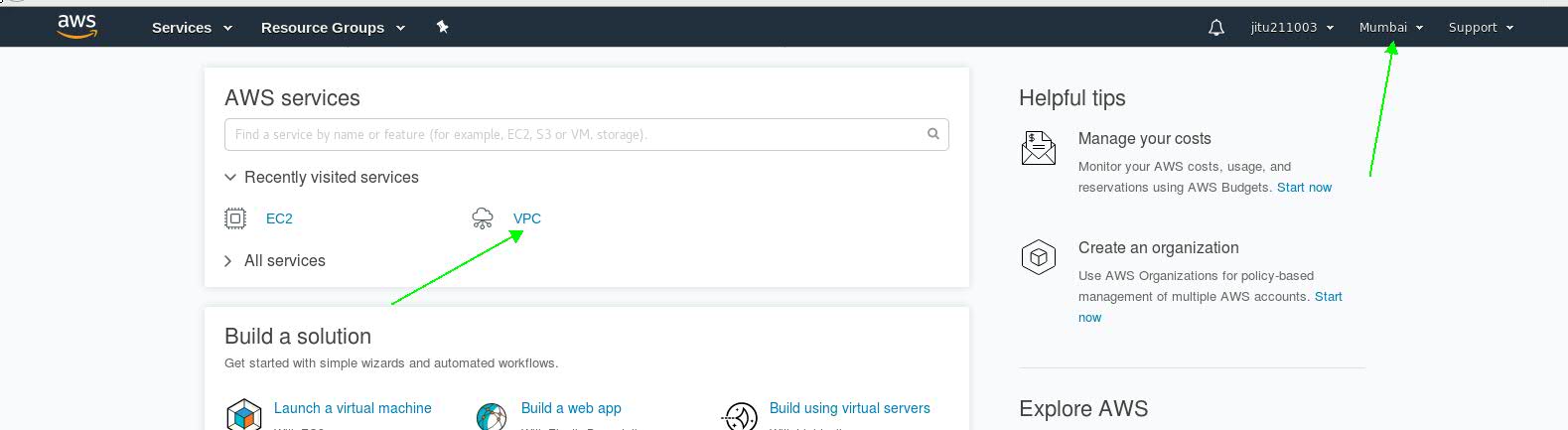
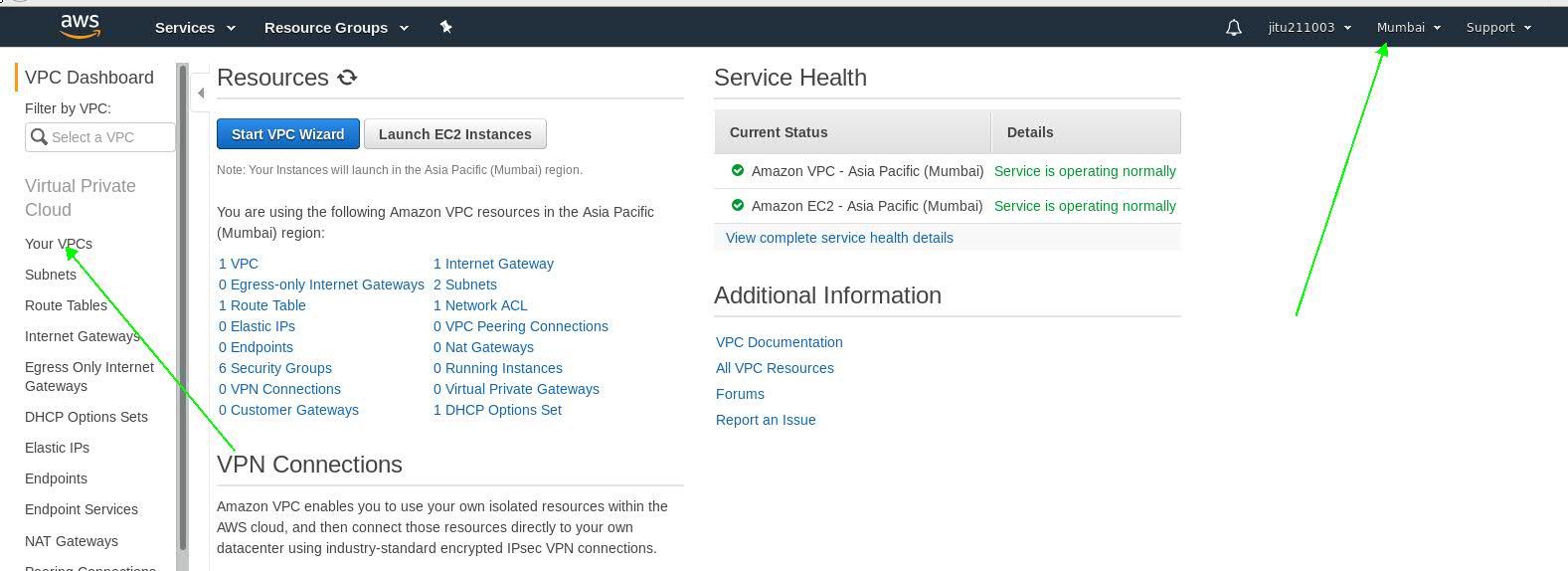
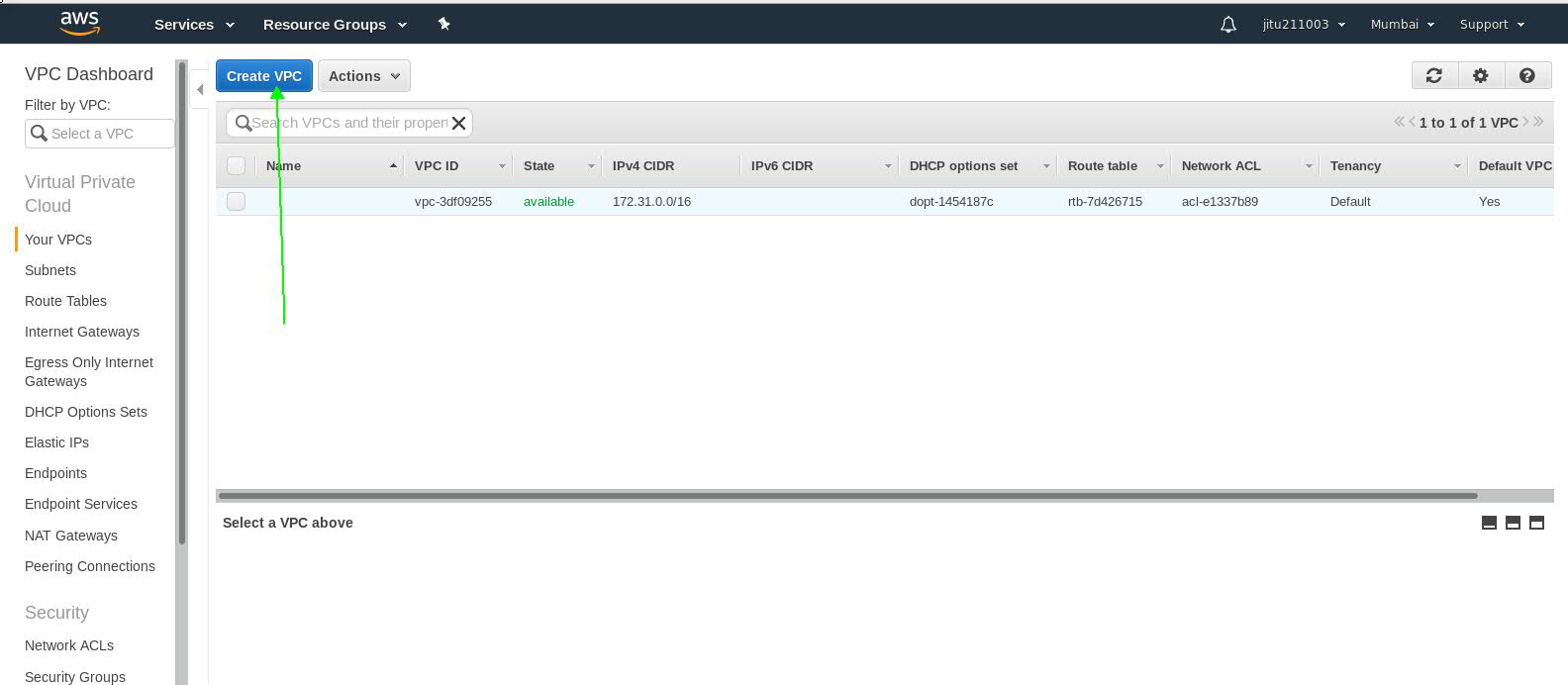
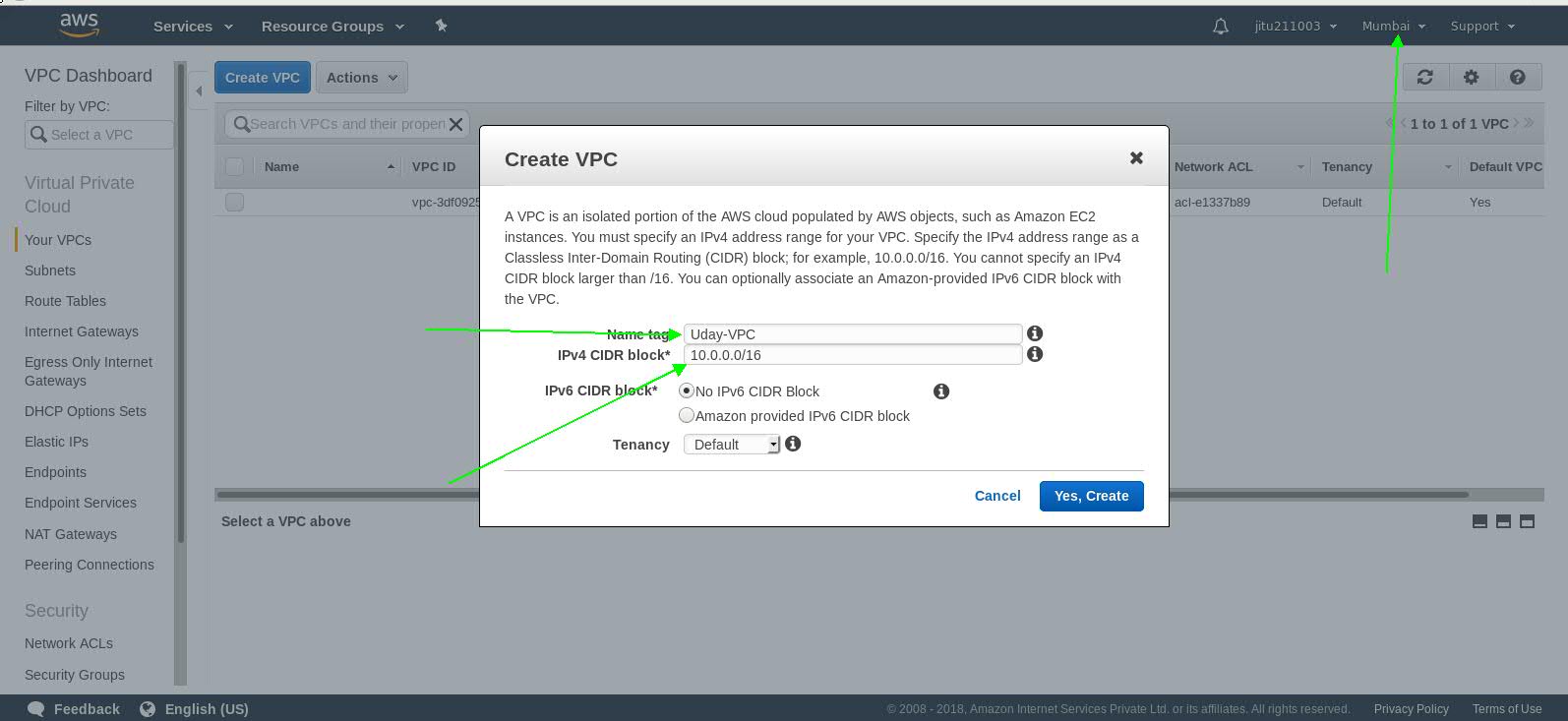
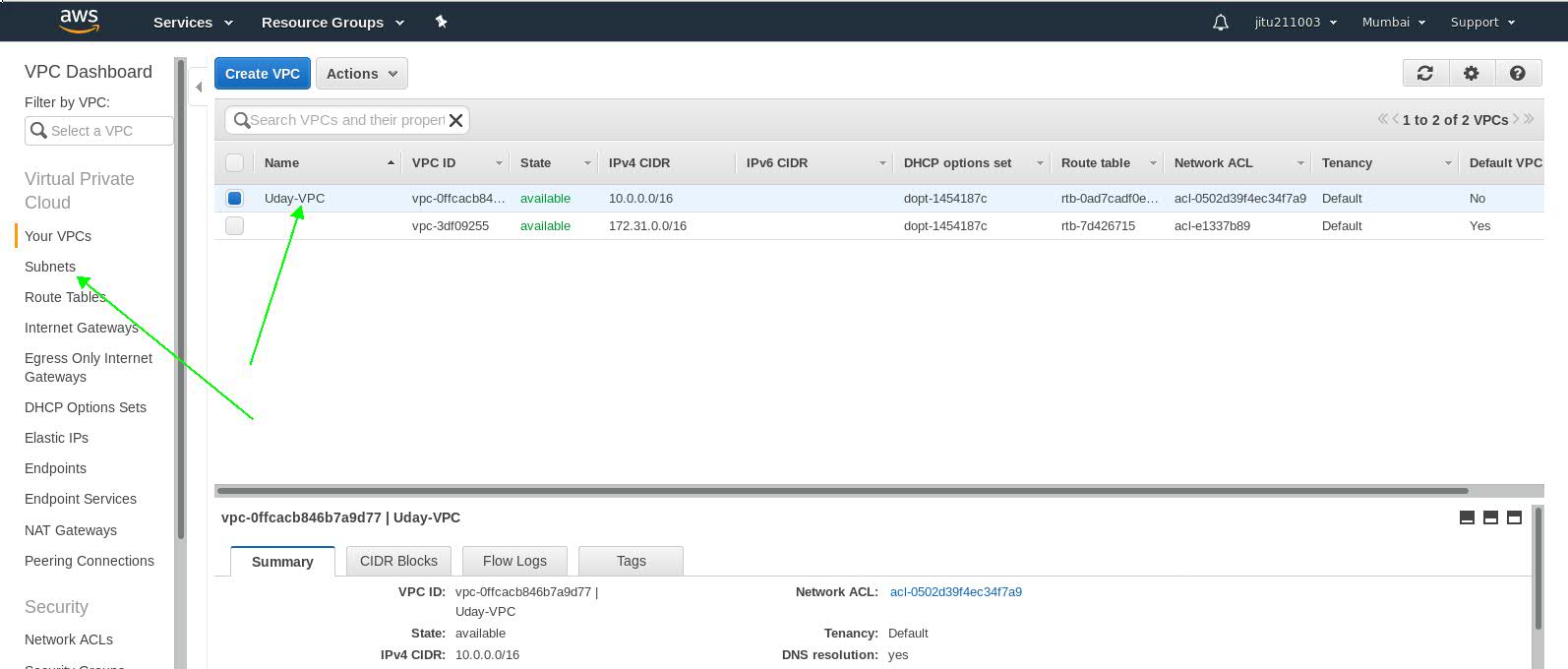
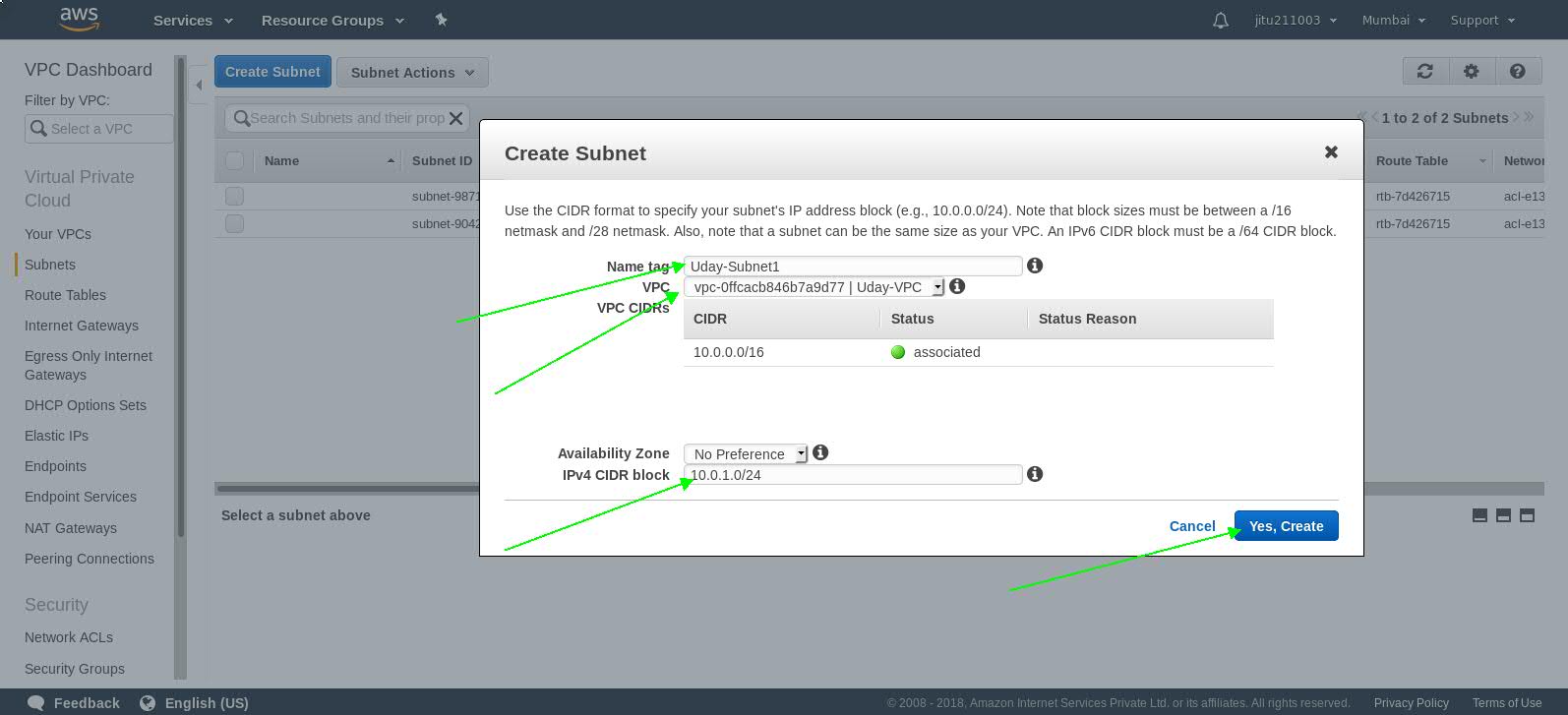
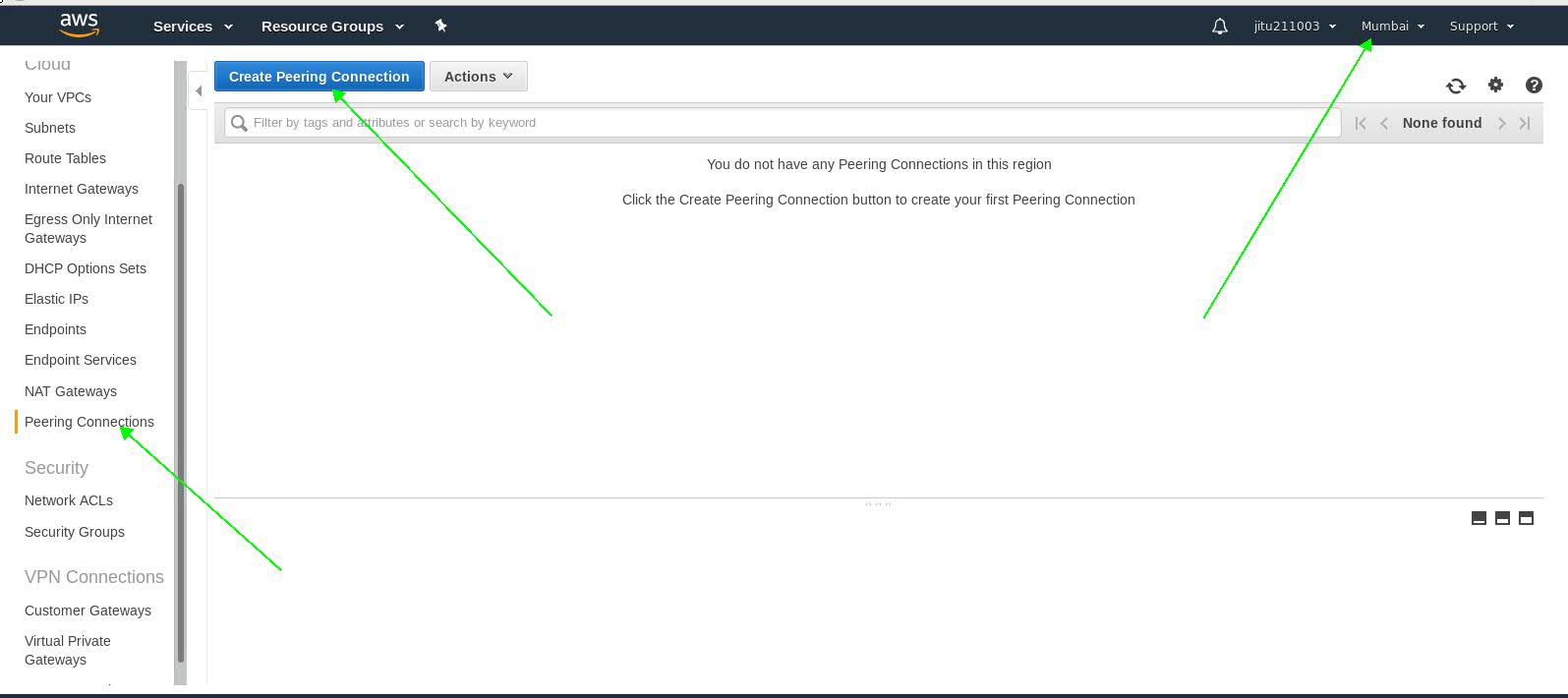
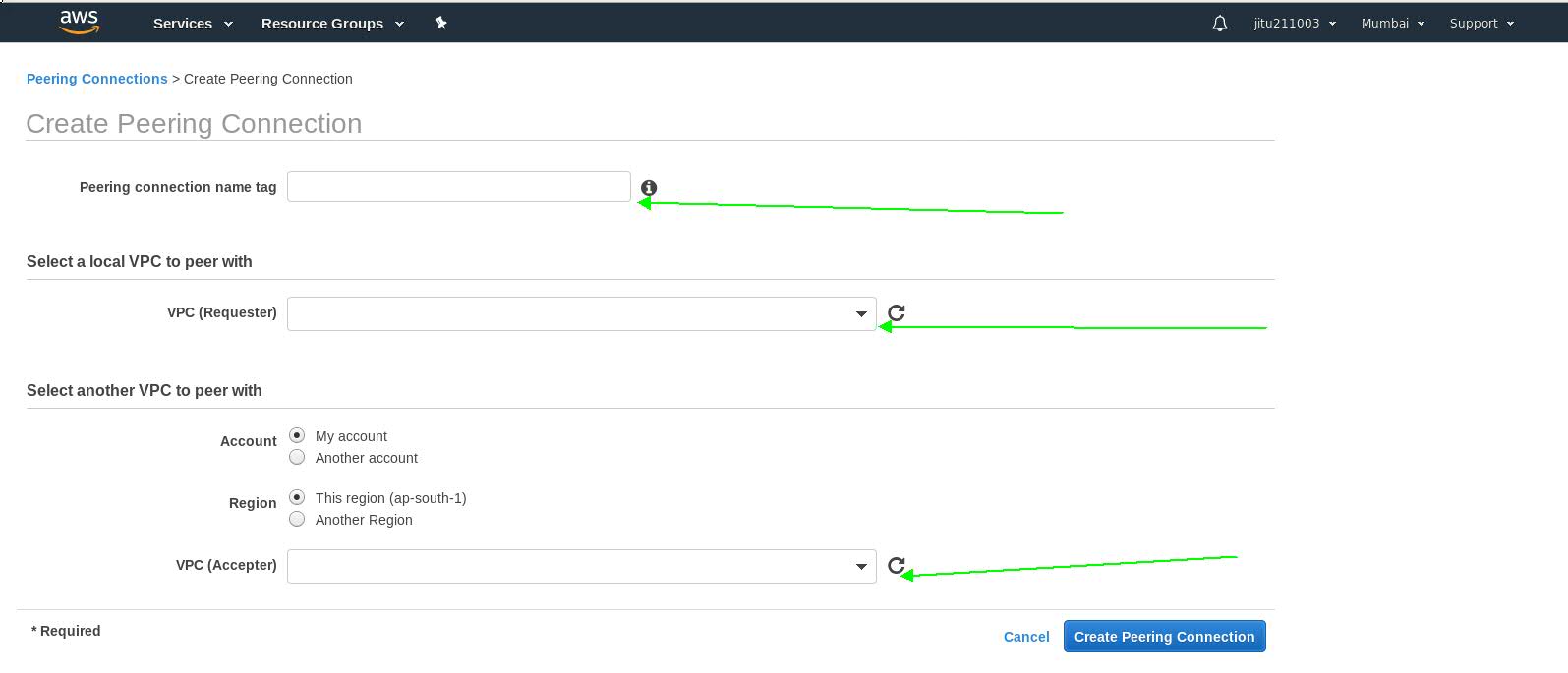
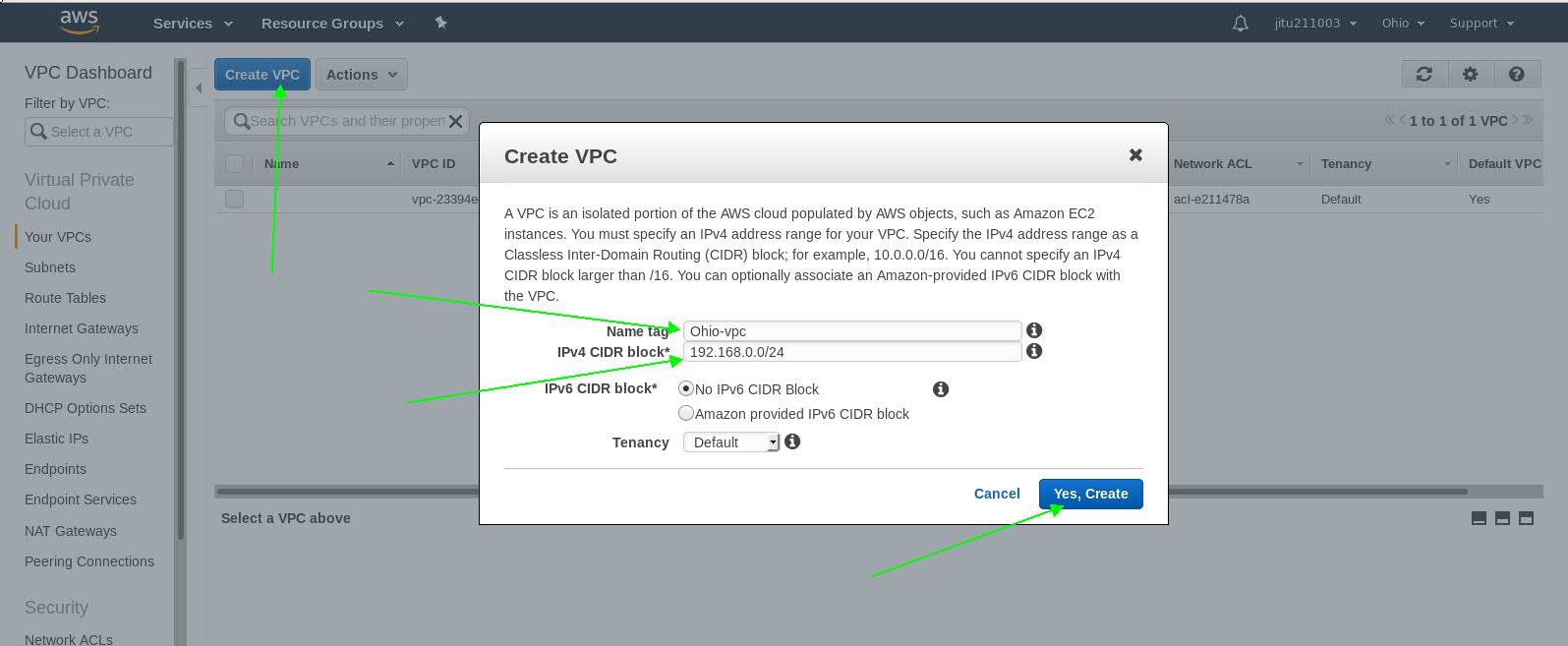
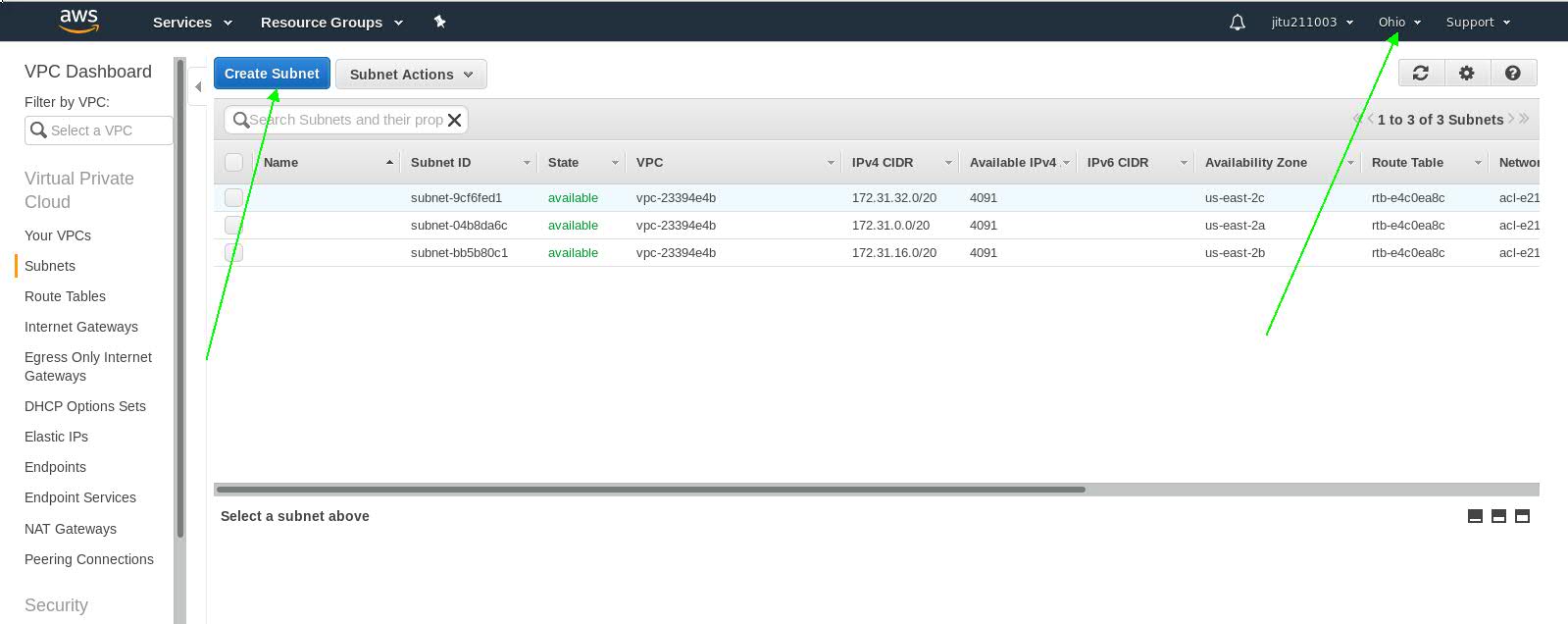
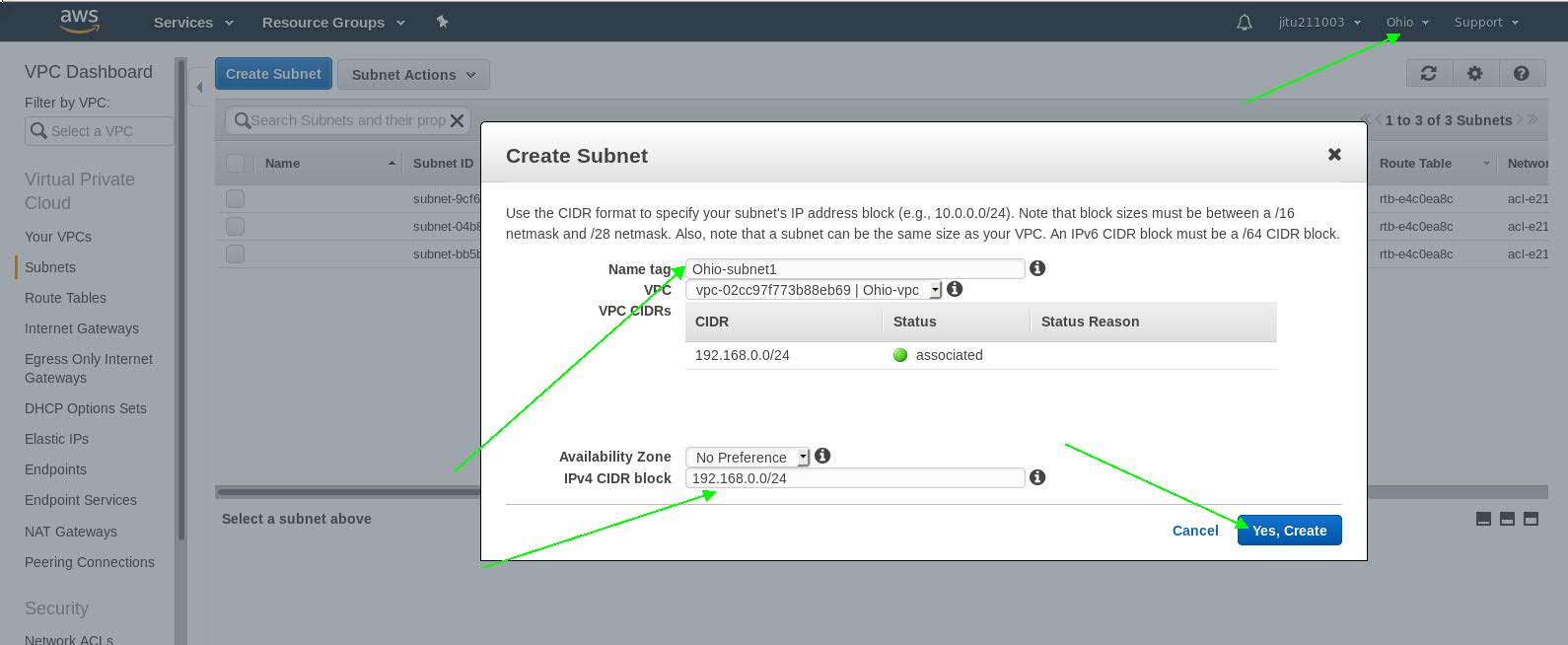
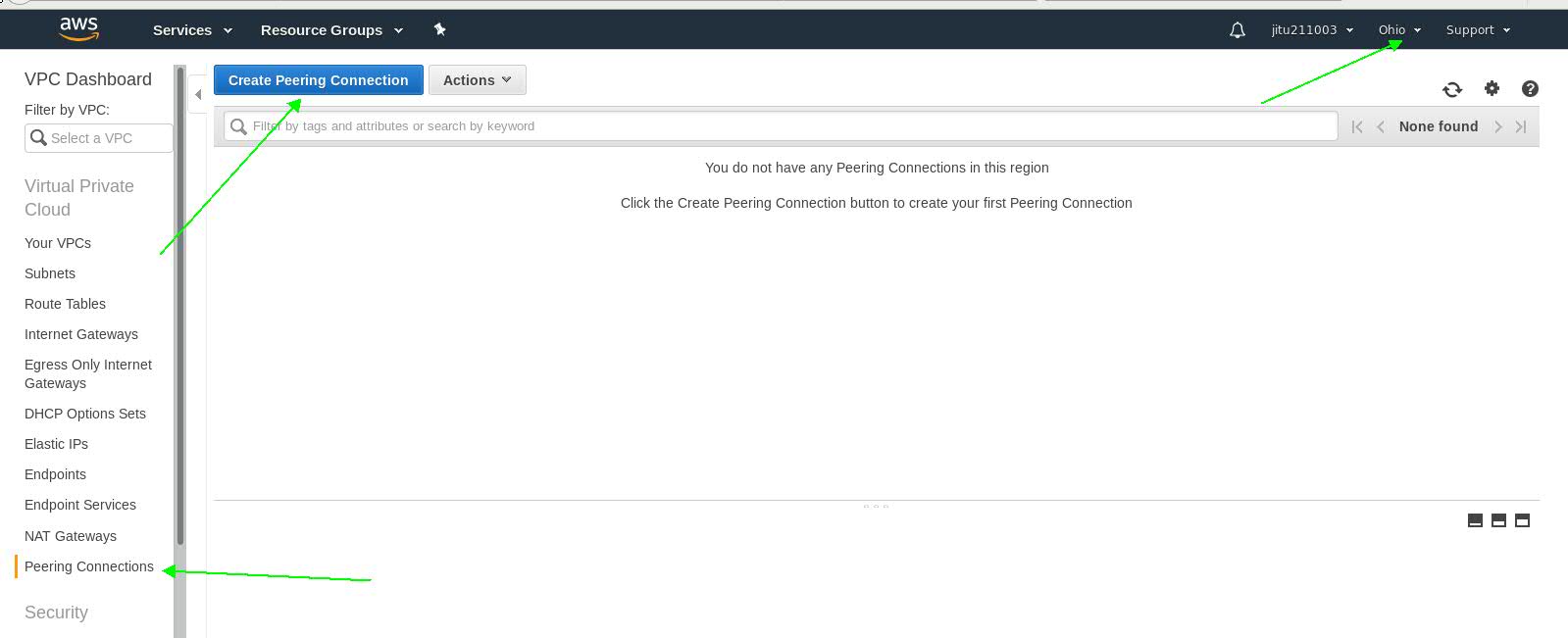
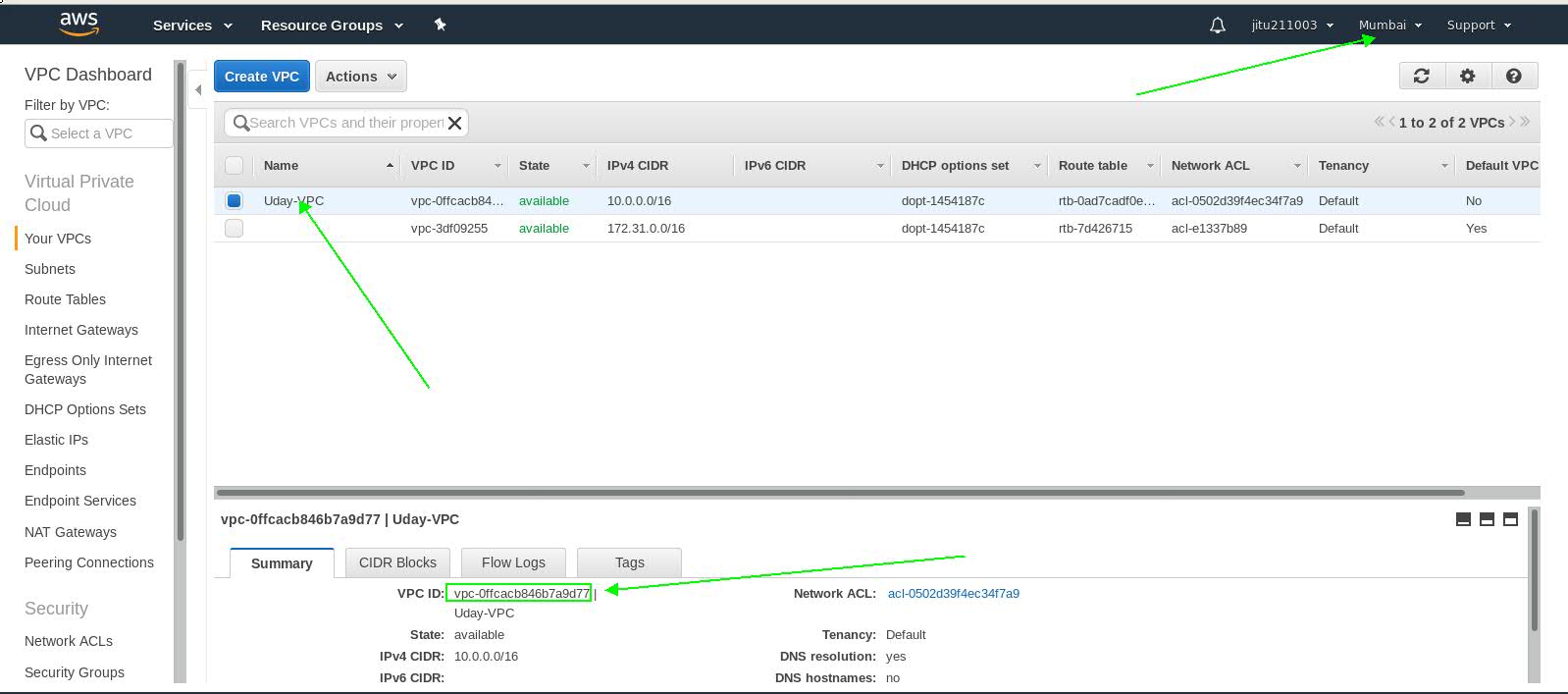
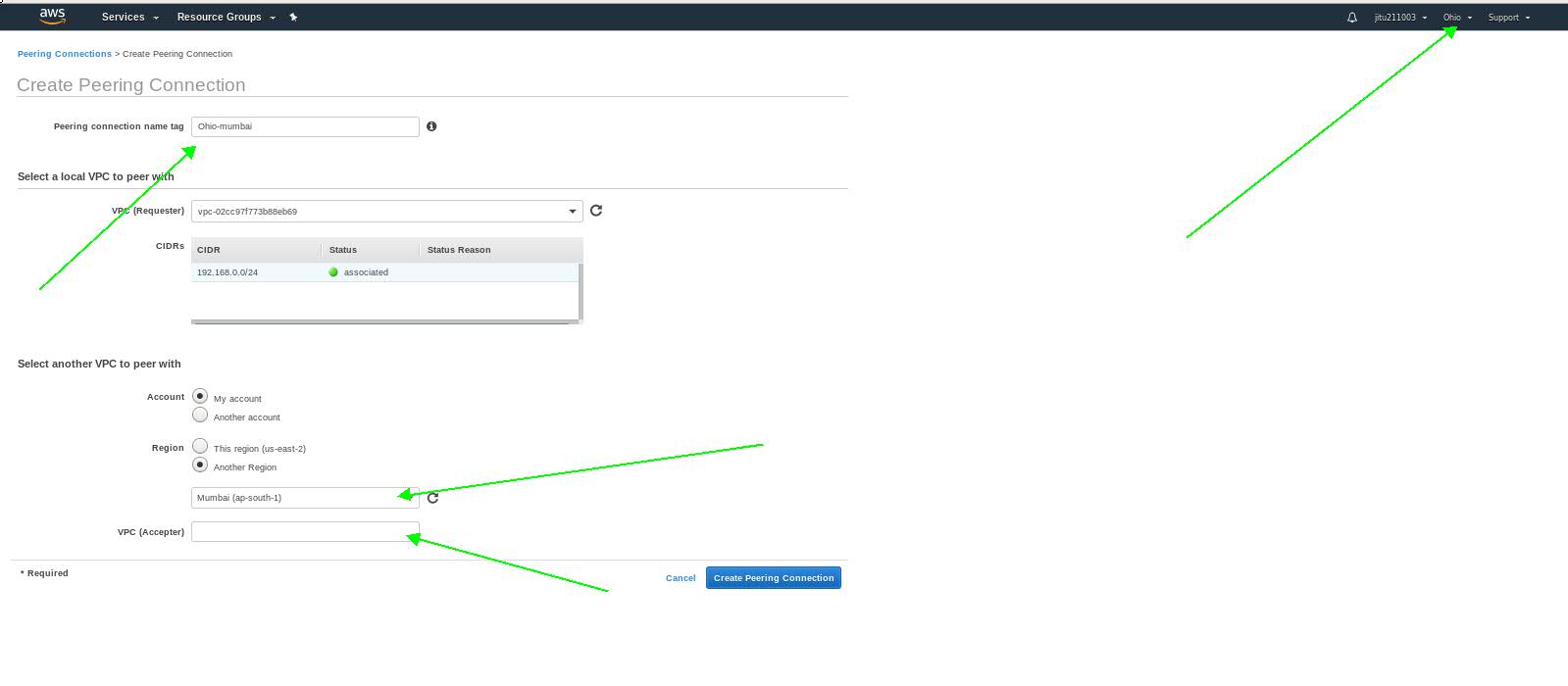
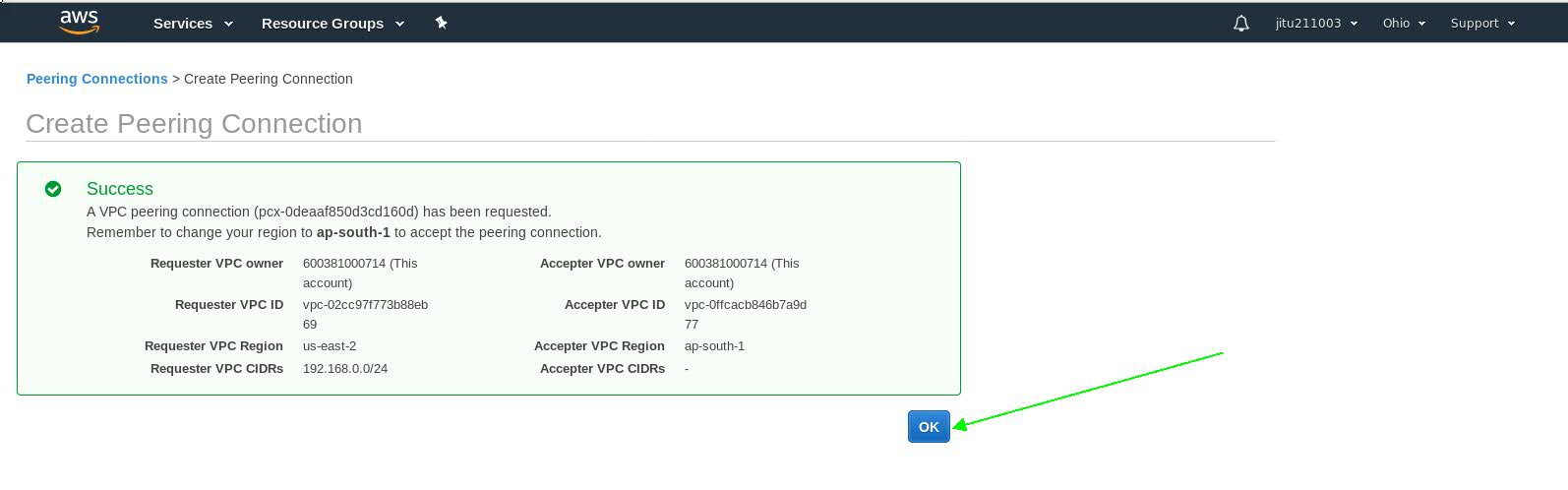
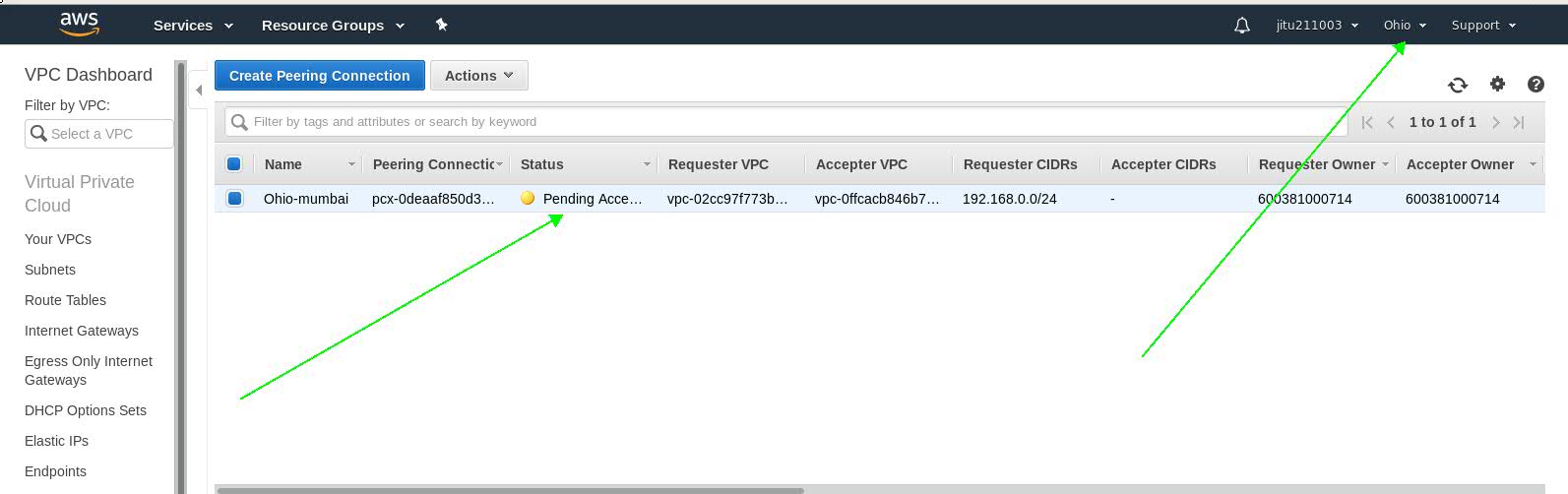
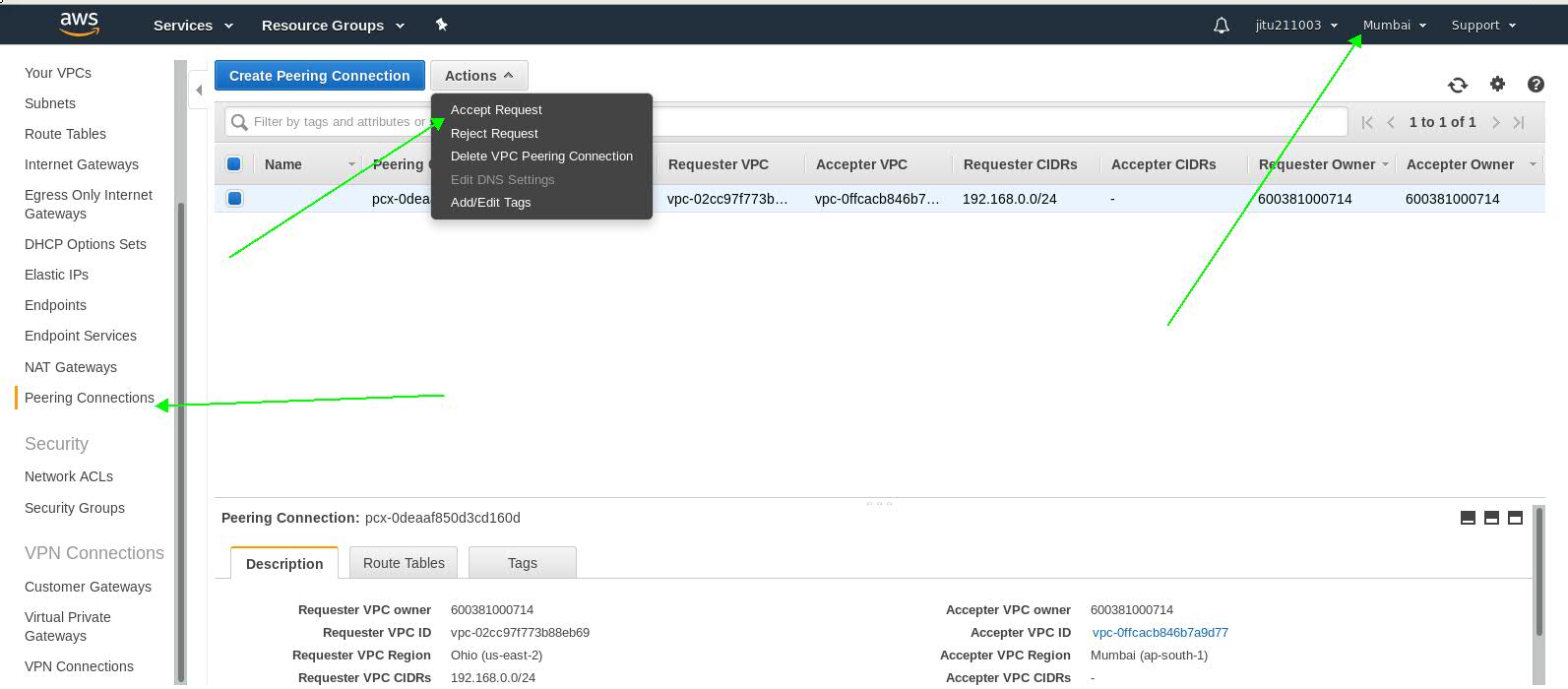
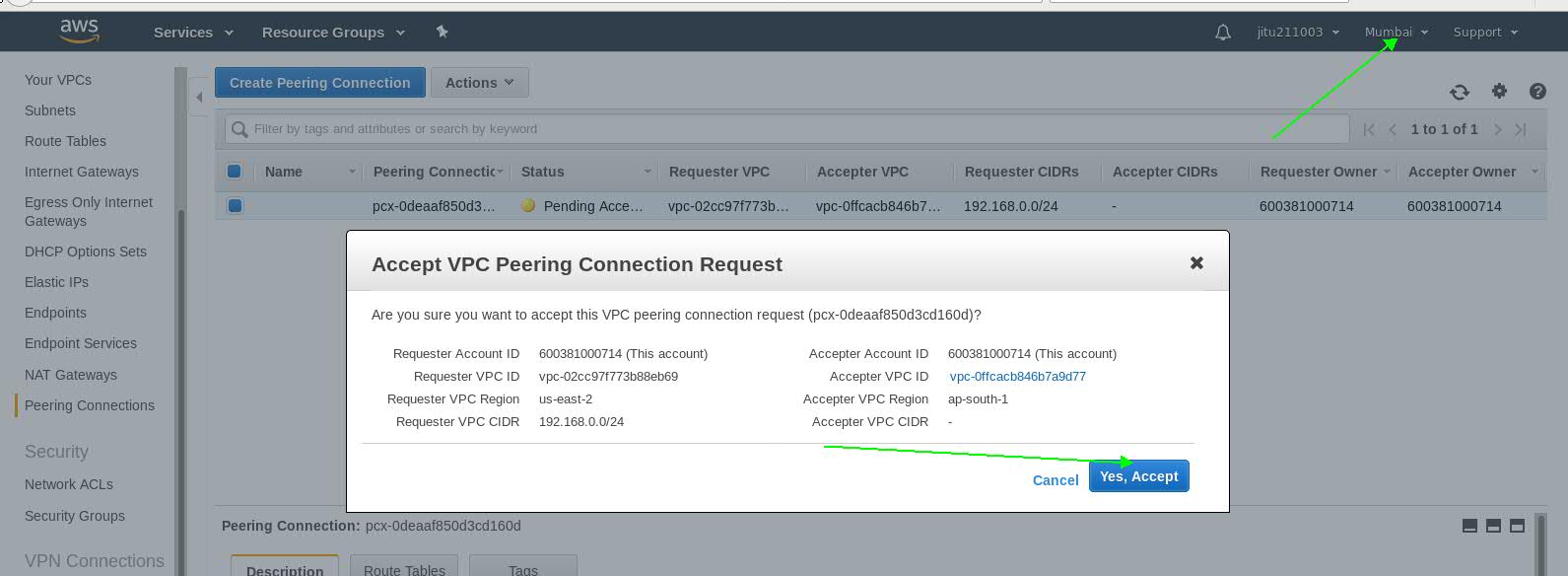
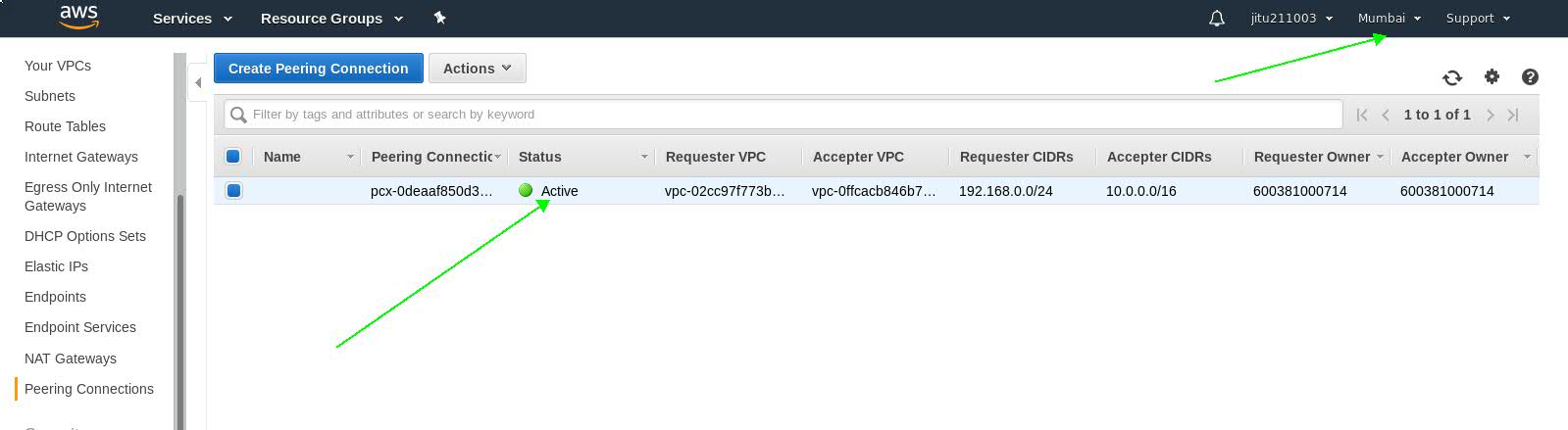
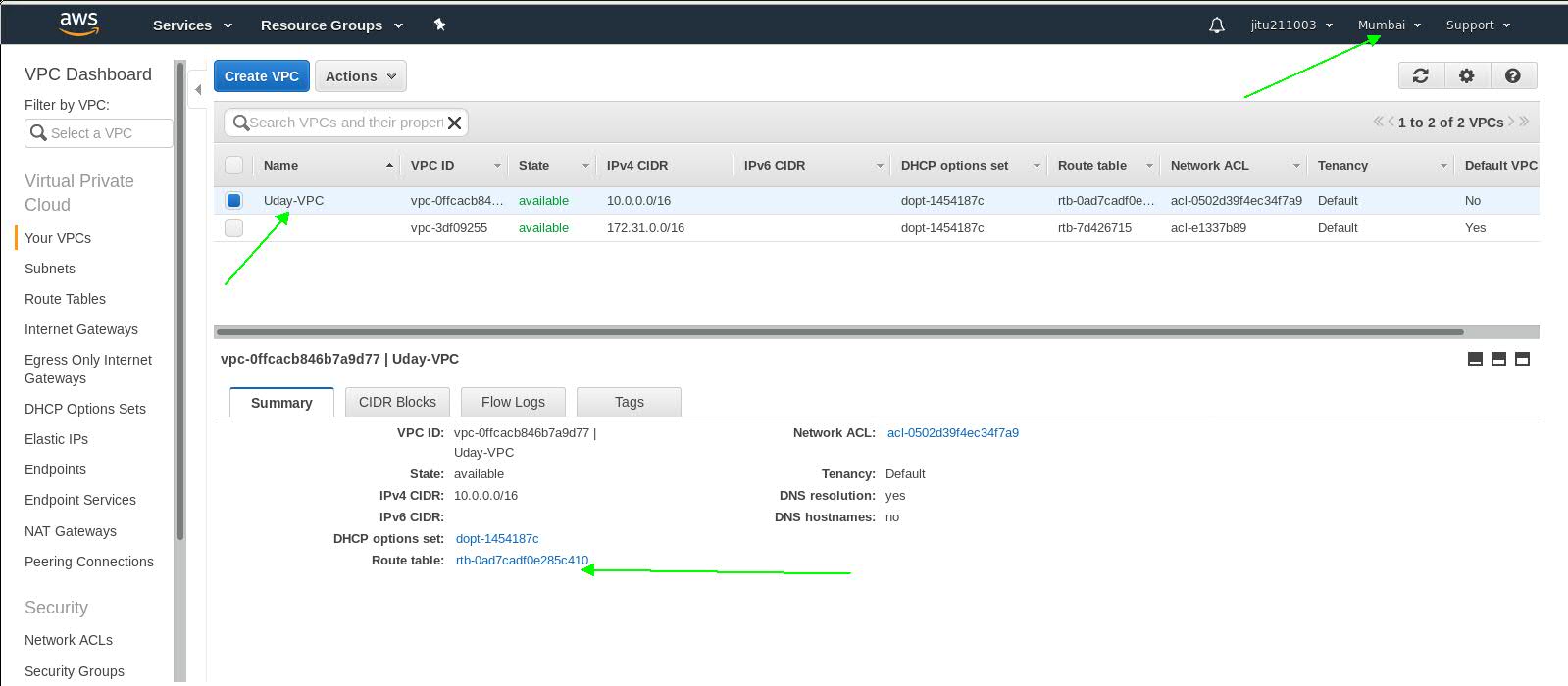
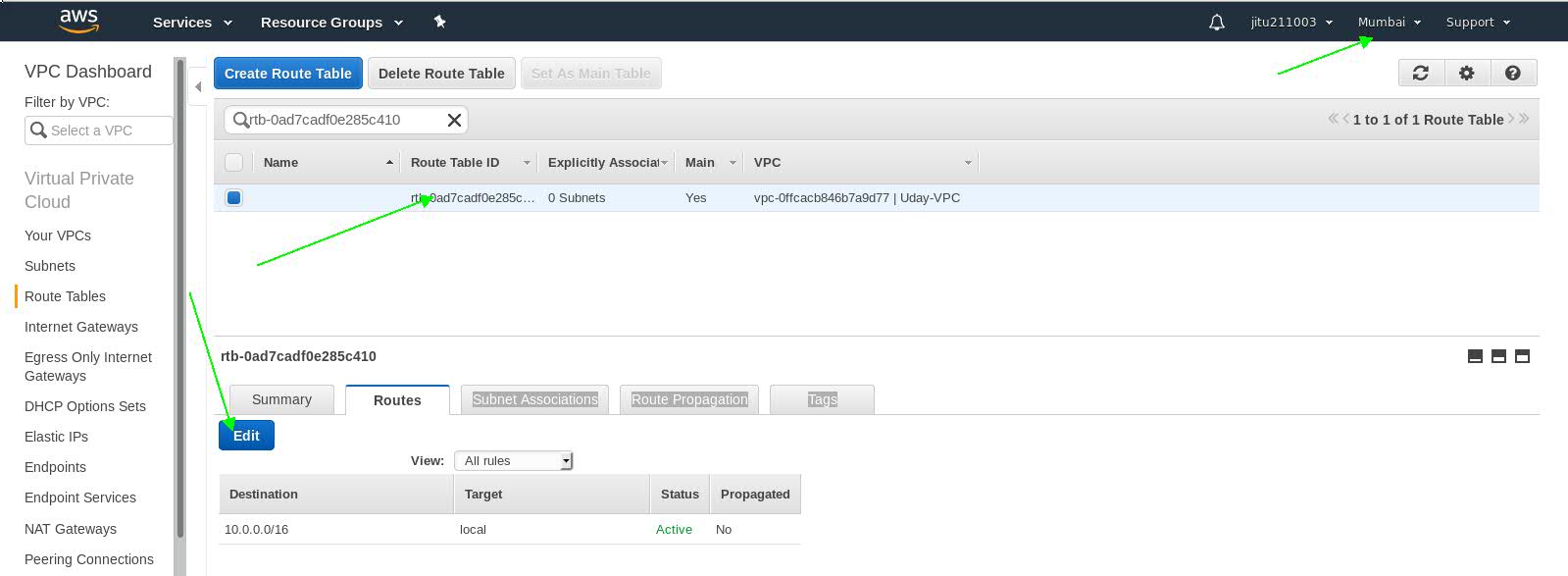
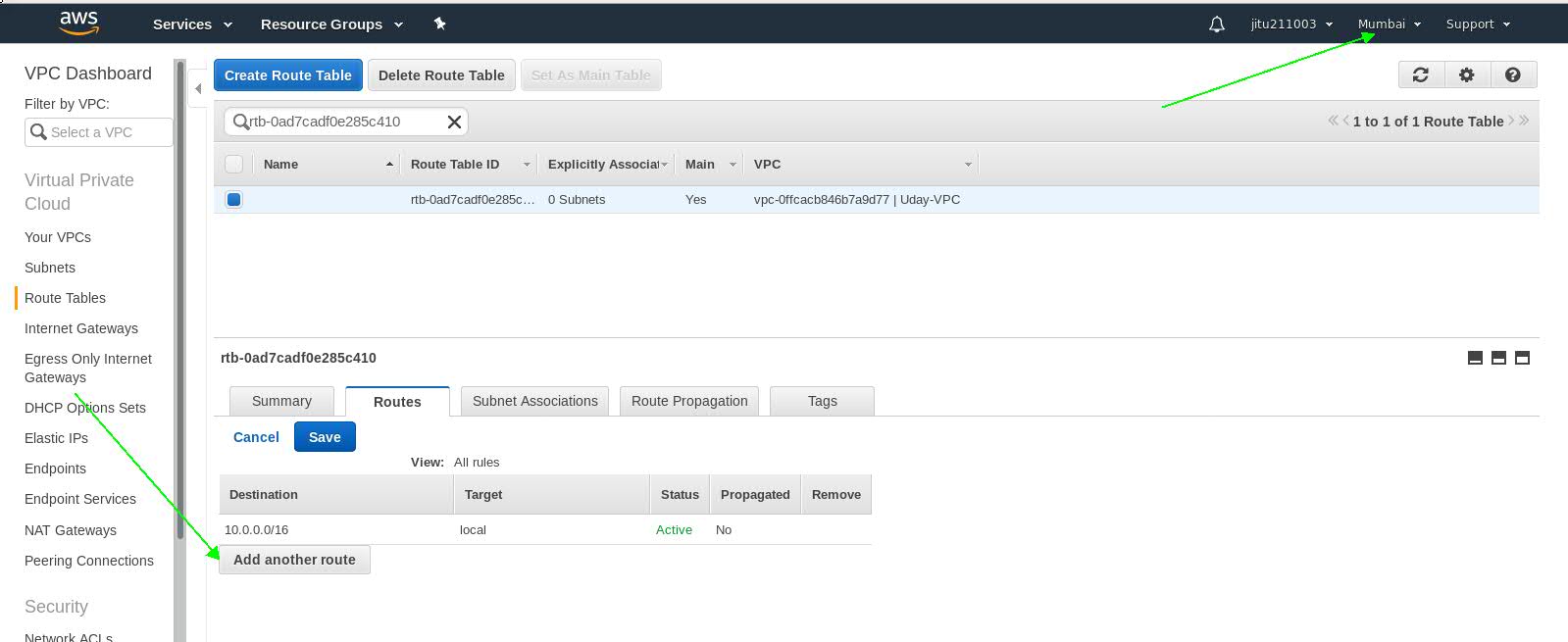
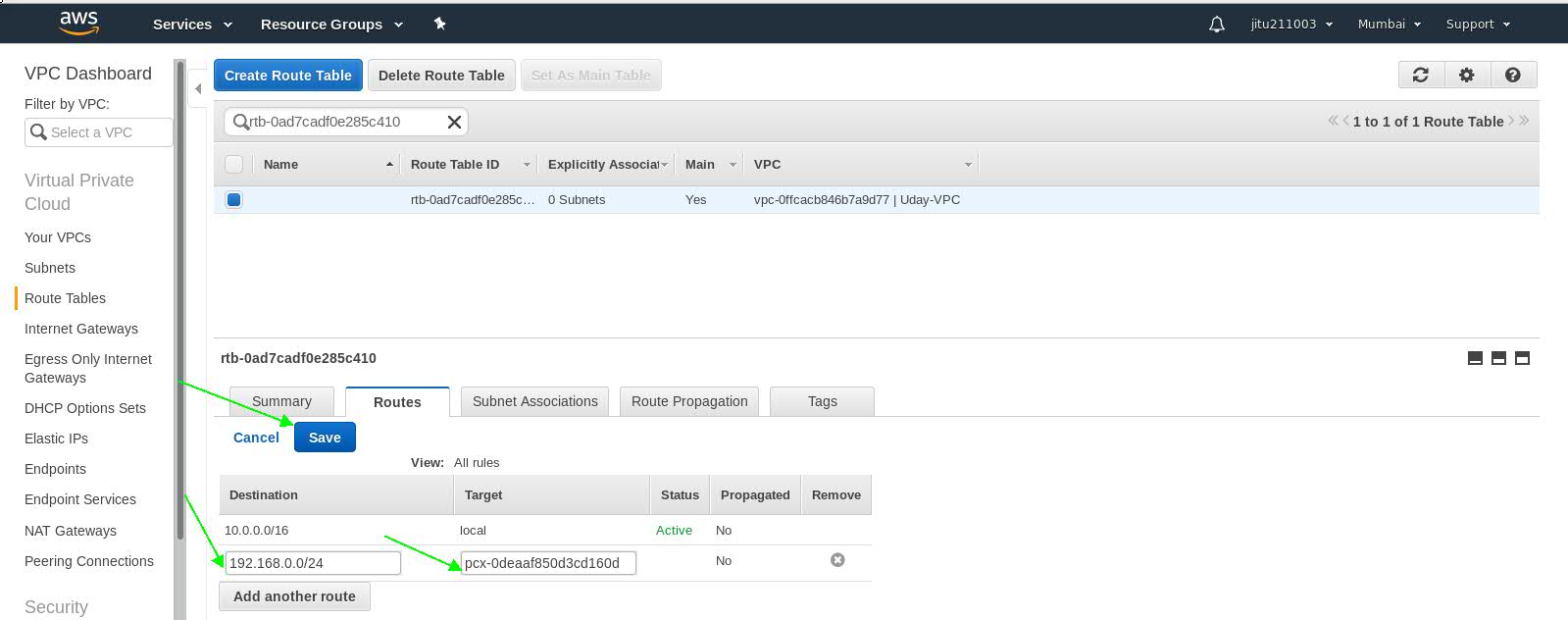
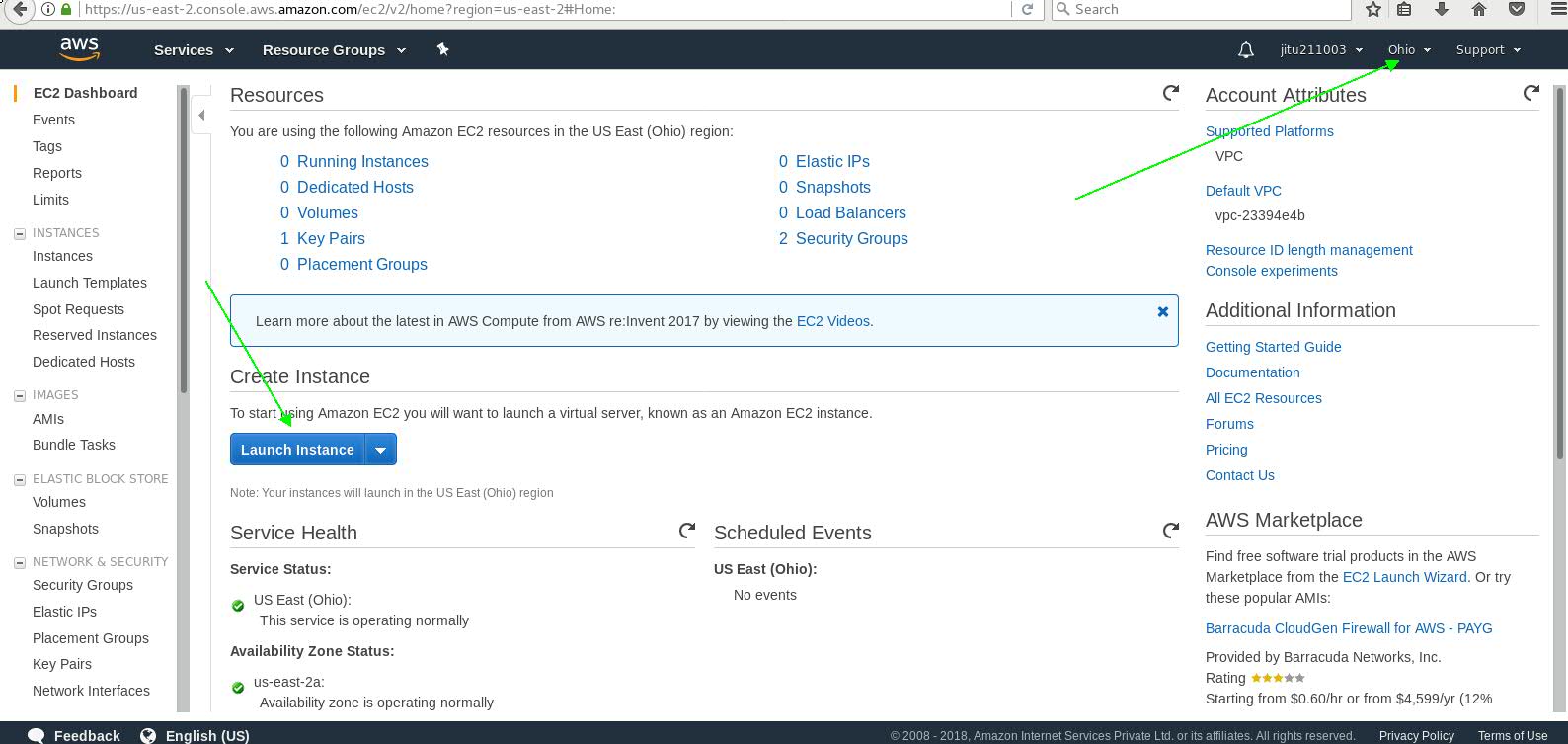
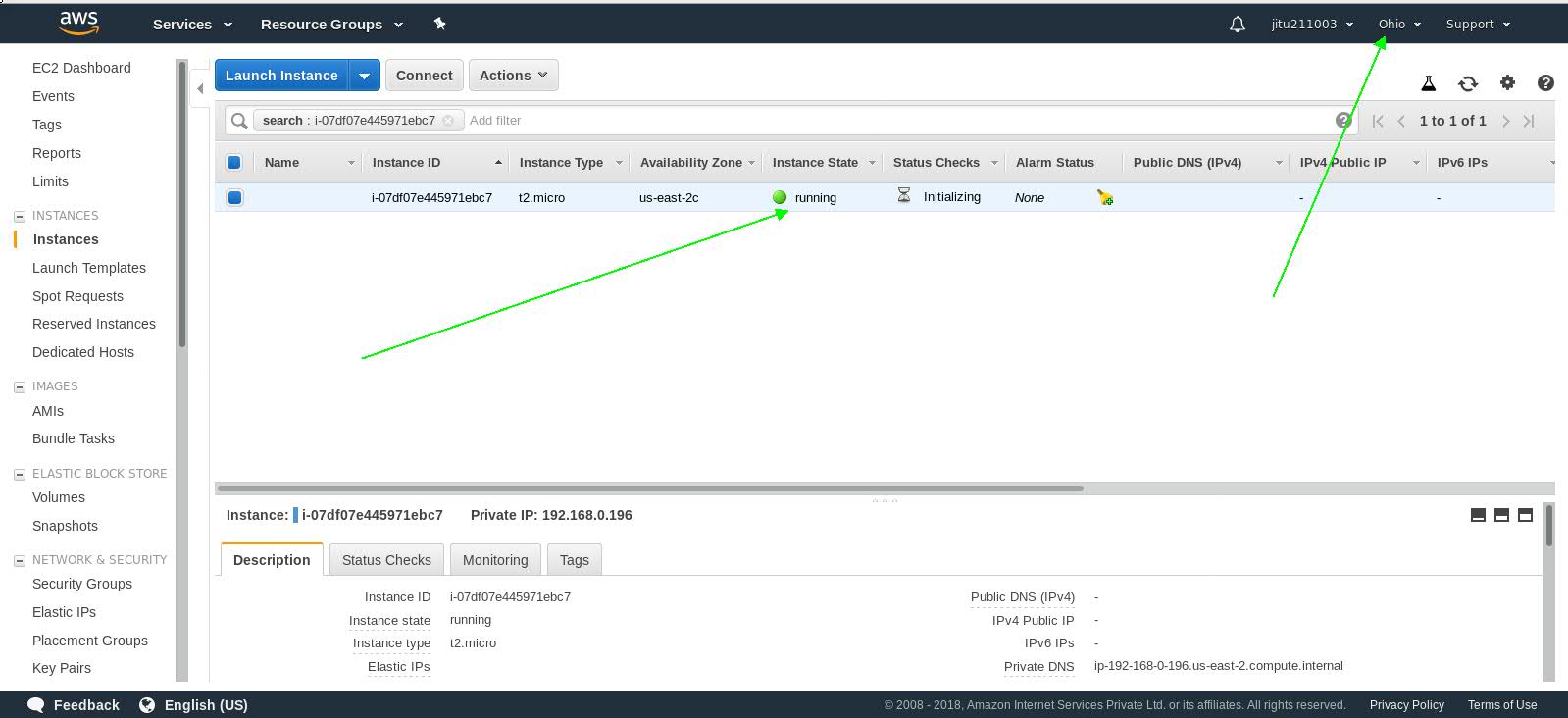
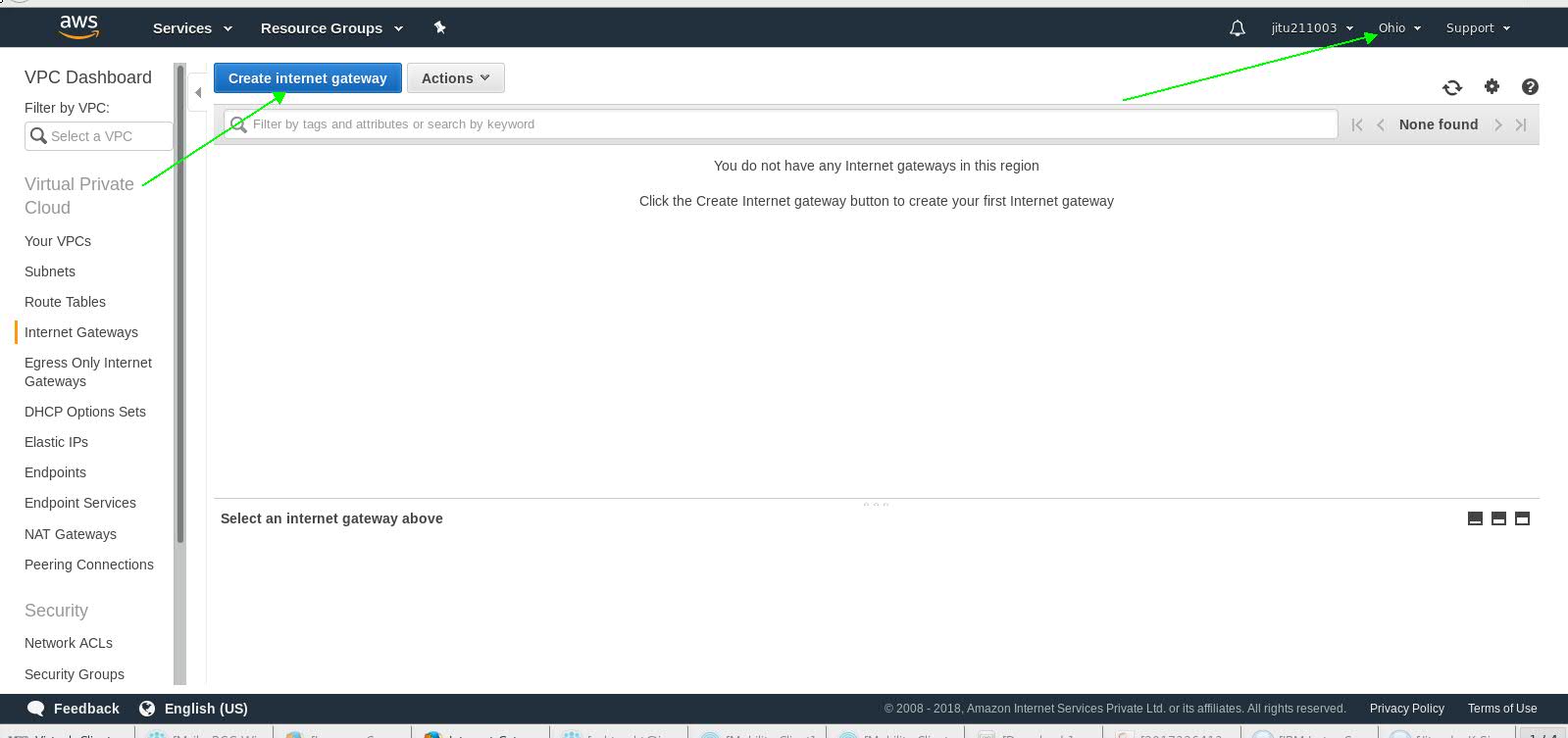
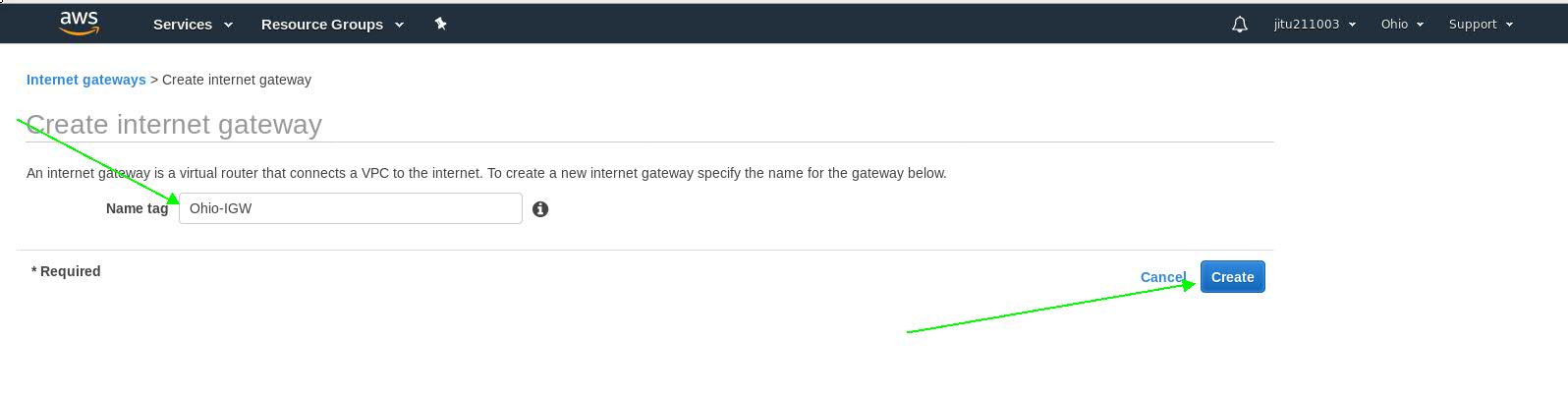
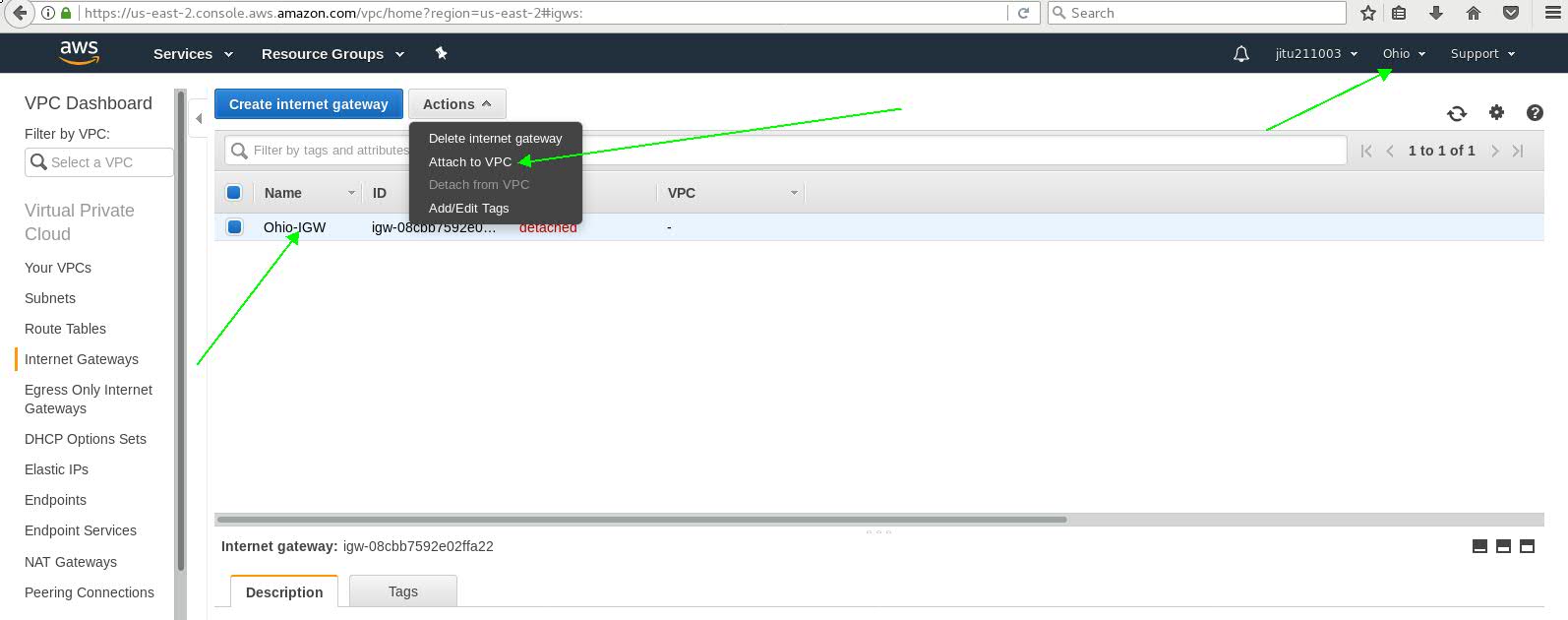
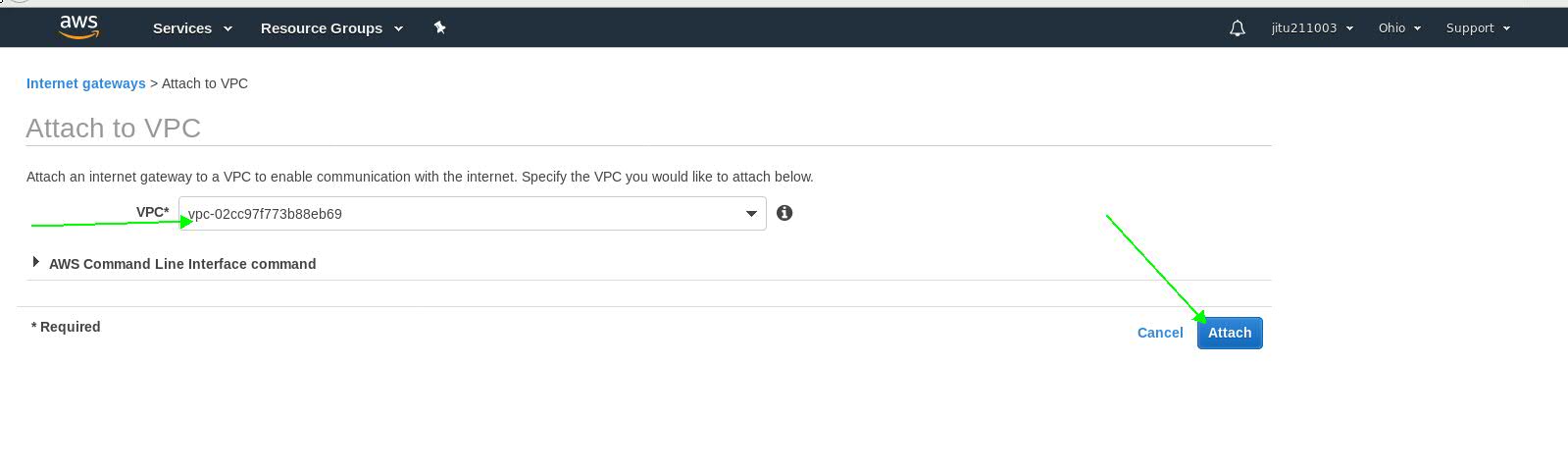
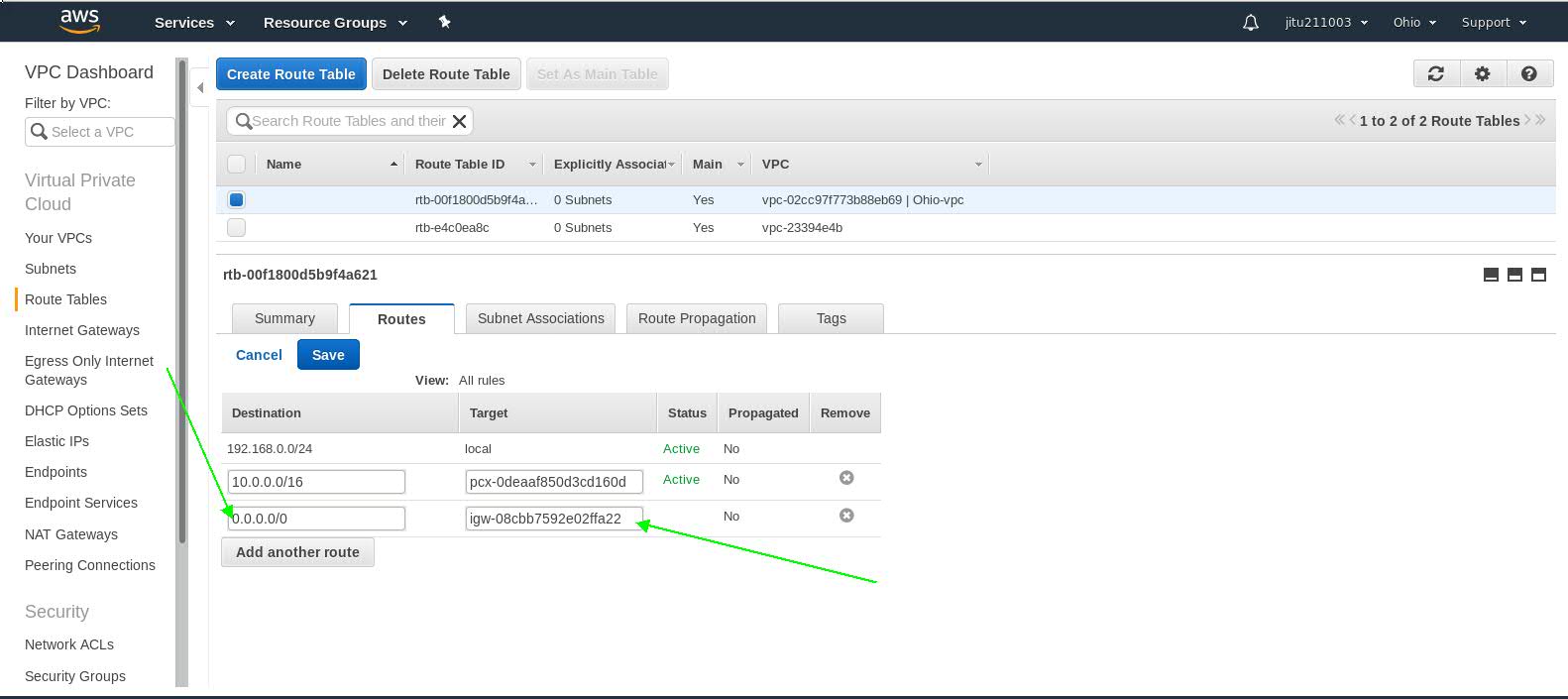
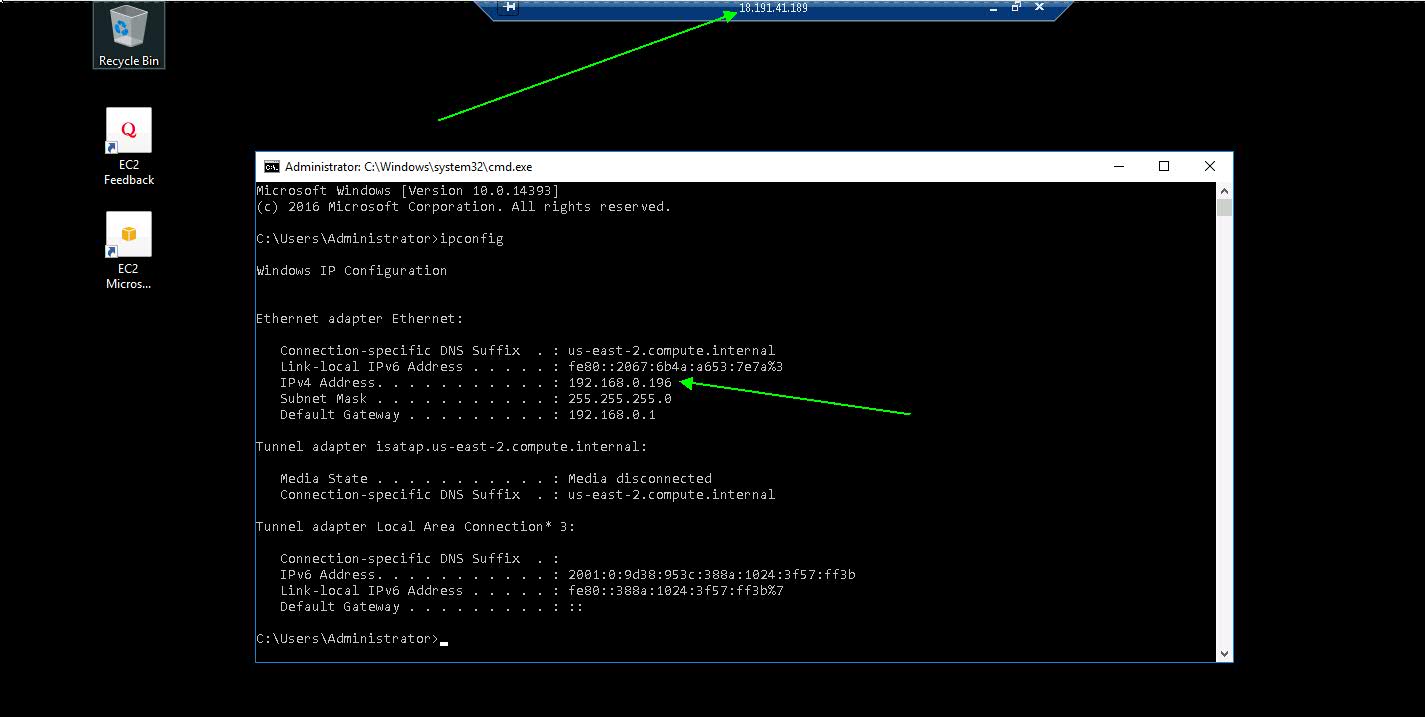
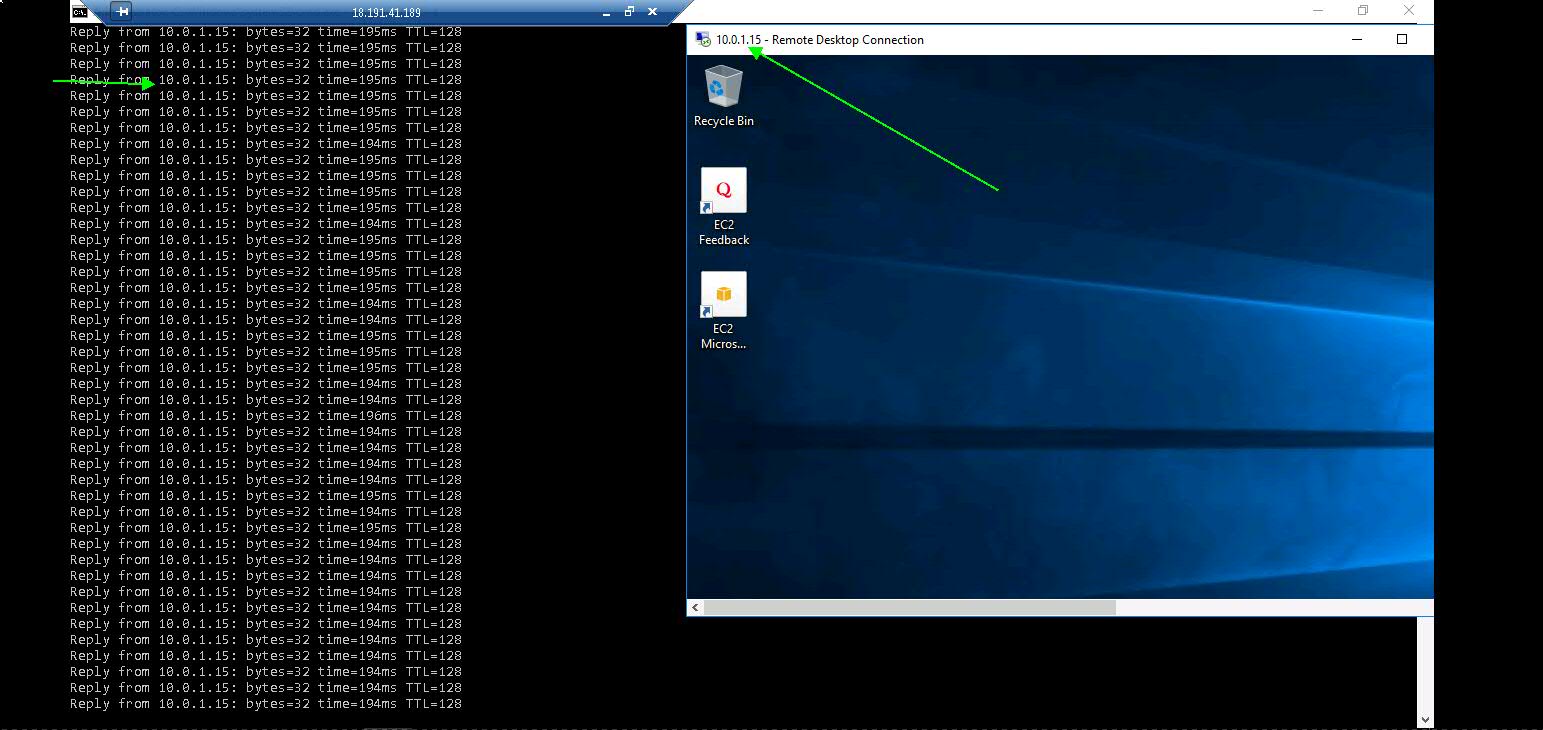
If anything left, do let us know.
Thanks for visiting the site.
!!!!!!
Do comment and give suggestion to improve or share the article on the desired content.