intial description
Need to follow the below steps:
1. Login into the ESXi shell using putty.
2. Go to the directory /opt/hp/tools/
3. Run the command #./hponcfg -w ilo.xml (Where ilo.xml is the file where ''-w' switch write the configuration of ilo)
4. Edit the file ilo.xml using vi editor and fill the highlighted entry with requisites details (i.e network configuration, user id & password)
5. Run the below command to flush the modified ilo.xml file back to ilo memory.
#./hponcfg -f ilo.xml
6. Ilo will restart and after some time you are done.
Follow the below steps:
1. Login into ESXi shell using putty.
2. Copy and paste the script using vi editor.
# vi ilo.xml
3. Run the command to flush this file back to ilo memory.
#./hponcfg -f ilo.xml
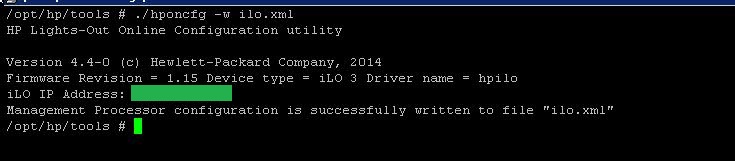
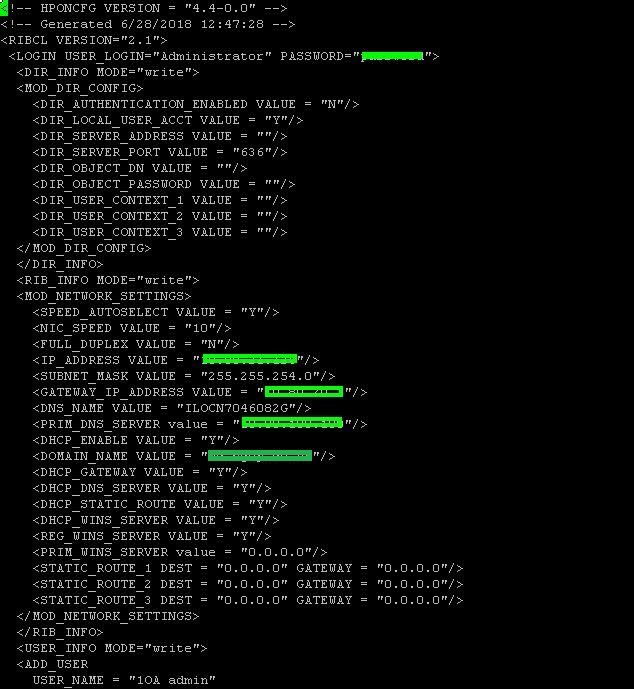
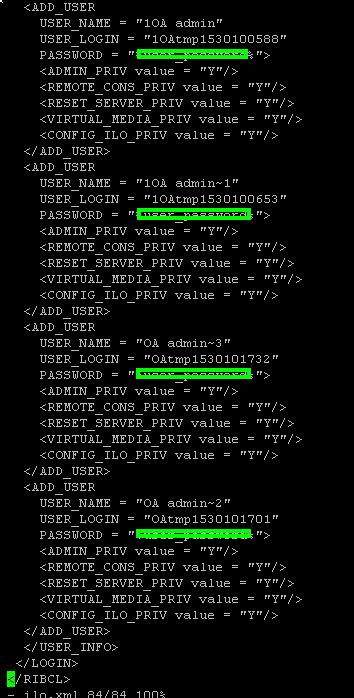

<RIBCL VERSION="2.0">
<LOGIN USER_LOGIN="Administrator" PASSWORD="Abcd@1234">
<USER_INFO MODE="write">
<MOD_USER USER_LOGIN="Administrator">
<PASSWORD value="Abcd@1234"/>
</MOD_USER>
</USER_INFO>
</LOGIN>
</RIBCL>
Save the above command in a file with extention .xml
Thanks to visit the site, Leave your feedback/suggestion/comment to improve the services.