intial description
This scripts will pull the licensing inforamtion from the mulitple Vcenter and export it in the csv file.
Find the sample report as below.
| VC | Name | Key | Total | Used | ExpirationDate | Information |
| hmtvcsa03 | Product Evaluation | 0 | ||||
| hmtvcsa03 | VMware vSphere 7 Enterprise Plus | 16 | 4 | 3/10/2021 0:00 | ||
| hmtvcsa03 | VMware vCenter Server 7 Standard | 16 | 1 | 3/10/2021 0:00 | ||
| hmtvcsa01 | Product Evaluation | 0 | ||||
| hmtvcsa01 | VMware vSphere 6 Enterprise Plus | 0 | 6 | |||
| hmtvcsa01 | VMware vSphere 6 Standard | 0 | 0 | |||
| hmtvcsa01 | NSX for vSphere - Standard | 16 | 0 | 4/30/2020 0:00 | ||
| hmtvcsa01 | VMware vCenter Server 6 Standard | 0 | 1 | |||
| hmtvcsa01 | NSX for vShield Endpoint | 0 | 0 | |||
| hmtvcsa01 | VMware vSphere 6 Hypervisor | 0 | 0 | |||
| hmtvcsa02 | Product Evaluation | 0 | ||||
| hmtvcsa02 | VMware vSphere 6 Enterprise Plus | 0 | 0 | |||
| hmtvcsa02 | VMware vCenter Server 6 Standard | 0 | 1 |
--------------------------------------------------------------------------------------------------------------------------------------------
Import-Module VMware.VimAutomation.Core
$Vcenter= get-content Vcenter.txt
foreach ($vmhost in $Vcenter)
{
Connect-VIServer $Vmhost -User administrator@vsphere.local -Password Vcenter@1234
if(((Get-PowerCLIConfiguration).DefaultVIServerMode) -ne "Multiple") {
Set-PowerCLIConfiguration -DefaultVIServerMode Multiple | Out-Null
}
$vSphereLicInfo = @()
$ServiceInstance = Get-View ServiceInstance
Foreach ($LicenseMan in Get-View ($ServiceInstance | Select -First 1).Content.LicenseManager) {
Foreach ($License in ($LicenseMan | Select -ExpandProperty Licenses)) {
$Details = "" |Select VC, Name, Key, Total, Used, ExpirationDate , Information
$Details.VC = ([Uri]$LicenseMan.Client.ServiceUrl).Host
$Details.Name= $License.Name
$Details.Key= $License.LicenseKey
$Details.Total= $License.Total
$Details.Used= $License.Used
$Details.Information= $License.Labels | Select -expand Value
$Details.ExpirationDate = $License.Properties | Where { $_.key -eq "expirationDate" } | Select -ExpandProperty Value
$vSphereLicInfo += $Details
}
}
}
$vSphereLicInfo | export-csv lic.csv -NoTypeInformation
---------------------------------------------------------------------------------------------------------------------------------------------------
Rest mandatory requirement would remain same to run a powercli script.
Thanks