intial description
body
Now you need to edit the describe.xml file on master node and save it. As a precaustionary major, take snapshot/backup before editing the file.
Steps are as below:
1. Login on SSH of master node vrops.
2. Go to the location "/usr/lib/vmware-vcops/user/plugins/inbound/PythonRemediationVcenterAdapter3/conf" for version older than 8.x. For version 8.x versions go to "/usr/lib/vmware-vcops/user/plugins/inbound/vmwarevi_adapter3/conf".
3. copy the describe.xml to describe.xml_original (as a backup copy).
4. Edit the describe.xml and find/replace the below lines:
make sure to change hidden=false and automationpolicy=context (existing value would be hiddent=true and automationpolicy=none).
5. Go to vrops ui portal and administration then support and then redescribe. Click on redescribe once.
Now you are all done and you can configure Alert and policy to enable automate action based on alert.
2. Create Alert. Select Name and object type=virtual machine.
3.Add below two in symptom seletion
4. Select below Recommendations which you created initially.
5. make the value to 10 to trigger the action and click the status to enable.
To Validate the policy see if "Not applicable" is disappeared and option to make it enable there. I have changed the Alert definition name to "snapshot deletion"
body
If you have any query you can reachout to me on the comment of this article.
text