Time Sync not working
----------------------------
1. Type "w32tm /debug /disable" and press 'Enter' (net stop w32time gave an Error 5 Access denied response!)
2. Type "w32tm /unregister" and press 'Enter' (without using the first command the second did not work!)
you should get the response " W32Time successfully unregistered"
3. Type "w32tm /register" and press 'Enter'
you should get the response "W32Time successfully registered"
4. Type "net start w32time" and press 'Enter'