By Jitendra
| Jul 19, 2017 | In
Tips
| Total Views [ 1315 ]
vCenter Support Assistant Overview 1
VMware® vCenter™ Support Assistant™ is a VMware® vCenter Server™ plug-in that collects diagnostic data about your VMware® vSphere® environment, and alerts you to problems in your virtual environment before they cause outages. Proactive Support Proactive Support main functions include: n Sends proactive alerts and recommended fixesǯ Automatic notifications within vCenter Server make you aware of problems within your environment and recommend solutions. n Transmits configuration and usage data automatically. You can configure vCenter Support Assistant to collect configuration and usage data, regularly transmit them to VMware, and automatically match them to a dynamic list of known problems. vCenter Support Assistant sends the collected configuration and usage data directly and securely to VMware without third party interaction. n �onfigures data collection times. You can set the collection frequency and transmission time to minimize impact on your system’s performance. n Sends monthly status emails. Monthly emails summarize the status of problems within your environment so that you can track problems over time. Reactive Support Reactive Support main functions include: n Allows you to file support requests from vSphere Web Client. You can create and submit support requests for any vSphere product for which you have purchased VMware support. Notђ You can file support requests by using vCenter Support Assistant, if you have purchased support directly from VMware. n Collects and aĴaches diagnostic information to support requests. You can generate support bundles for vCenter Server and vSphere and automatically aĴach them and other files to your support requests. n Allows you to view existing support requests. You can view the status of your existing support requests, add comments for VMware Technical Support, view email exchanges, and upload additional diagnostic data or filesǯ
Download link:
About the Author
User's Comments