Errors while updating the ESXi 6.0 host to latest build.
You may face an error while updating the ESXi 6.0 host using update manager, it will show you that bootbank vib files can not be removed or replaced live.
You just need to disable the ipmi settings from the hardware level rather than removing this from ESXi using shift+o option during ESXi boot. However, in some cases, it could alos be an alternate solution for this situation.

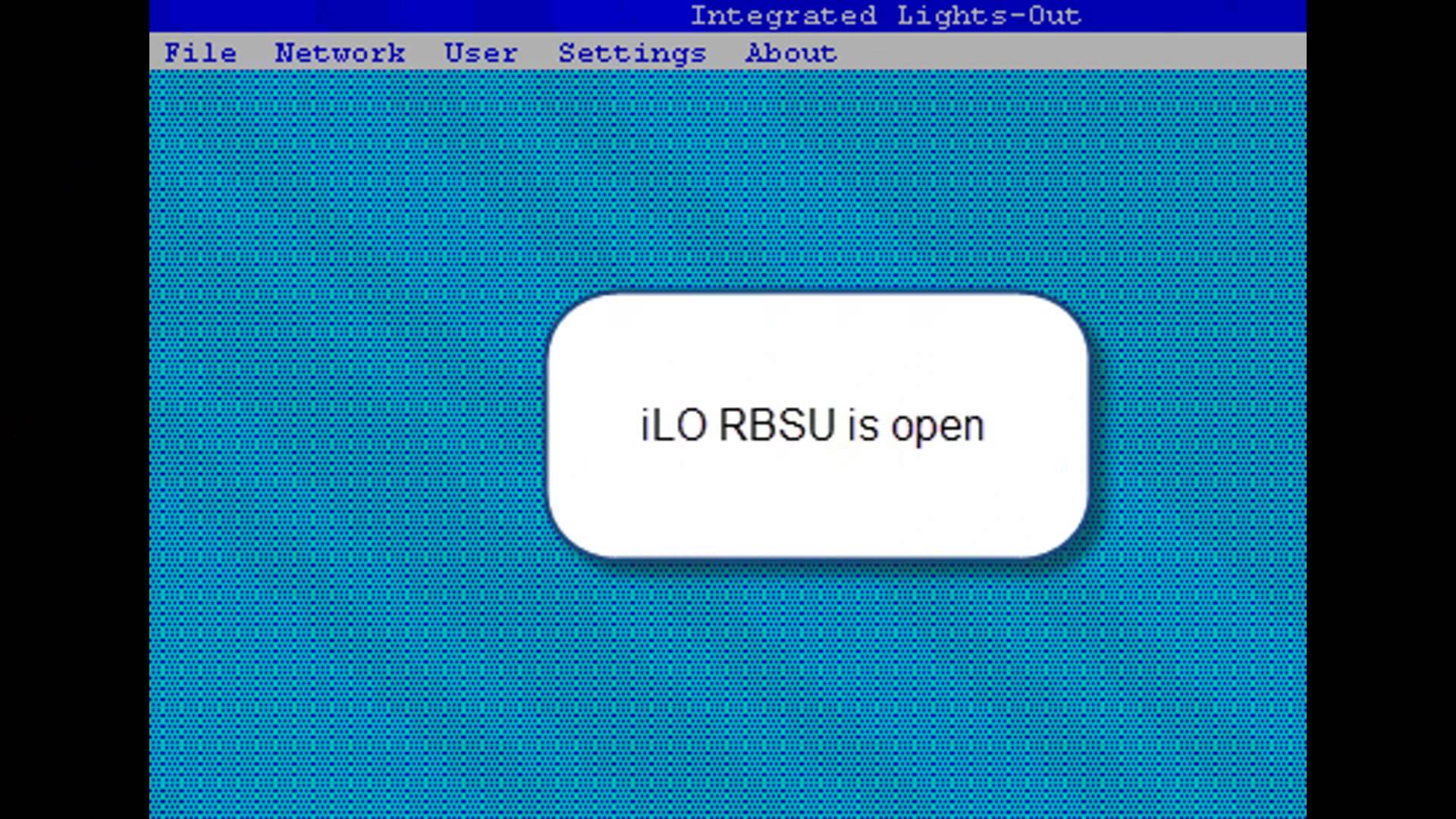
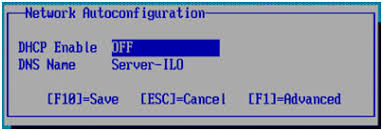
ESXi Version: 6.0
Hardware: HP BL460 Gen8
good luck!!!
Write us back in the comment section if any query.
##################################################################################
Thanks for showing interest in the article and visiting the site.