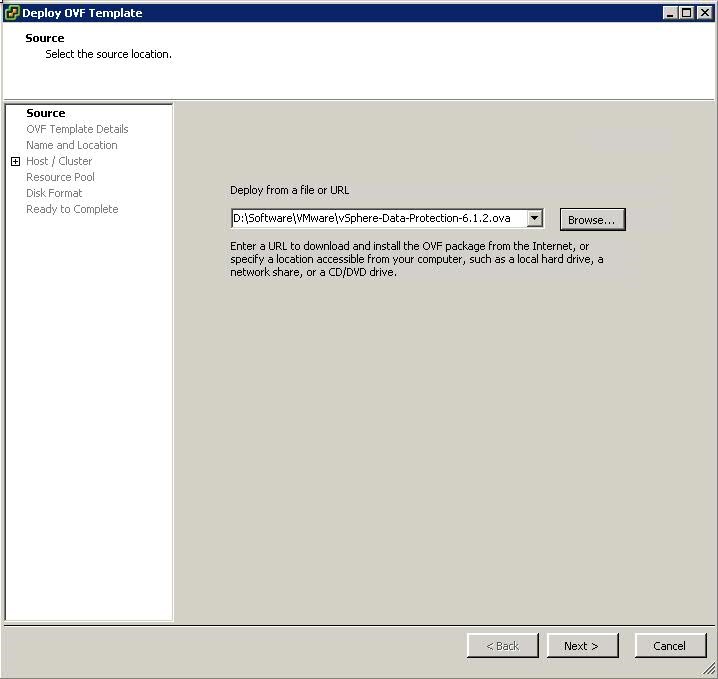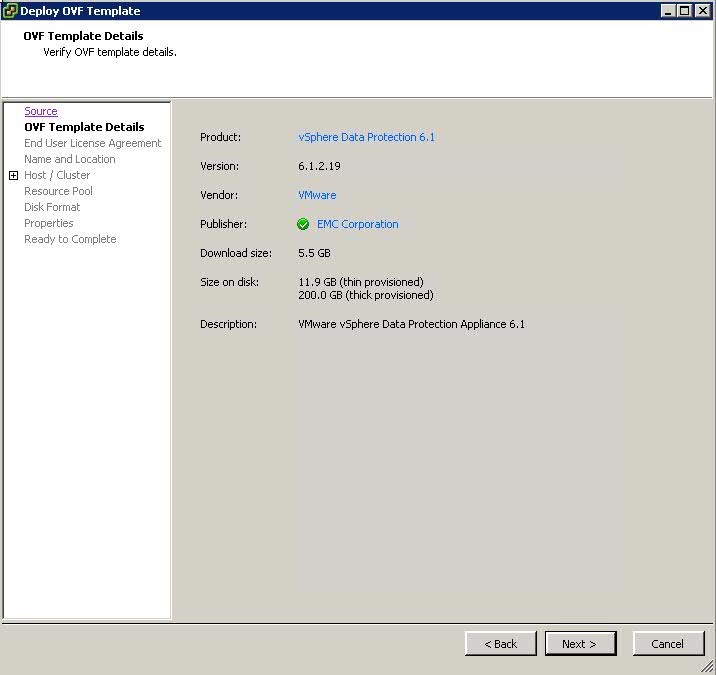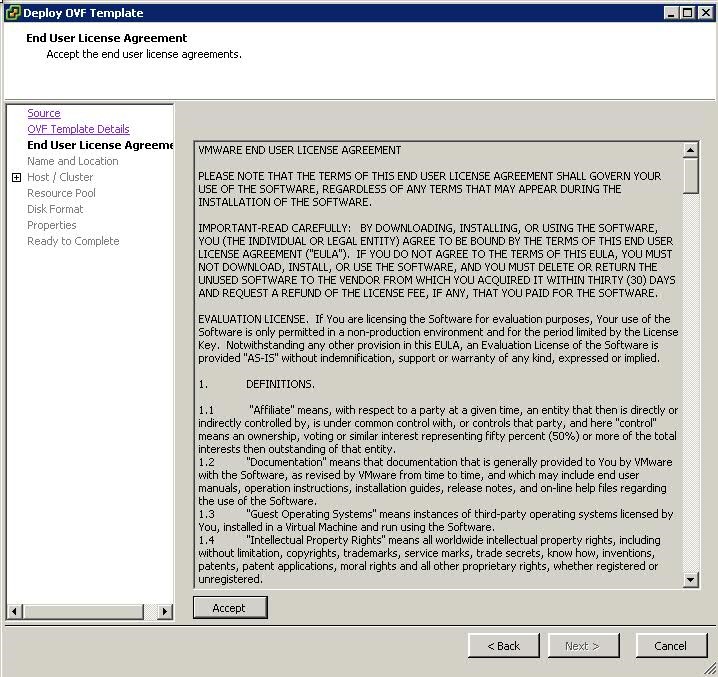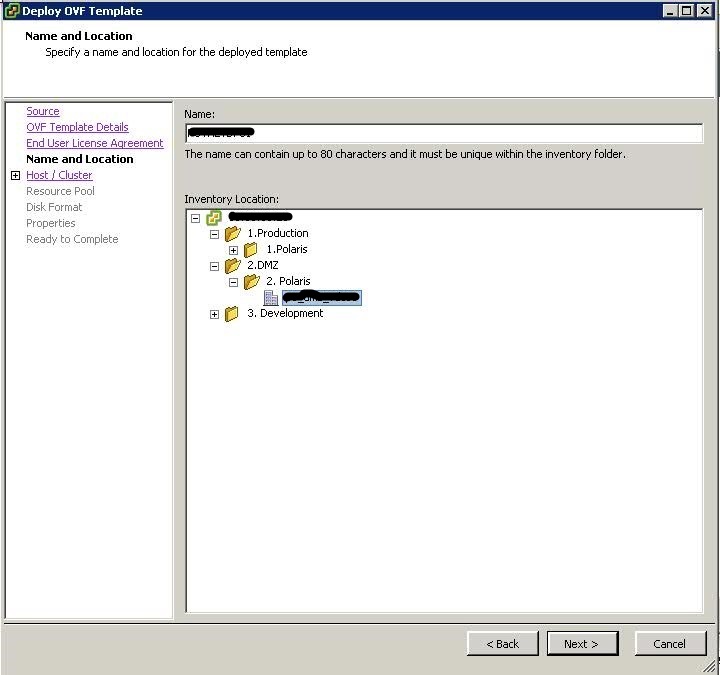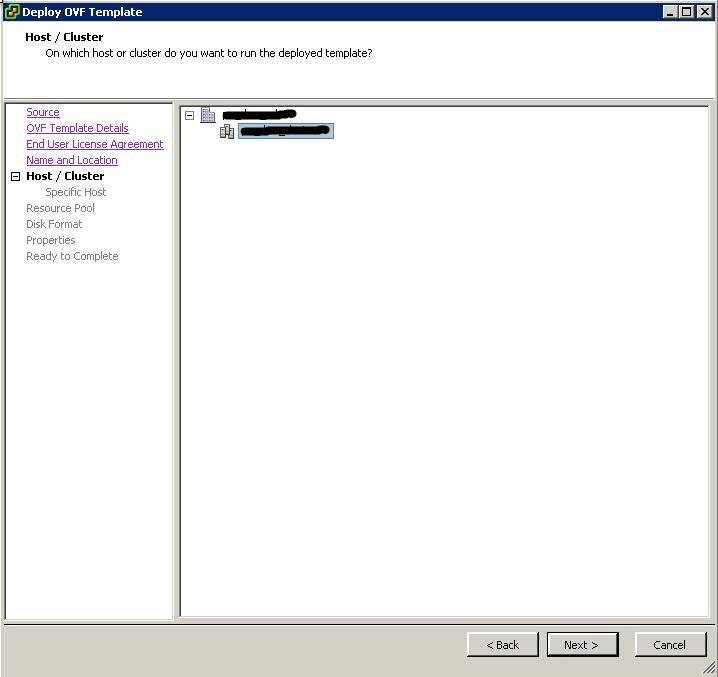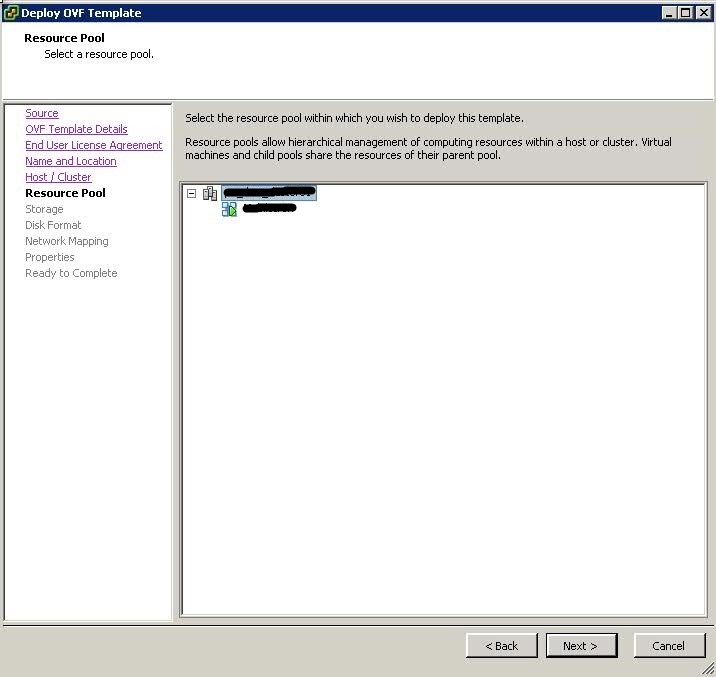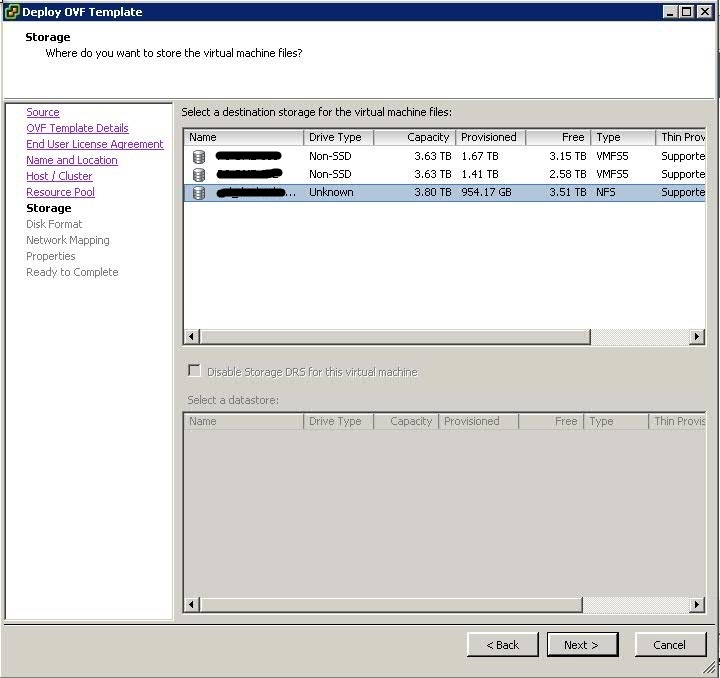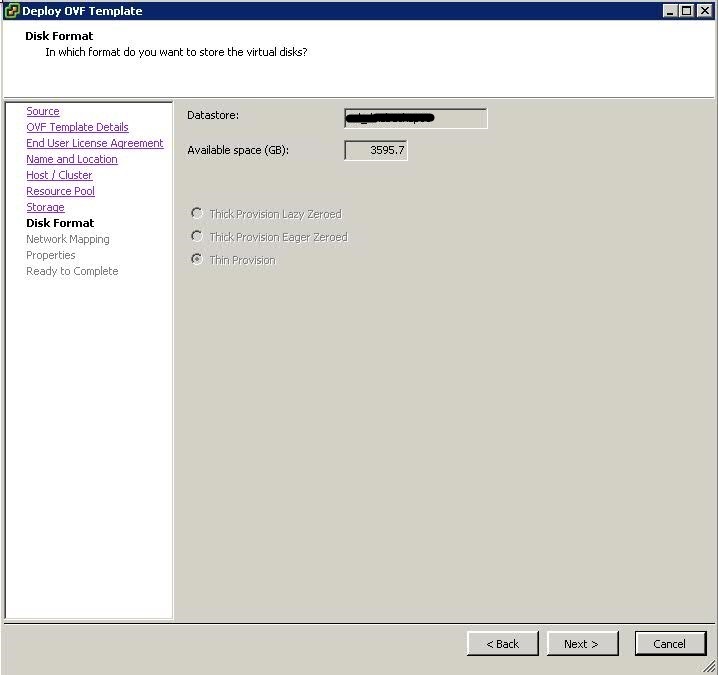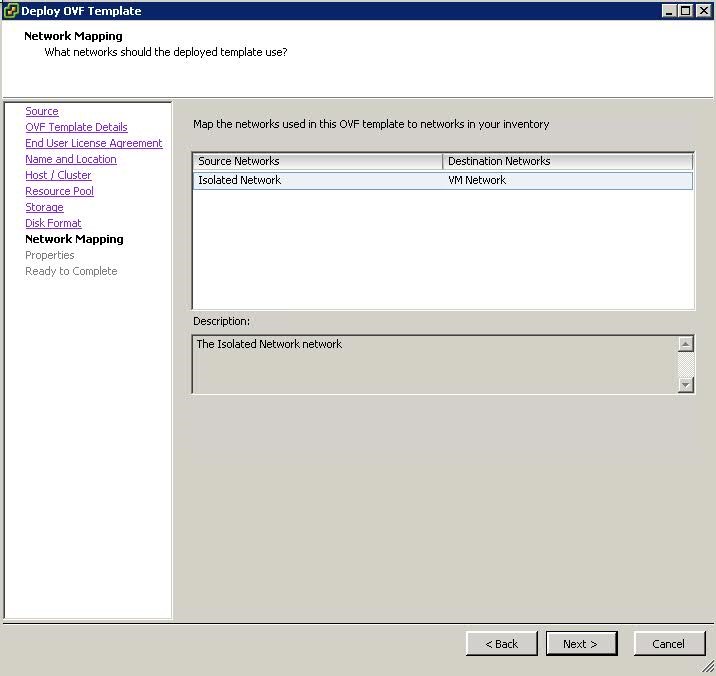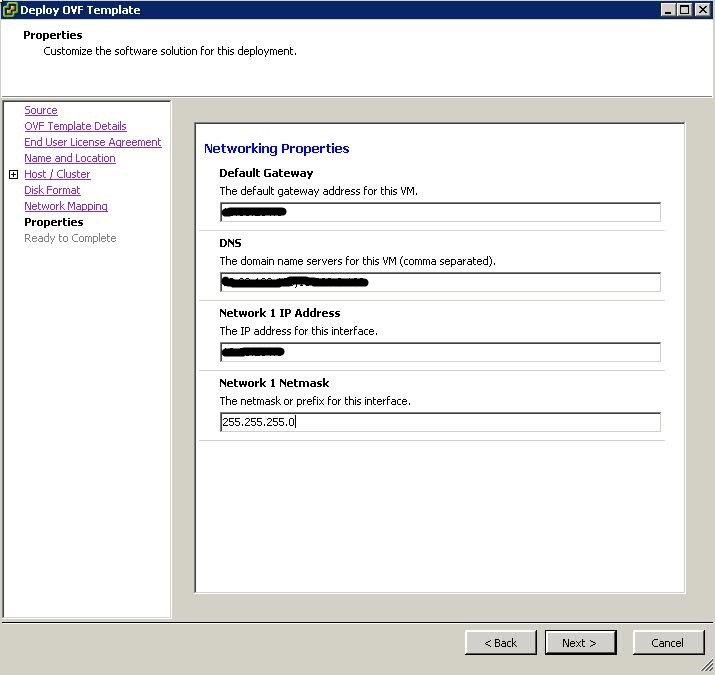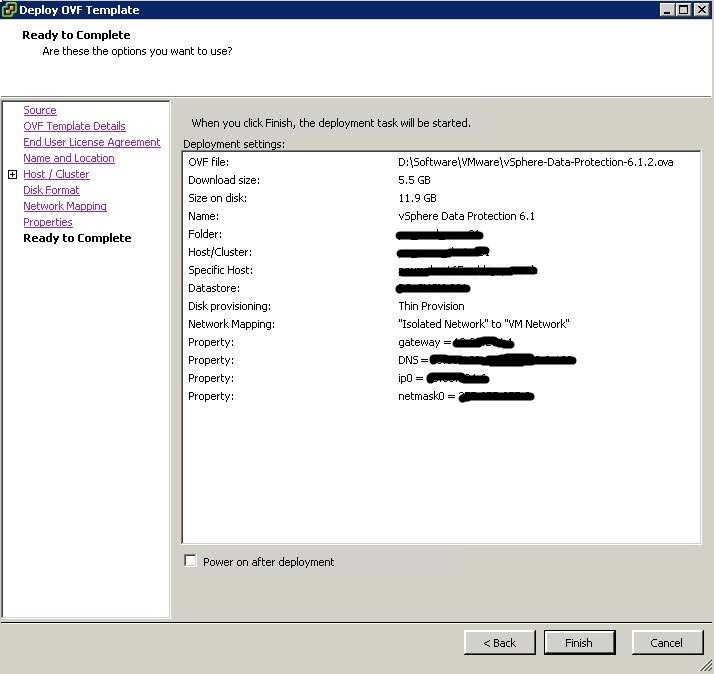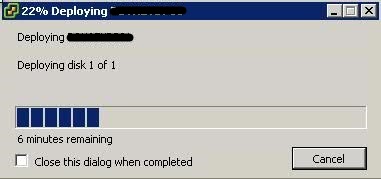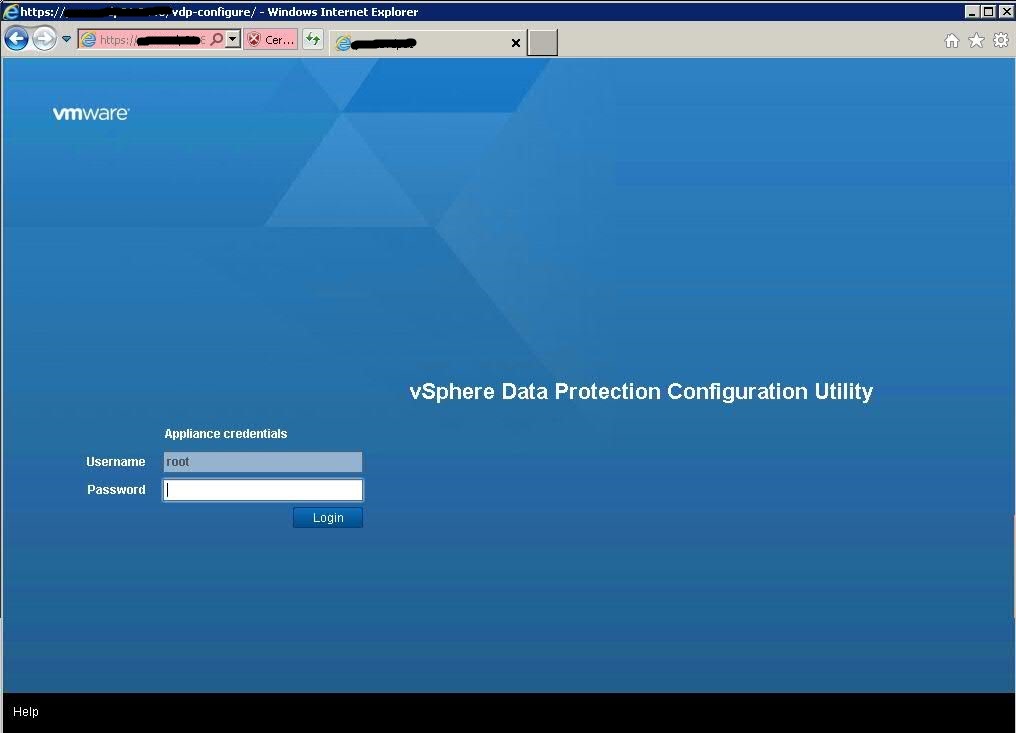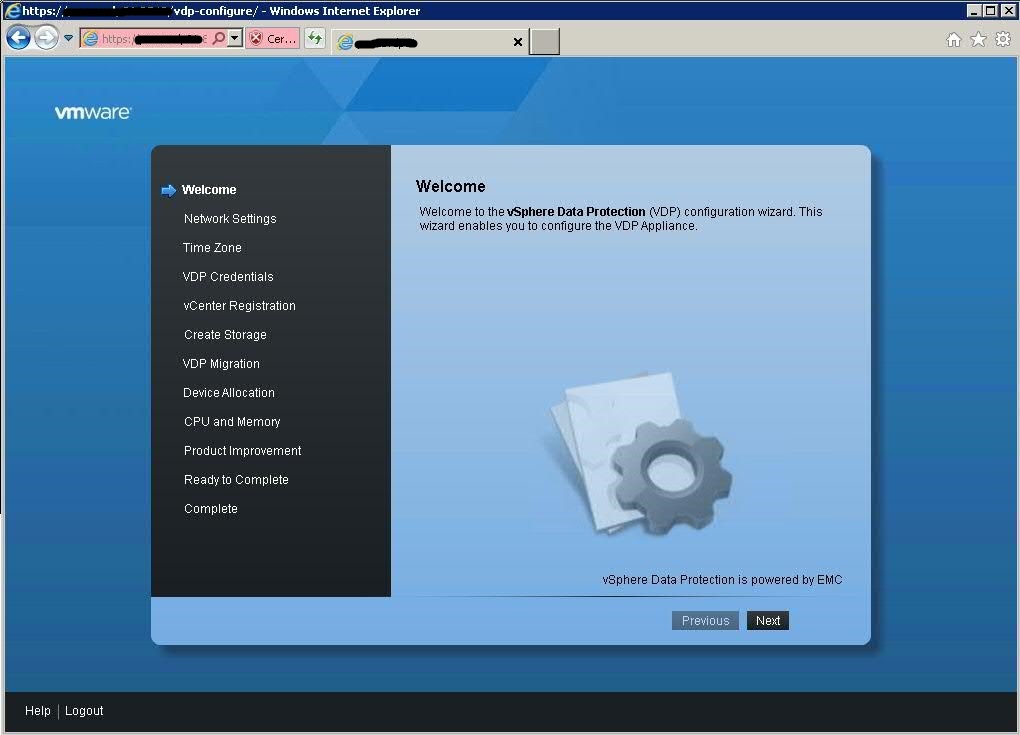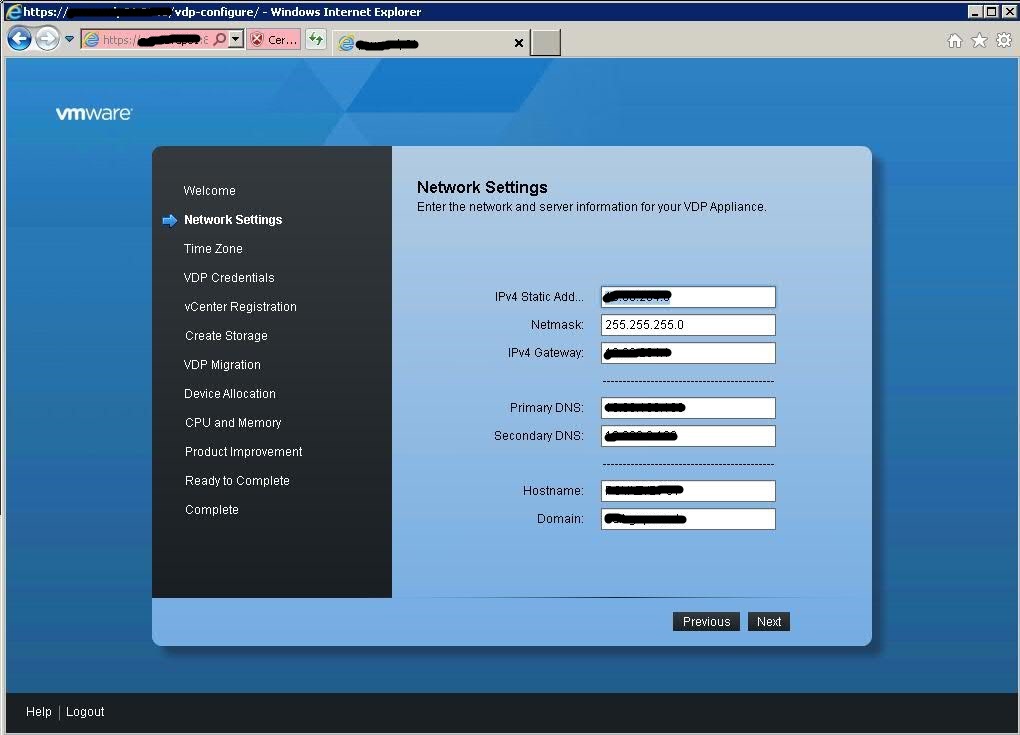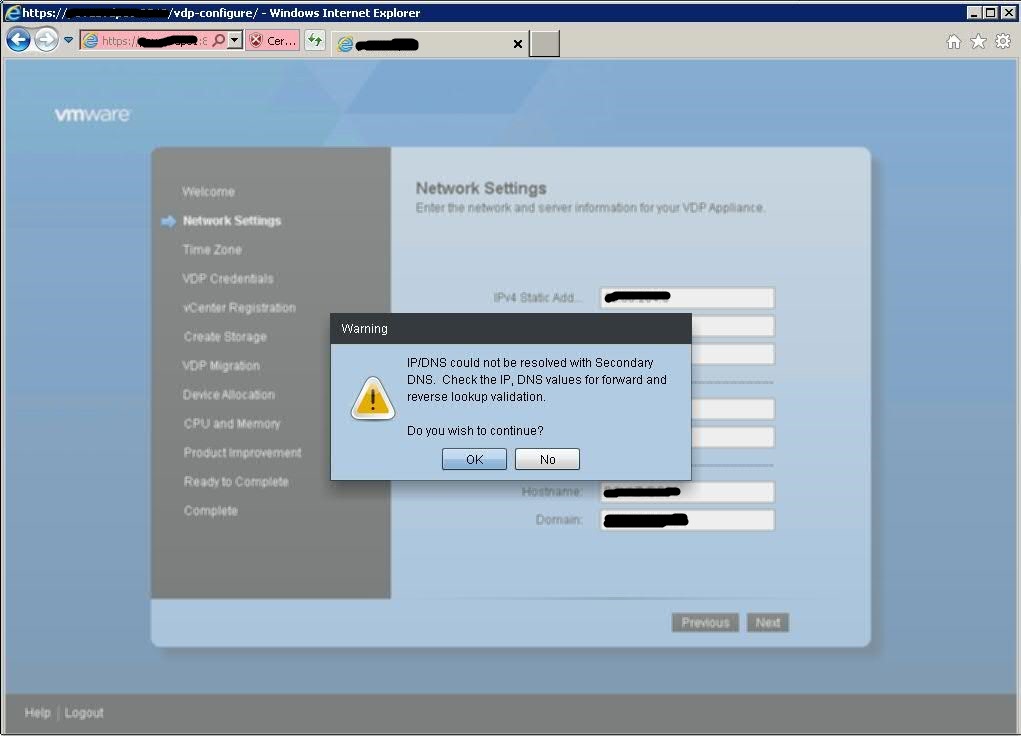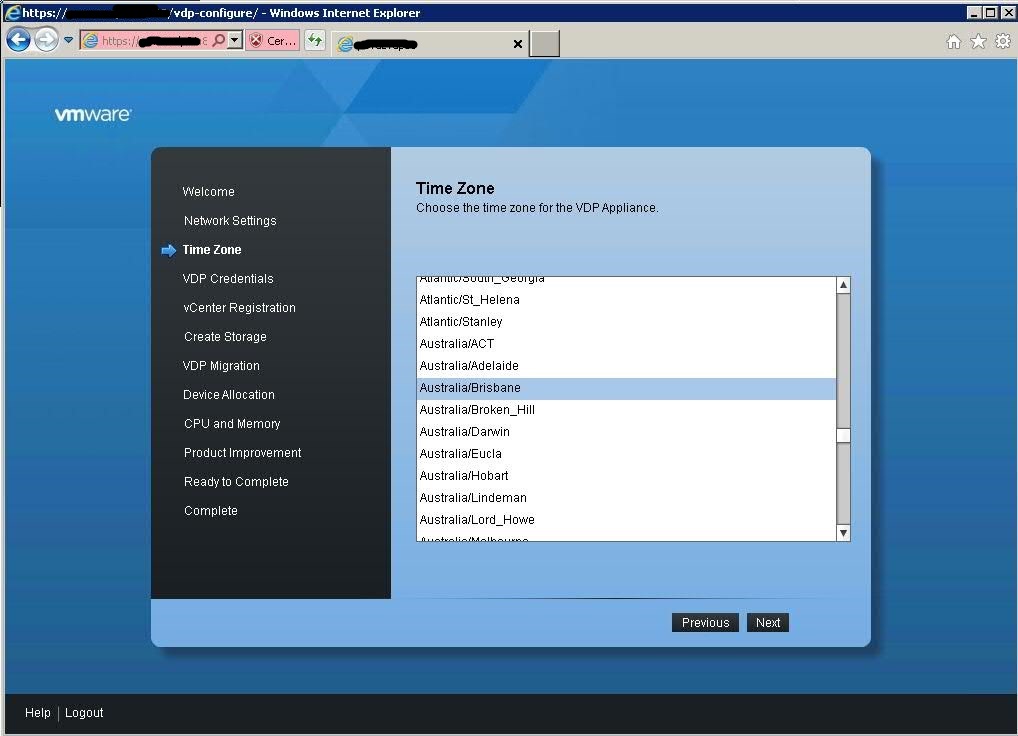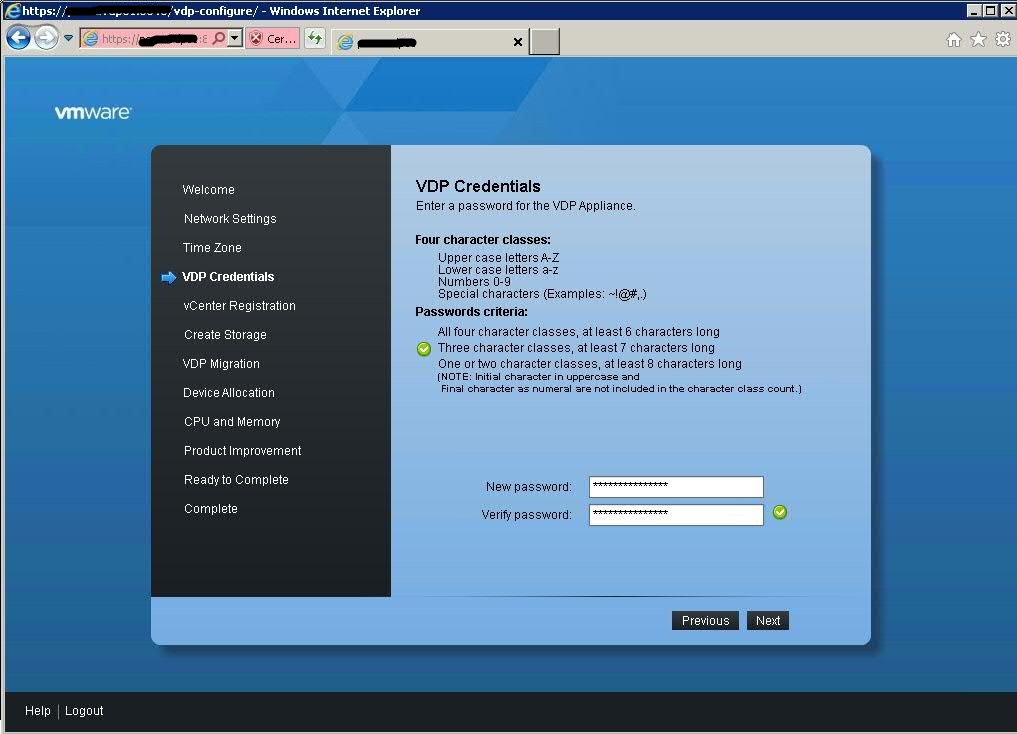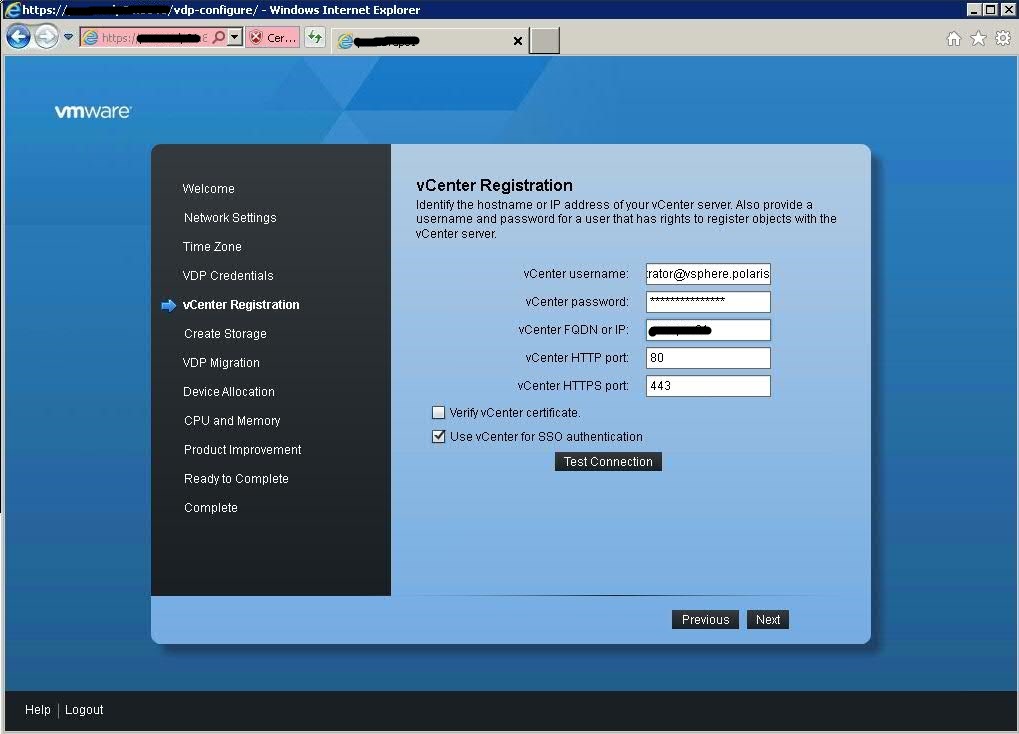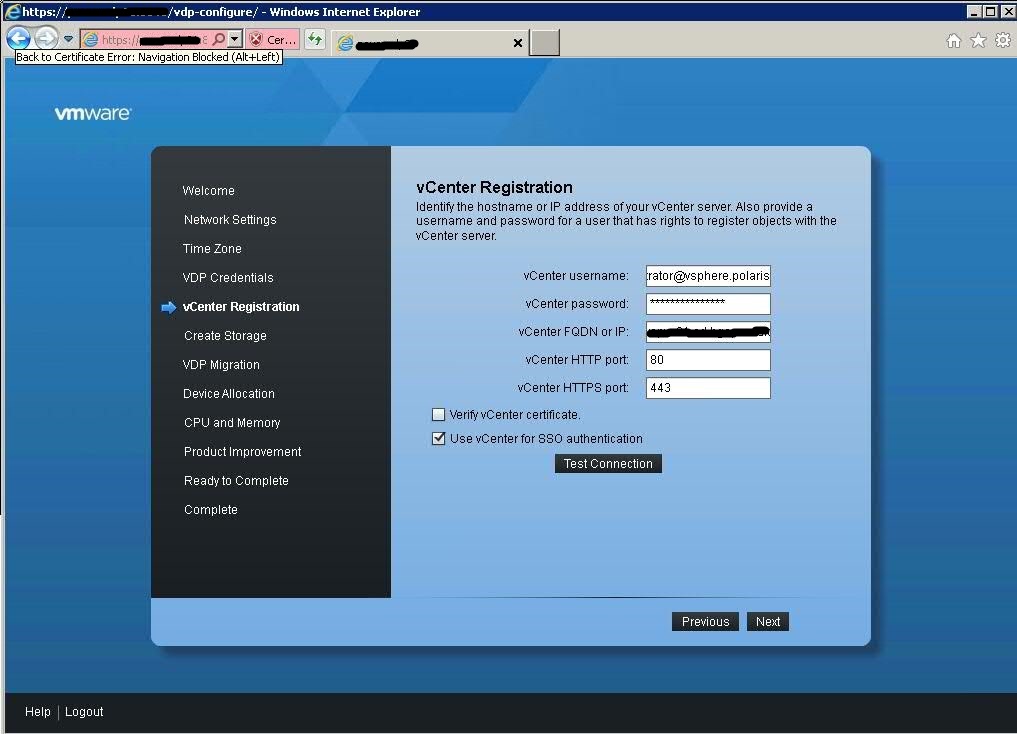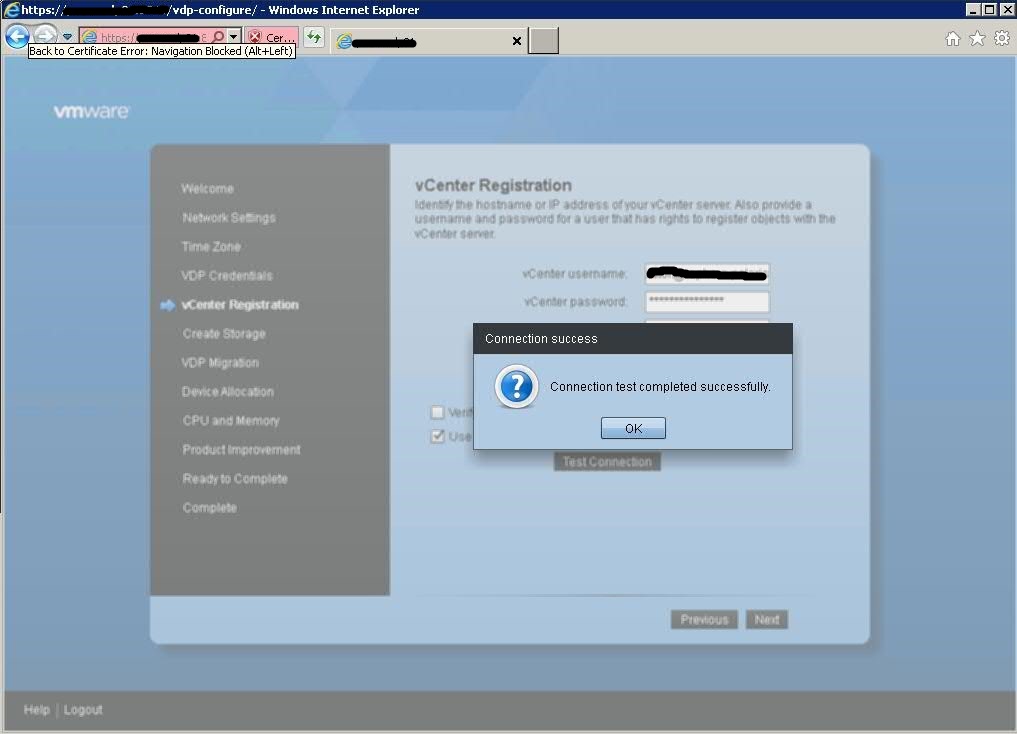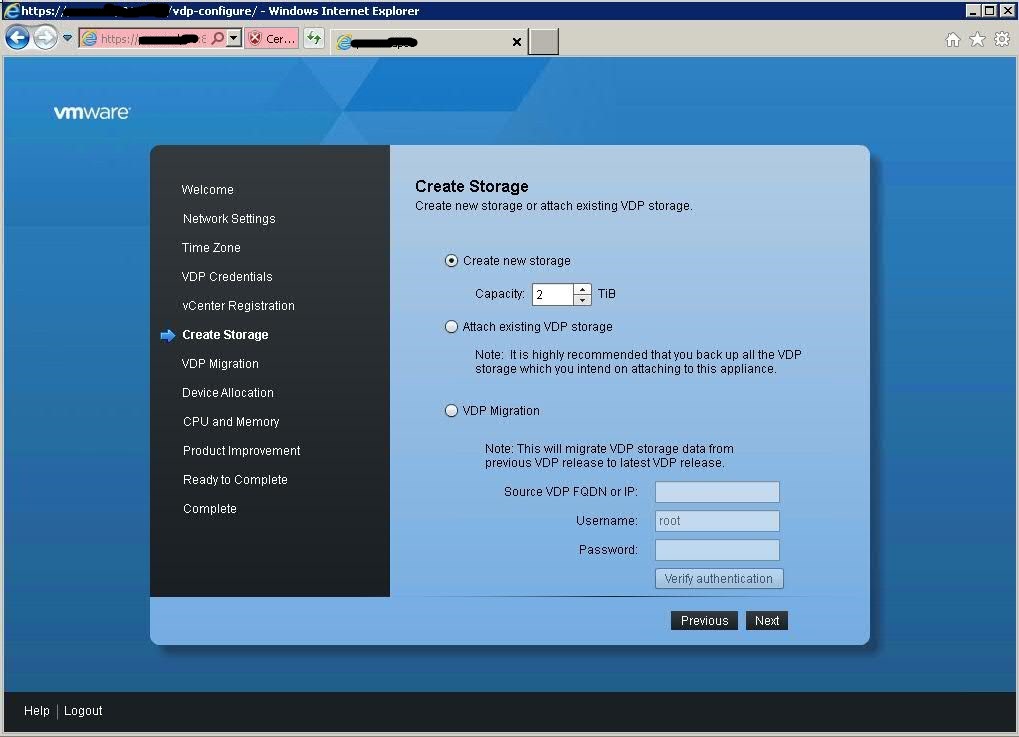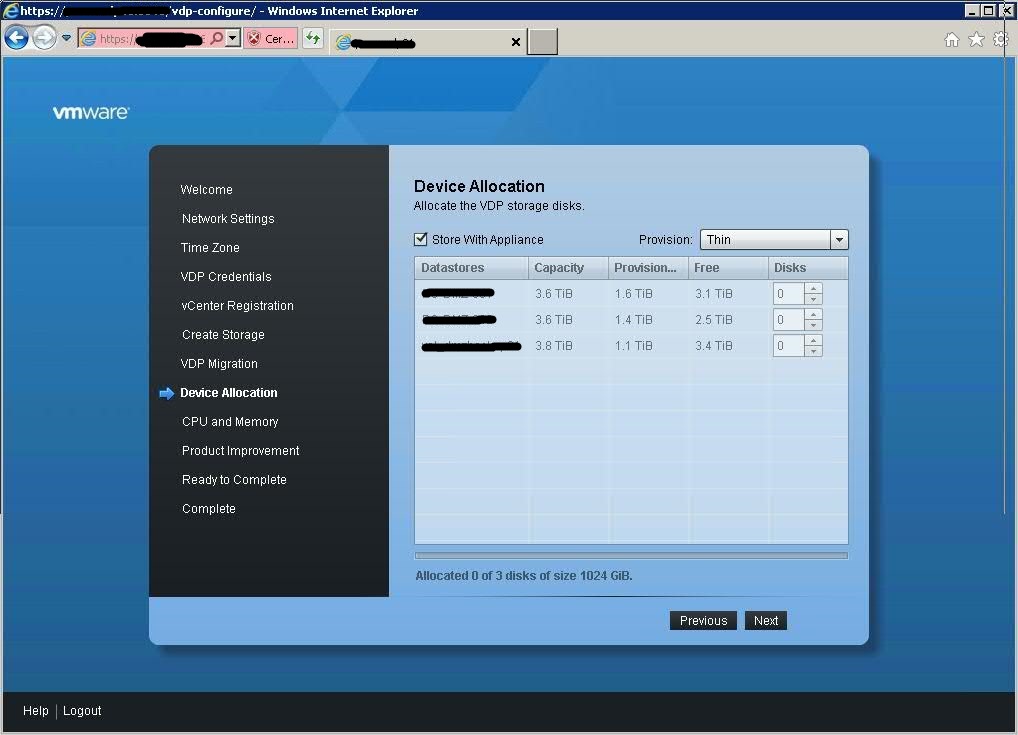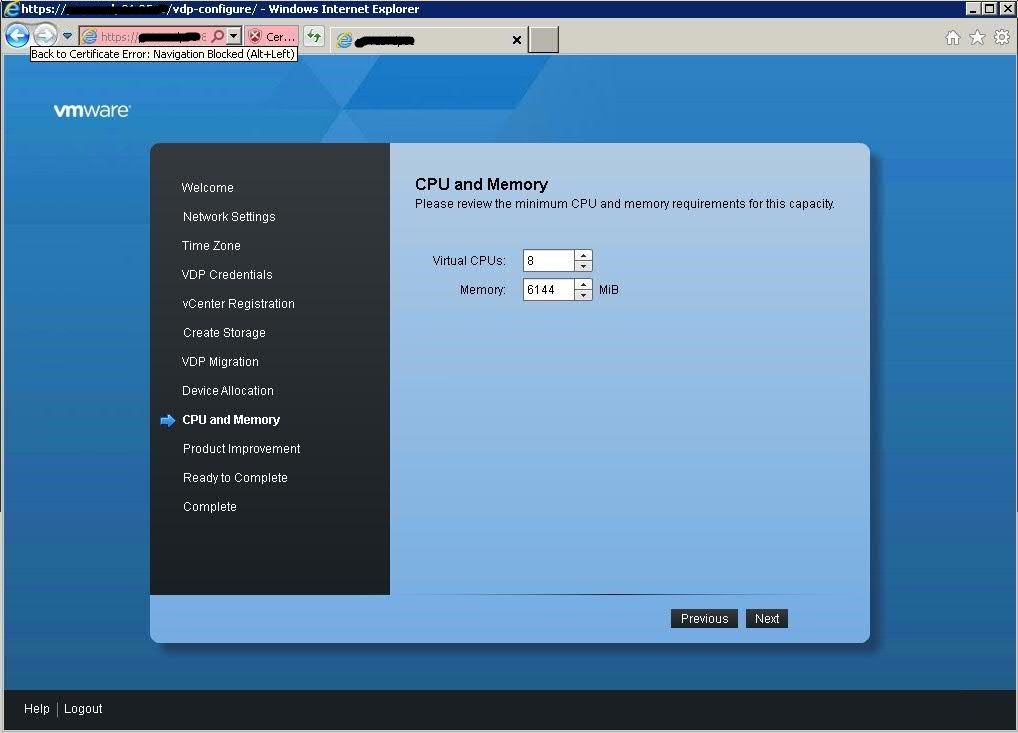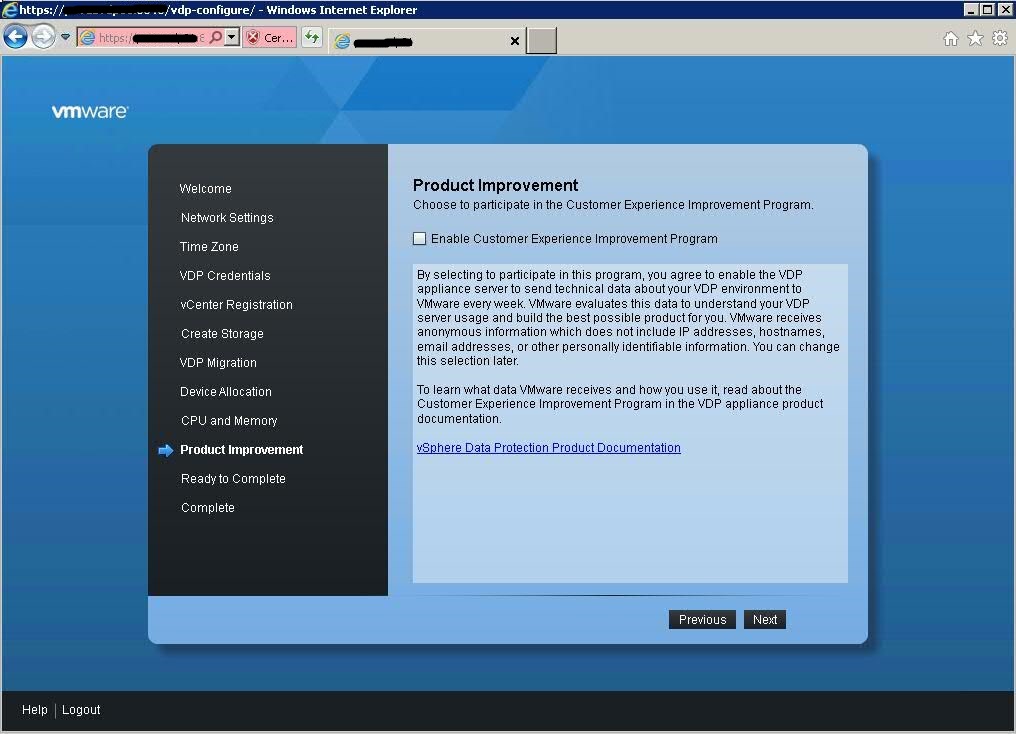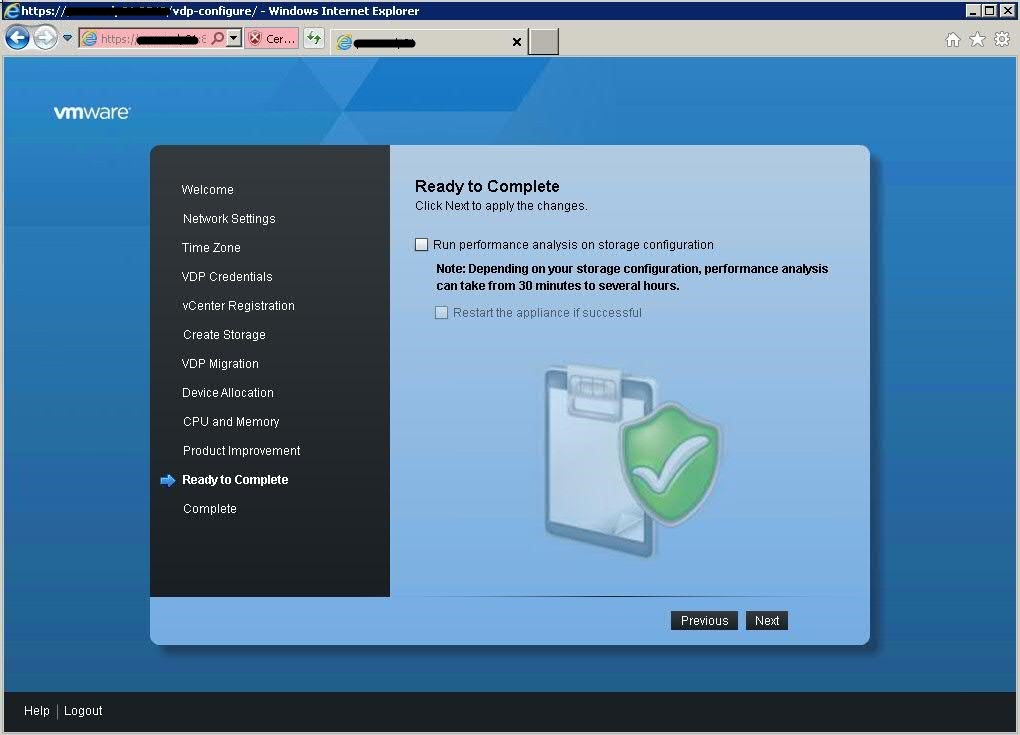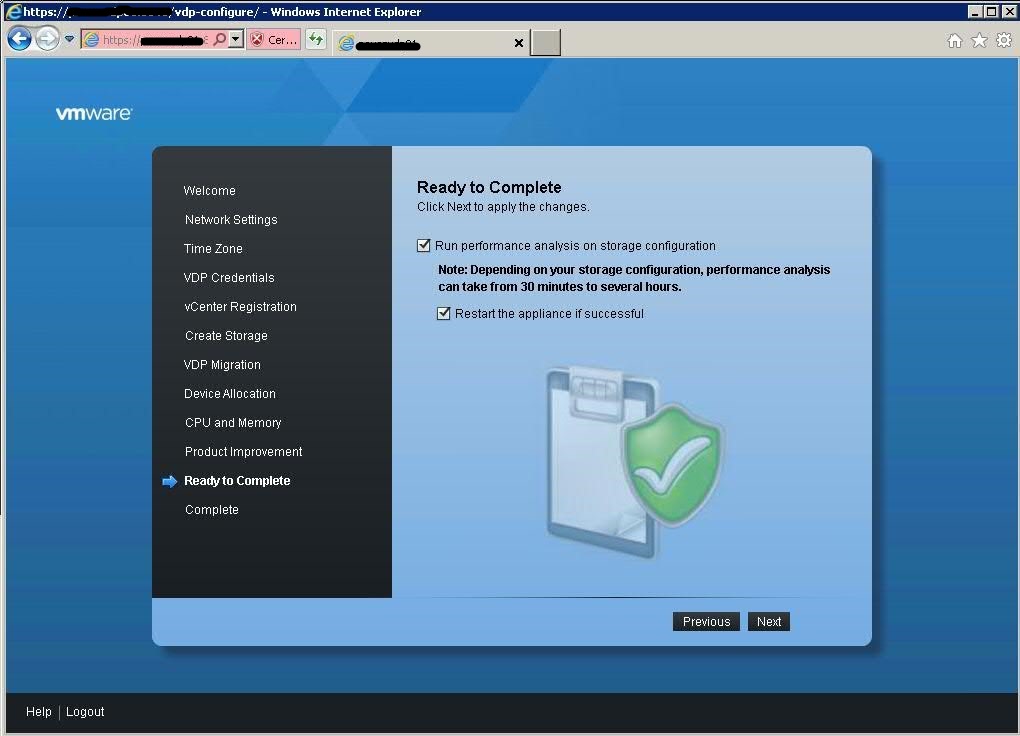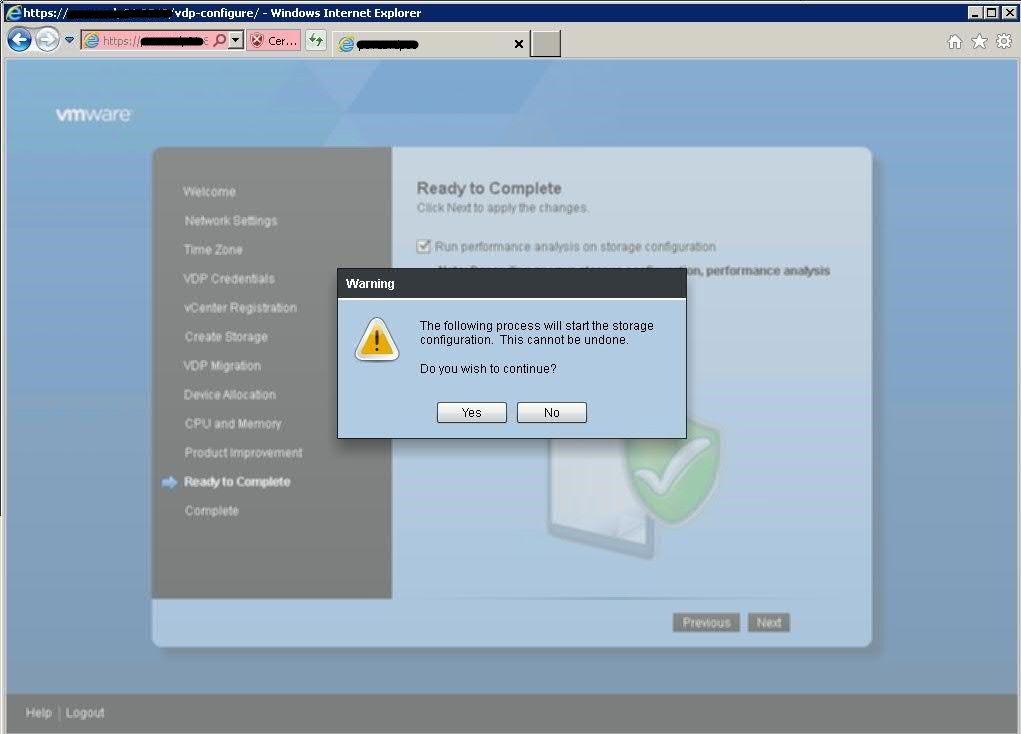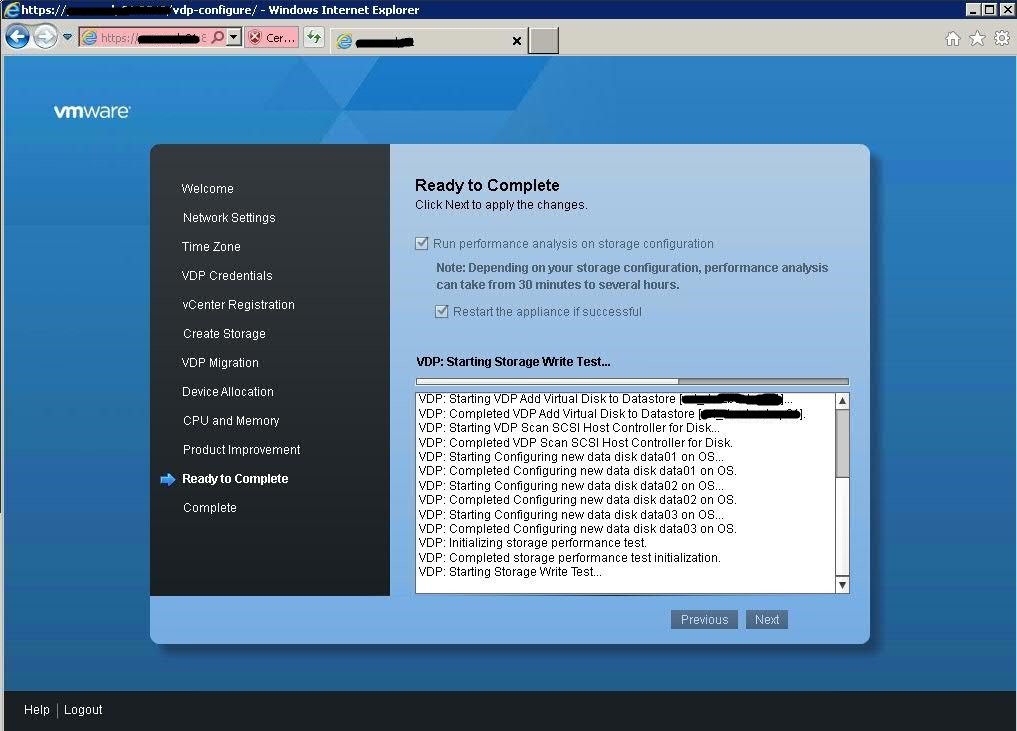Step By Step installation guide for Vmware VDP
It is very simple and easy to deploy VDP appliance in Vcenter server. Just follow the steps below.
Follow the steps as below.
- Go to the file menu of Vcenter vsphere client console and select deploy ovf template.
-
- Browse the location of ova/ovf file (In Vmwarediary server, file exist on above path.
- Click on Next.
- Select the VM location and type the VM name.
- Select the Cluster and click Next.
- This will ask if there is any resource pool available. Select the resource pool and hit Next button.
- Select the datastore where you want to put the VM.
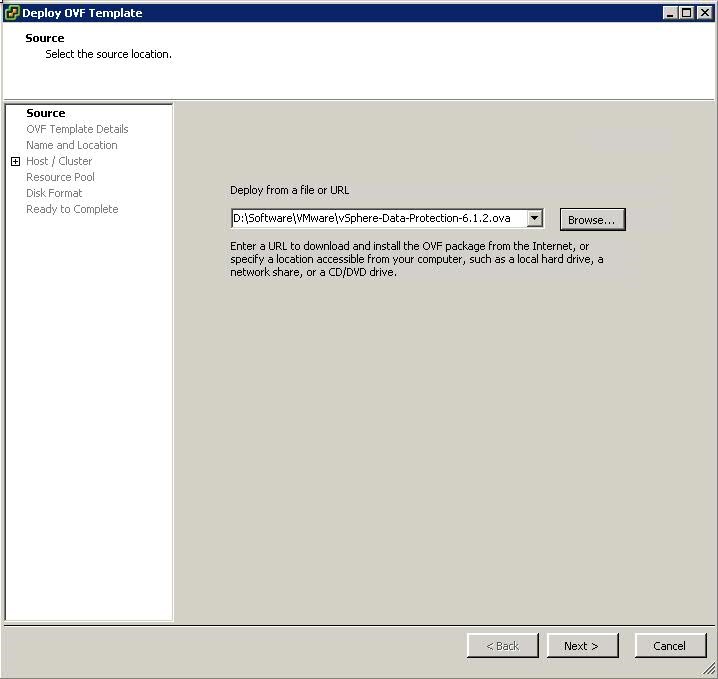
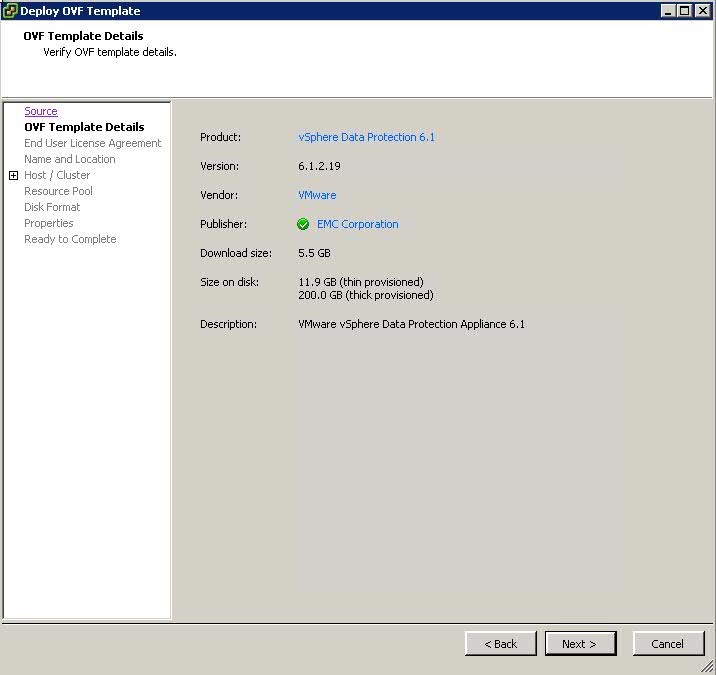
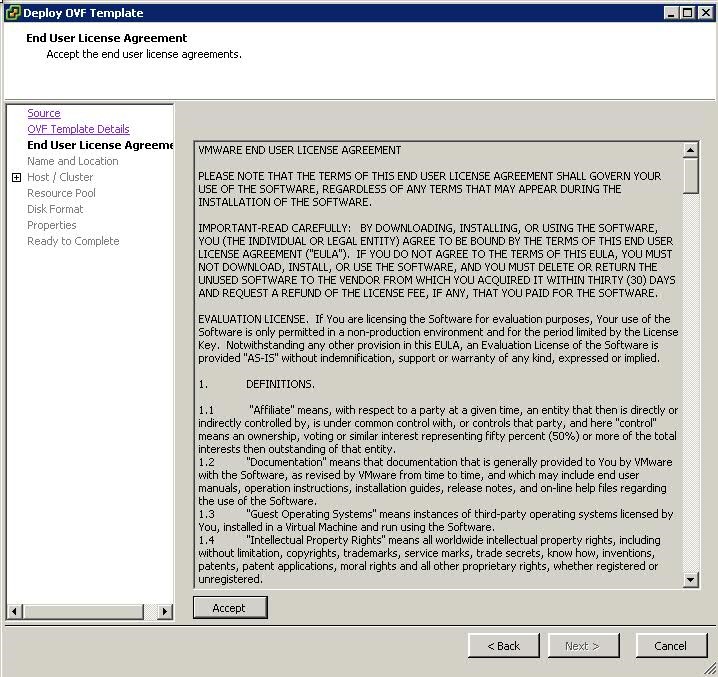
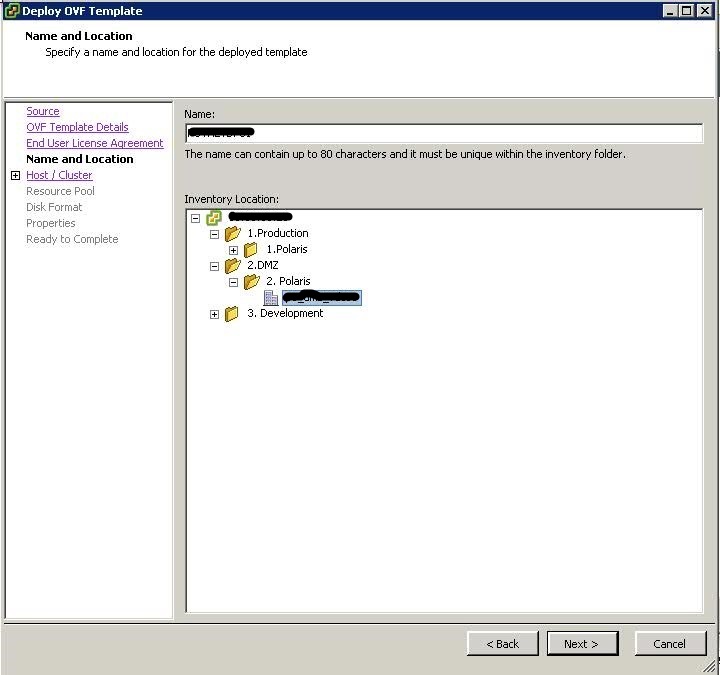
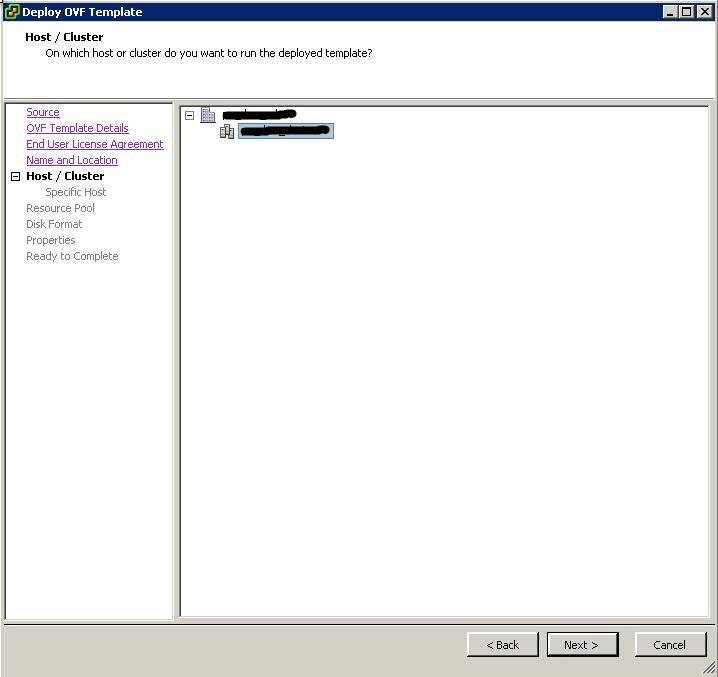
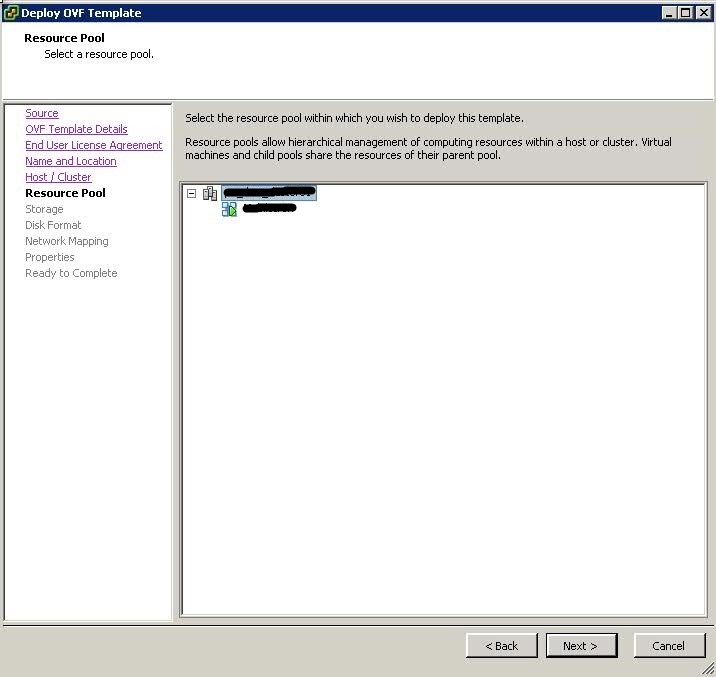
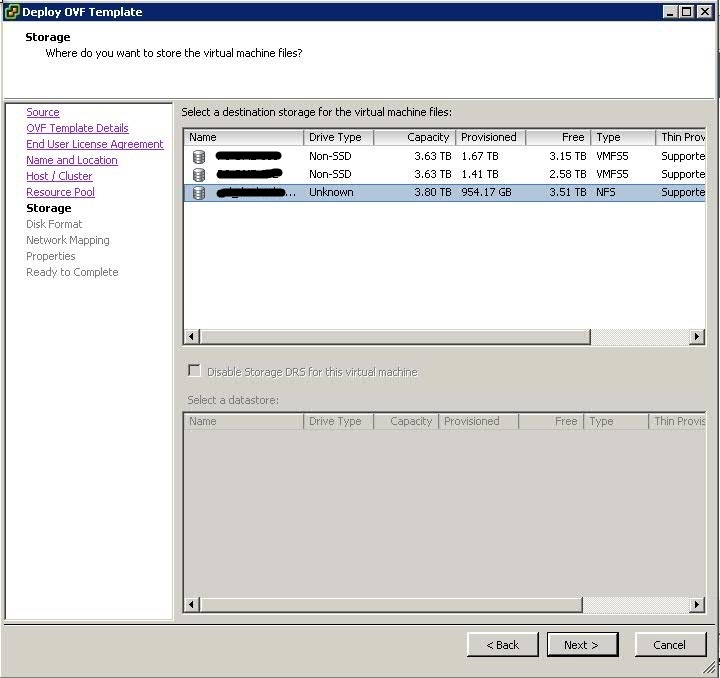
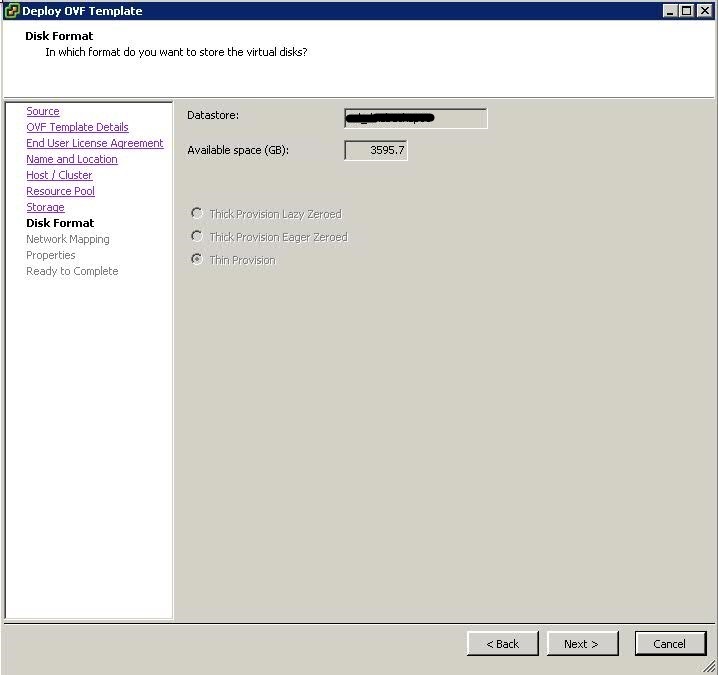
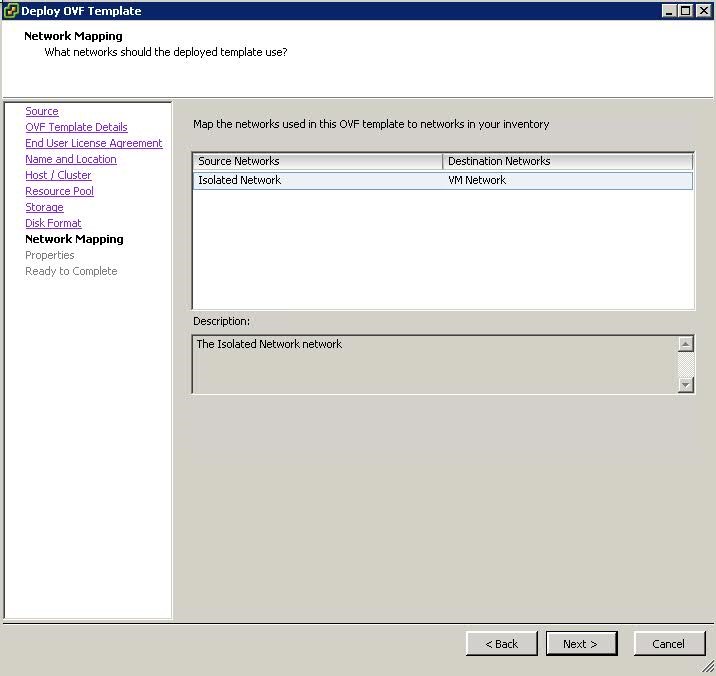
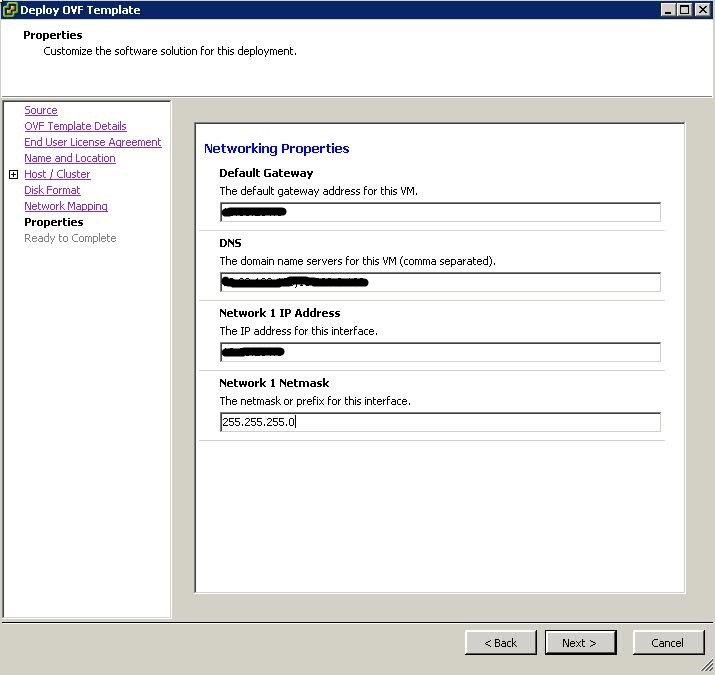
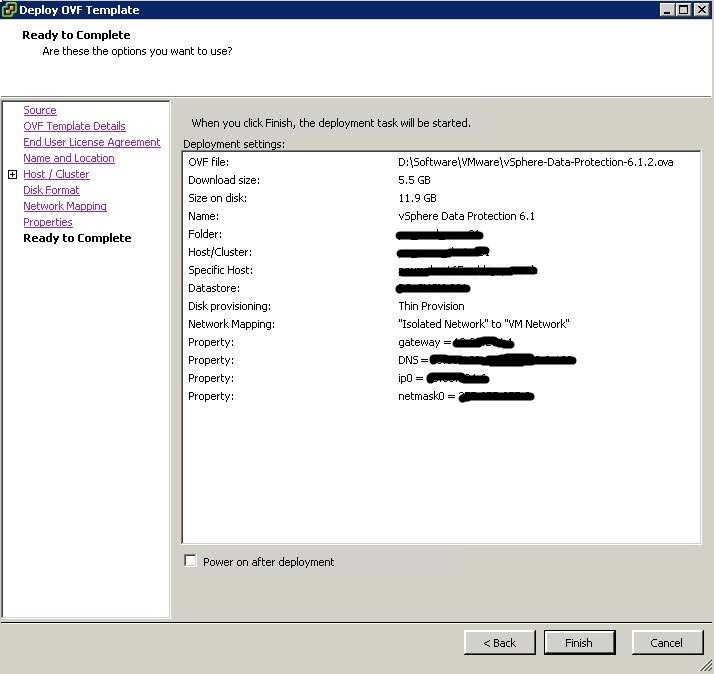
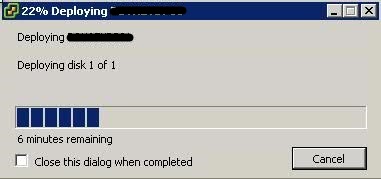
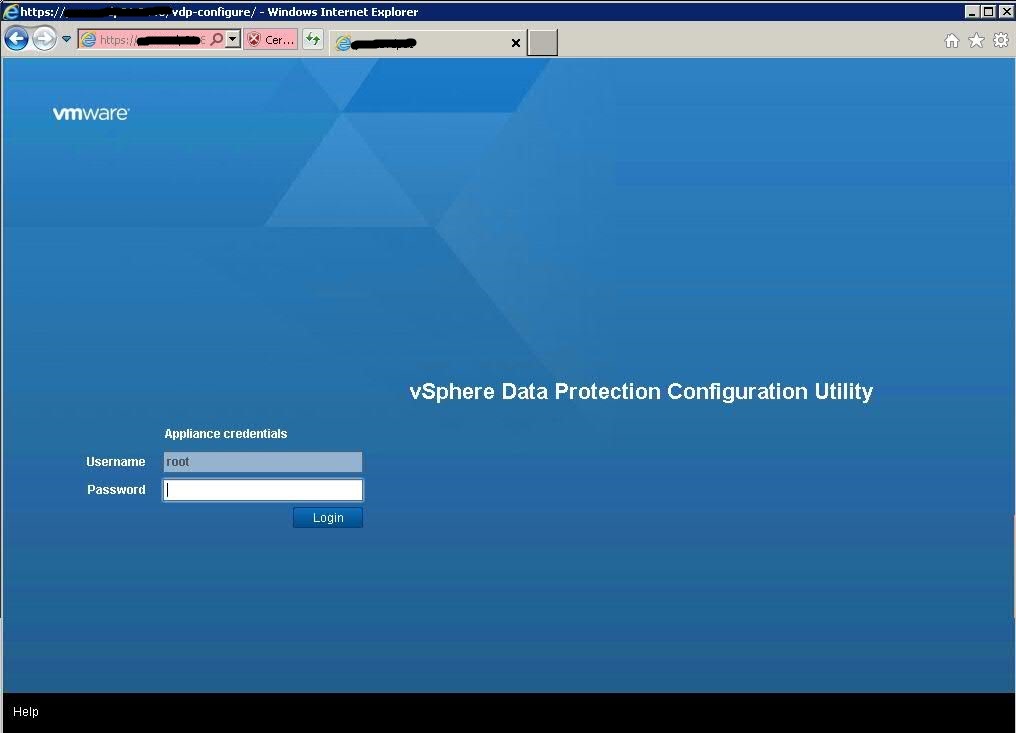
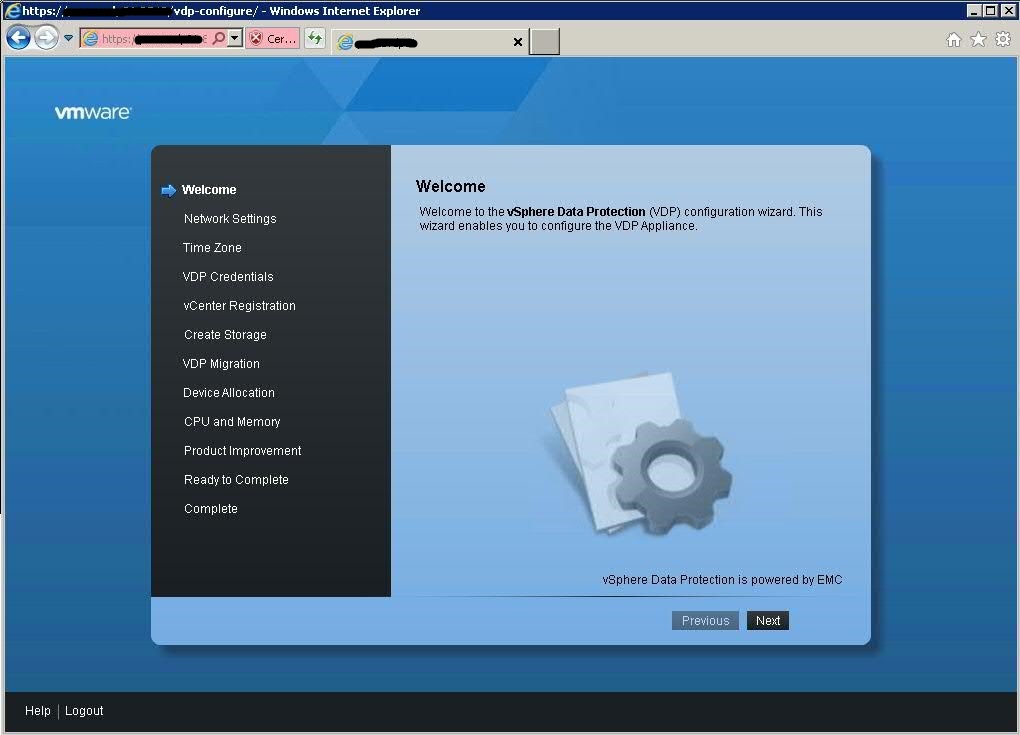
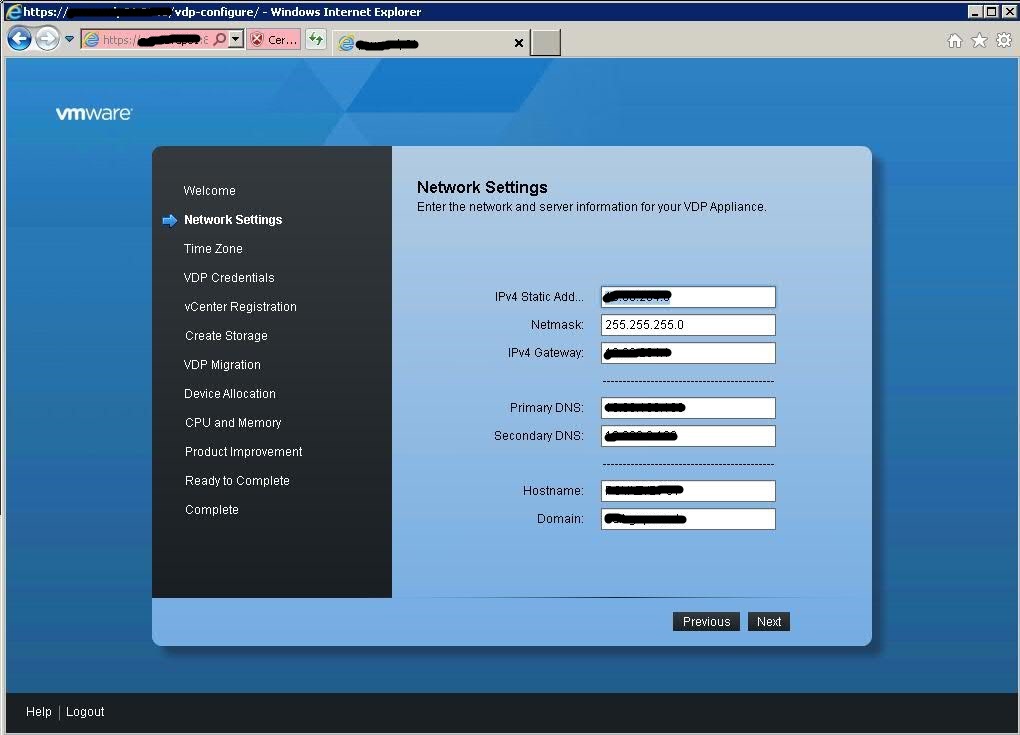
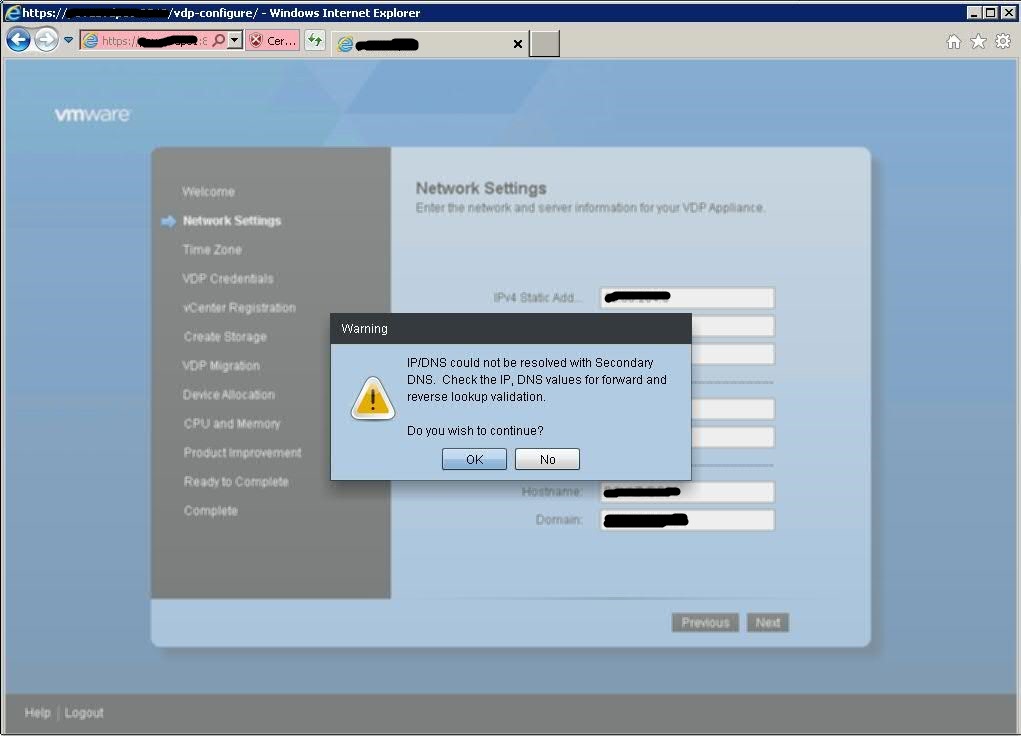
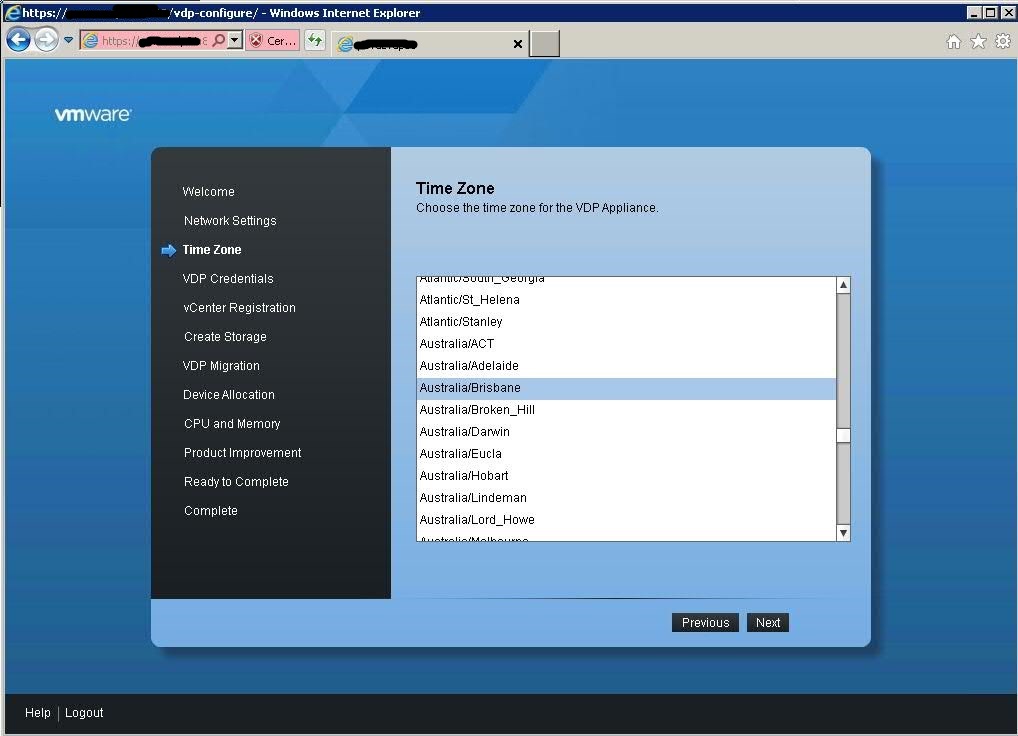
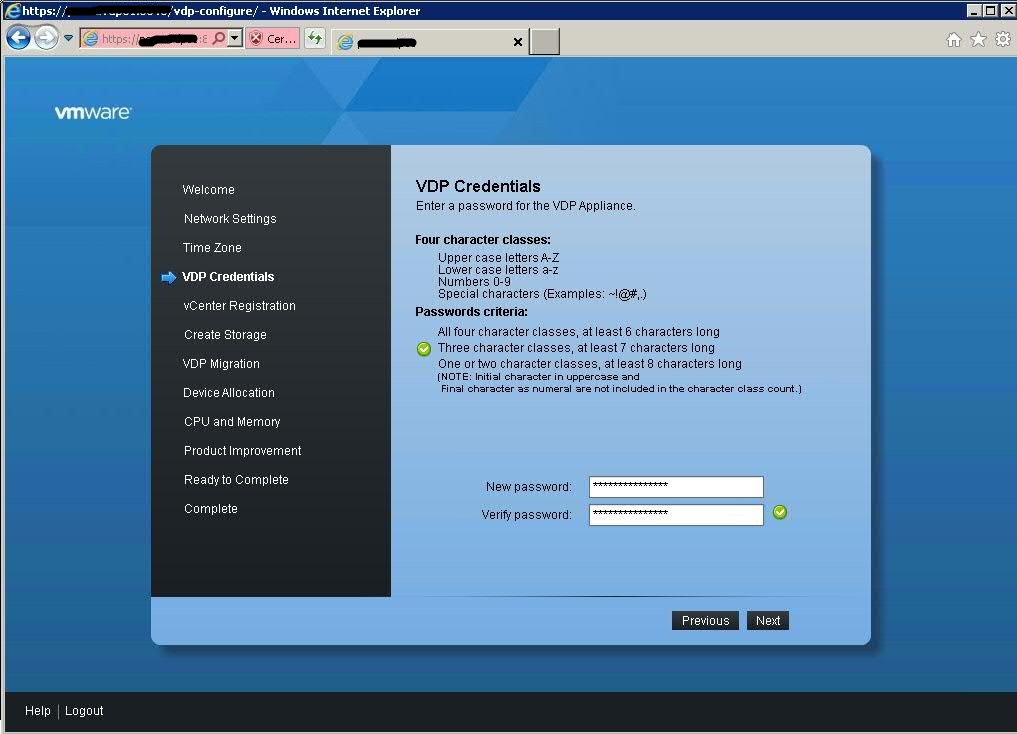
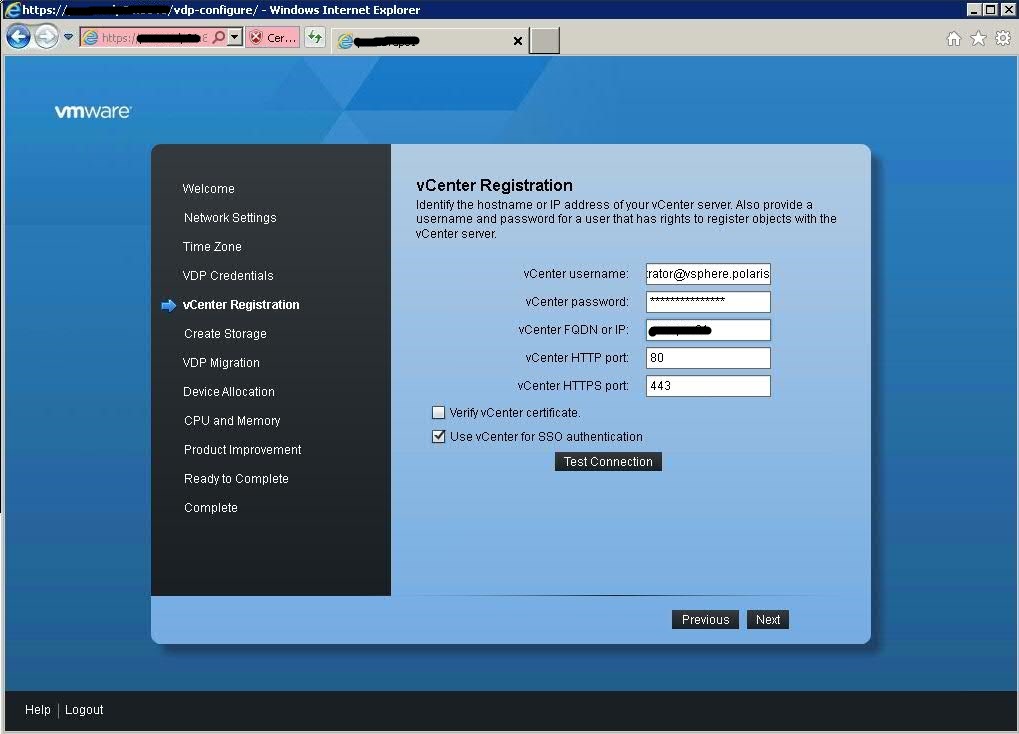
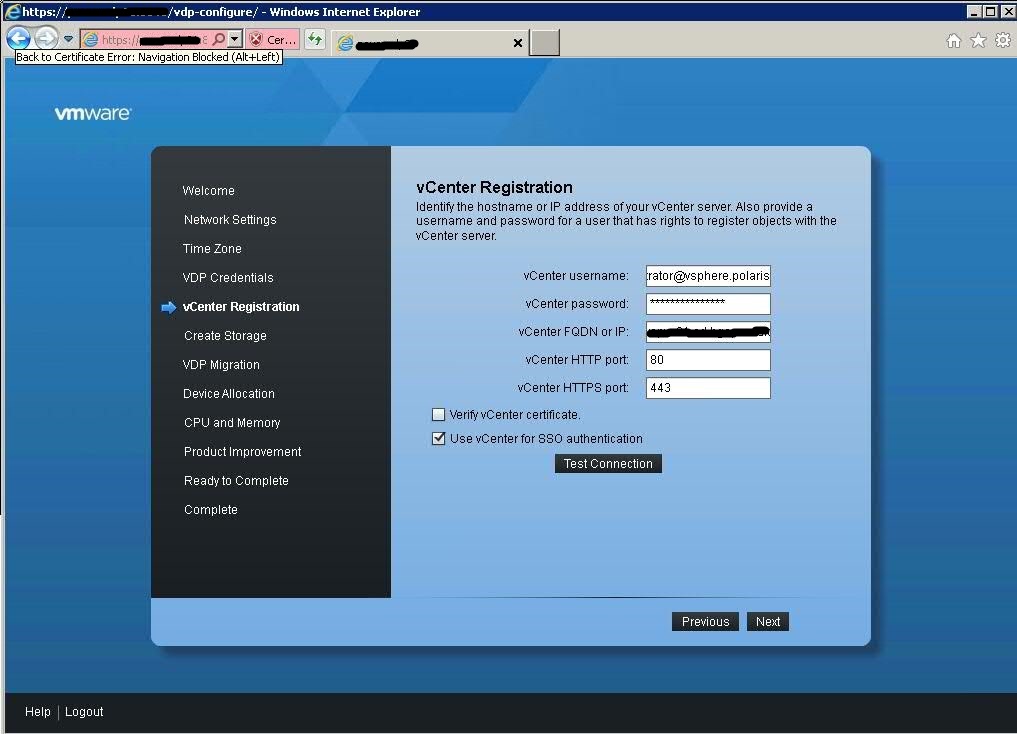
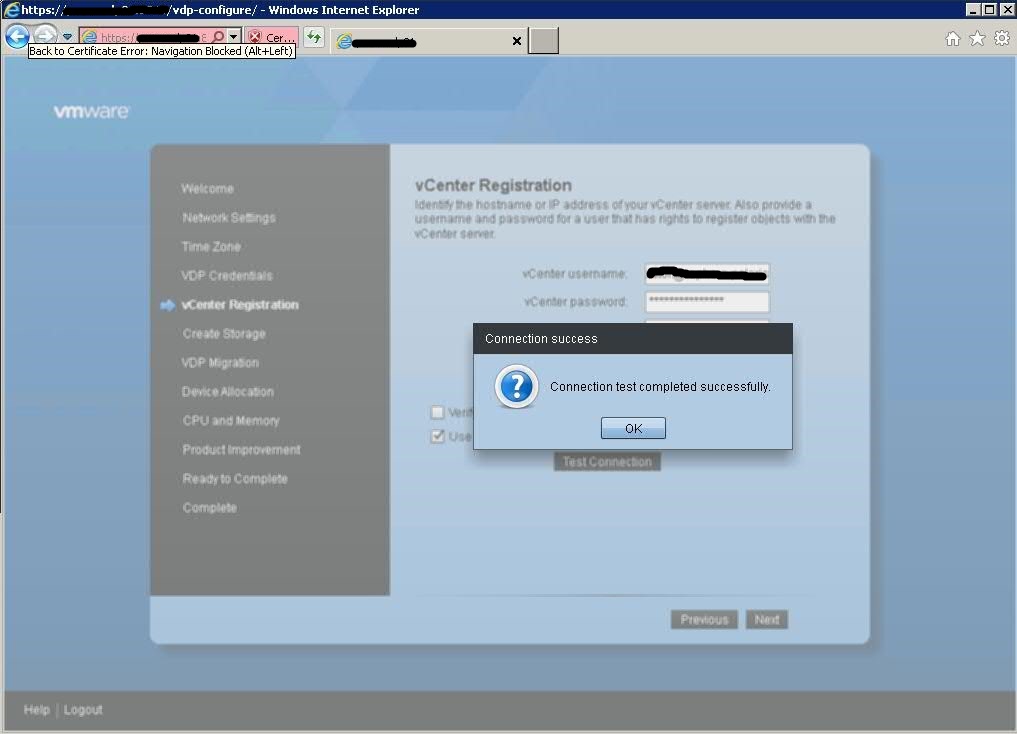
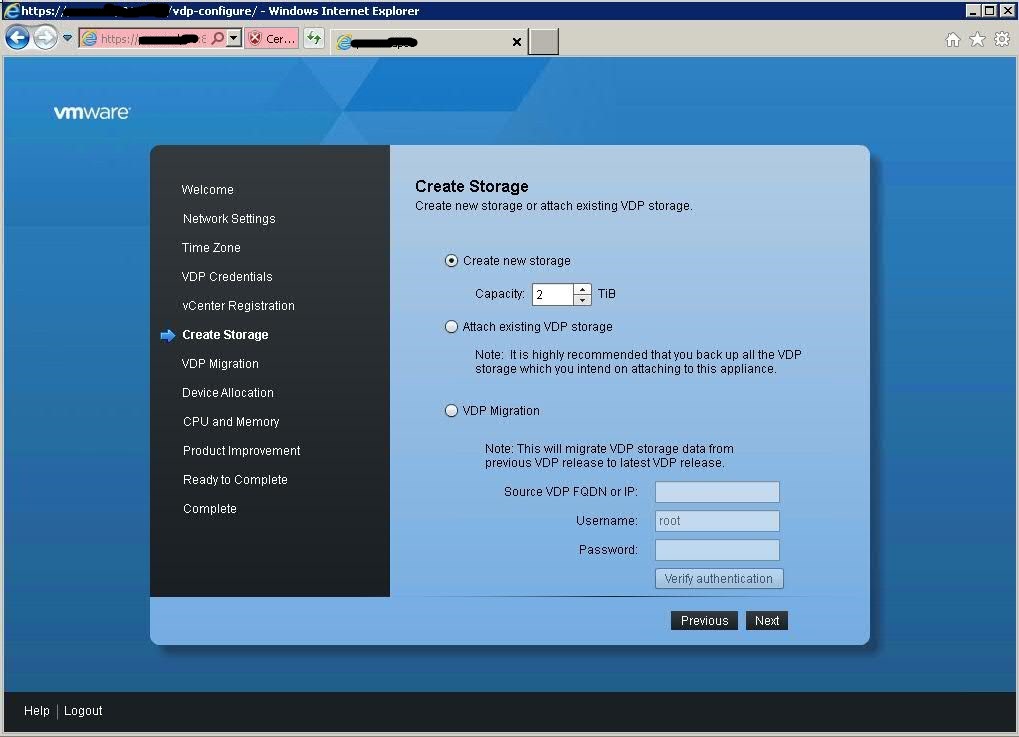
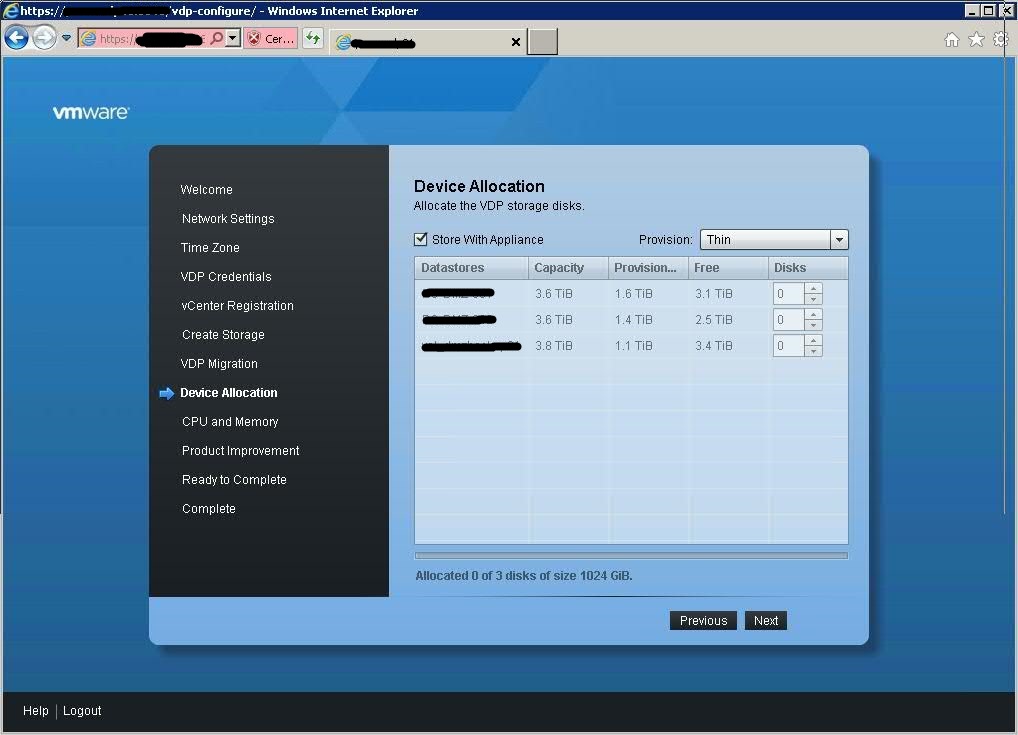
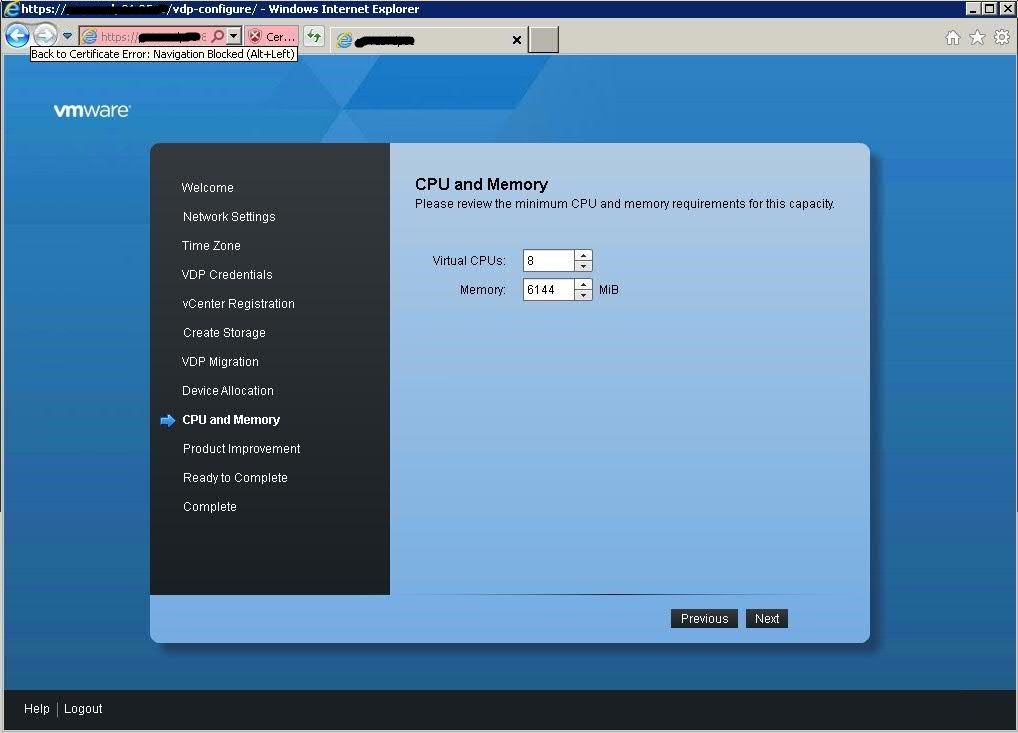
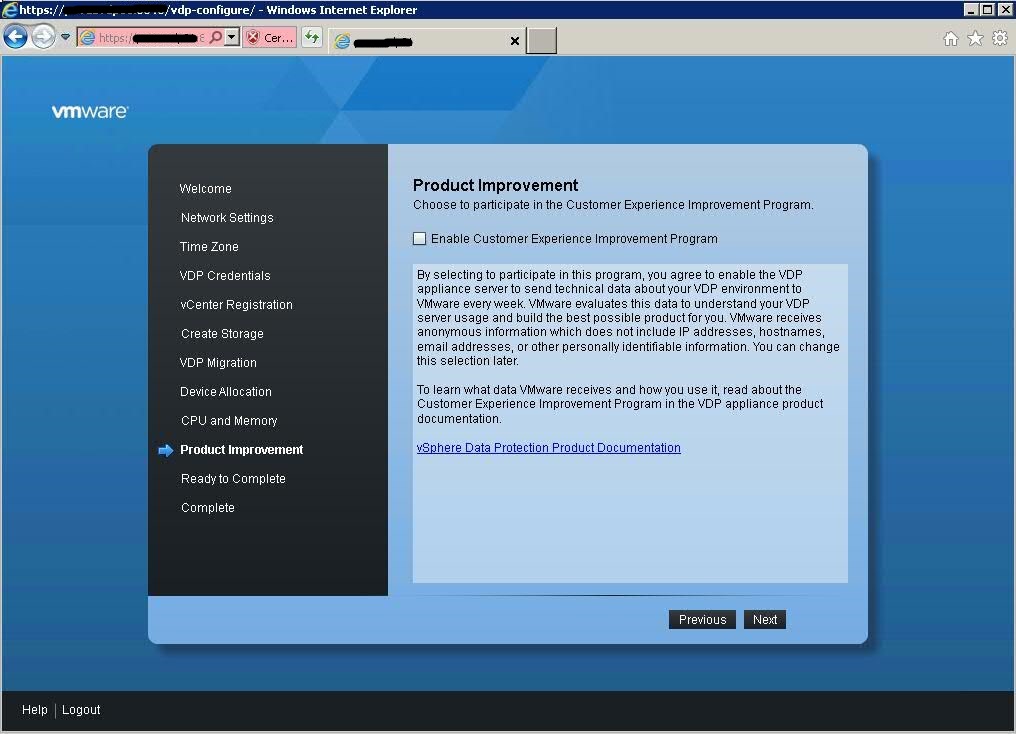
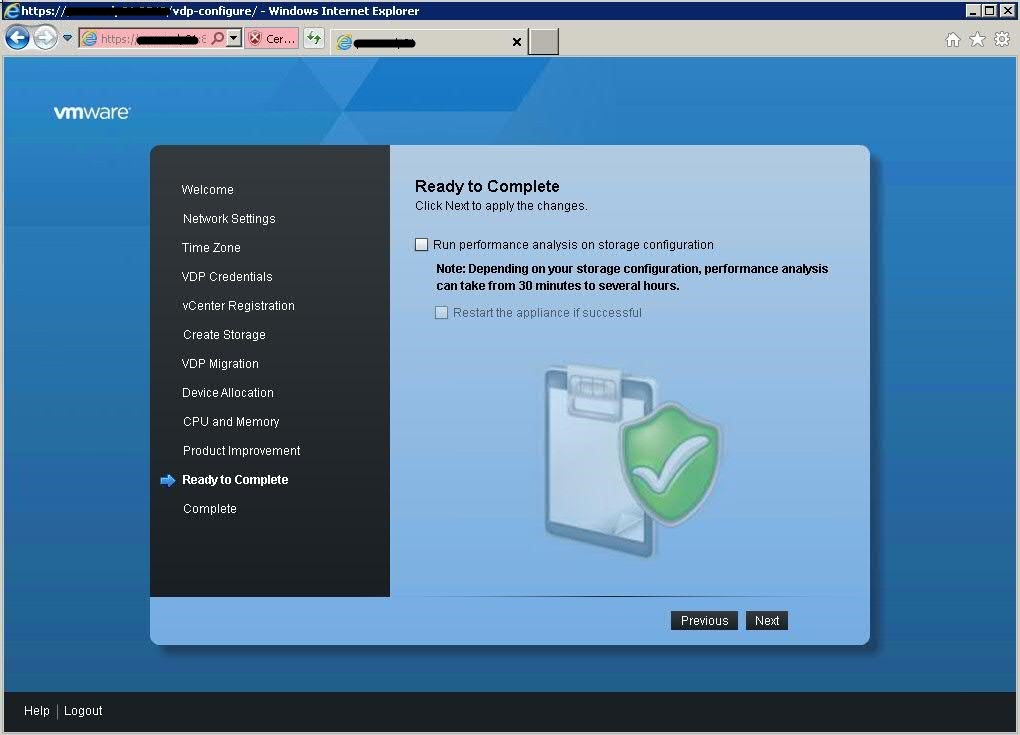
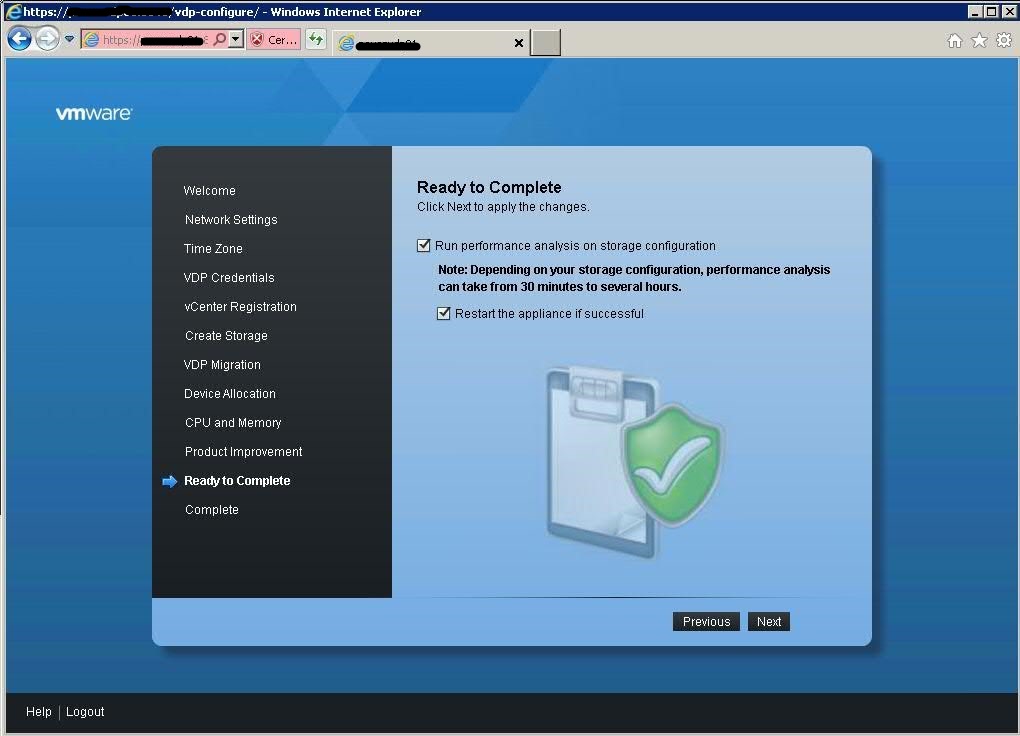
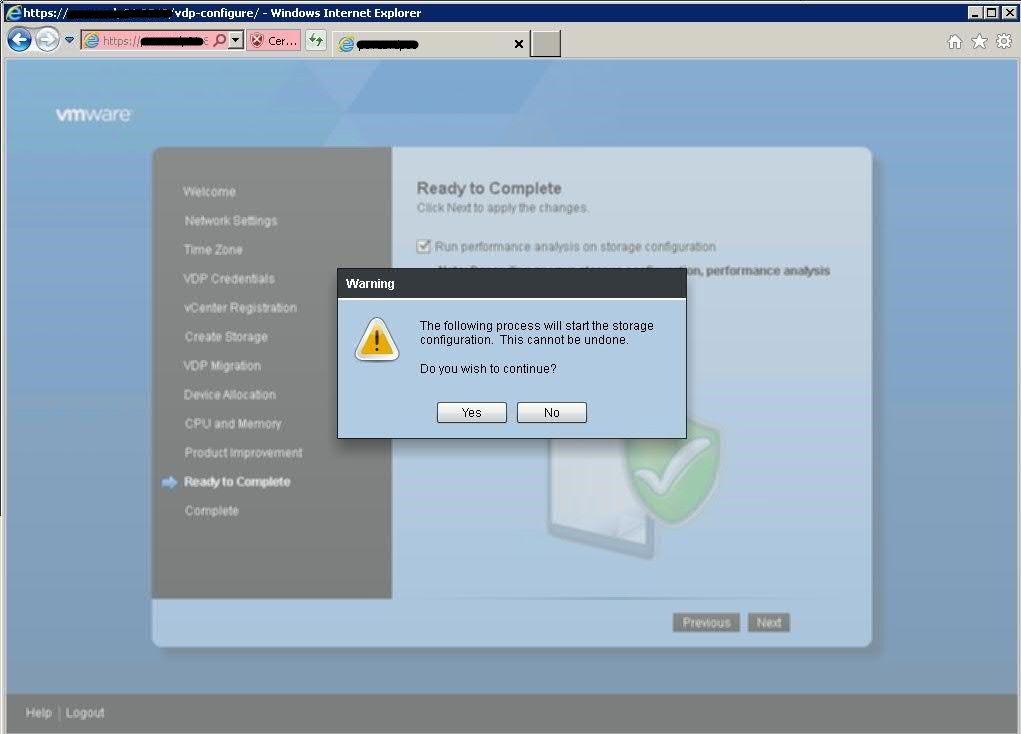
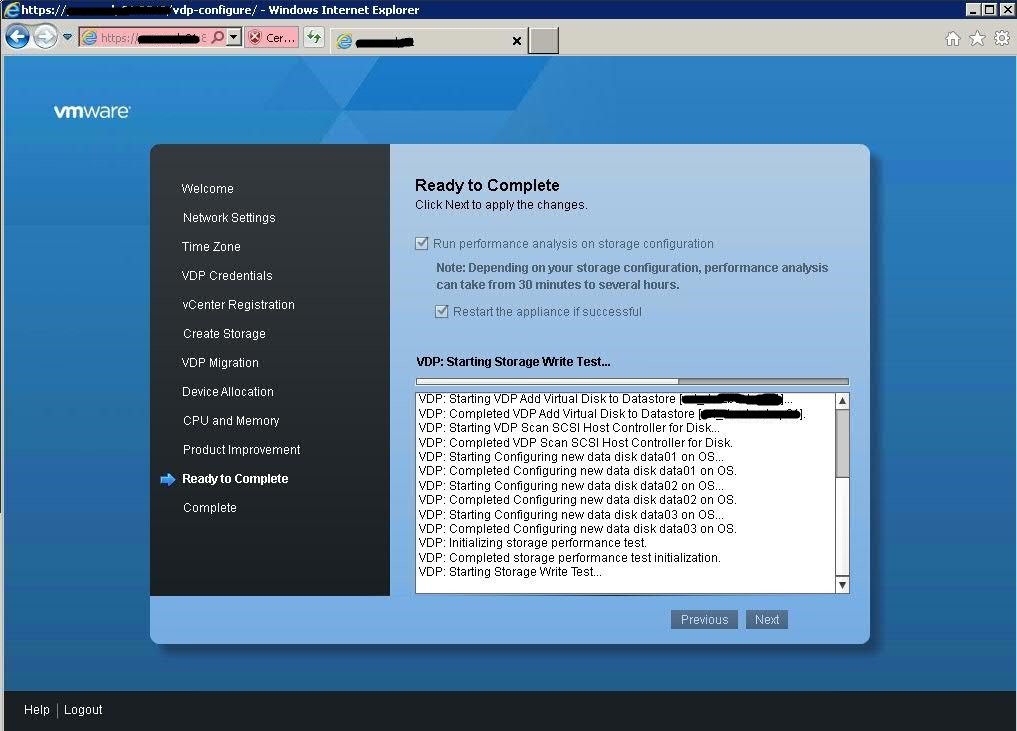
After the storage read and write test, it will get completed and restart the appliance automatically.
Once It comes up, you need to connect it from Vcenter web console and configure the Job, We will let you know about configuring job and other details in my next article. Write the comment if you like this and need the next article soon.
Best of Luck!!!!!
Thank you so much for visiting the site. Like it, write the comment and share the link