Live migration of a virtual machine from one physical server to
another with VMotion is enabled by three underlying technologies.
First, the entire state of a virtual machine is encapsulated by a set
of files stored on shared storage such as Fibre Channel or iSCSI
Storage Area Network (SAN) or Network Attached Storage (NAS).
VMware’s clustered Virtual Machine File System (VMFS) allows
multiple installations of ESX Server to access the same virtual
machine files concurrently.
Second, the active memory and precise execution state of the
virtual machine is rapidly transferred over a high speed network,
allowing the virtual machine to instantaneously switch from
running on the source ESX Server to the destination ESX Server.
VMotion keeps the transfer period imperceptible to users by
keeping track of on-going memory transactions in a bitmap. Once
the entire memory and system state has been copied over to the
target ESX Server, VMotion suspends the source virtual machine,
copies the bitmap to the target ESX Server, and resumes the virtual
machine on the target ESX Server. This entire process takes less
than two seconds on a Gigabit Ethernet network.
Third, the networks being used by the virtual machine are also vir
-
tualized by the underlying ESX Server, ensuring that even after the
migration, the virtual machine network identity and network con
-
nections are preserved. VMotion manages the virtual MAC address
as part of the process. Once the destination machine is activated,
VMotion pings the network router to ensure that it is aware of the
new physical location of the virtual MAC address. Since the migra
-
tion of a virtual machine with VMotion preserves the precise execu
-
tion state, the network identity, and the active network connections,
the result is zero downtime and no disruption to users
VMware VMotion is included in VMware Infrastructure 3
Enterprise.
VMotion can also be purchased as separately licensed
product with VMware Infrastructure 3 Standard and
VMware Infrastructure 3 Starte
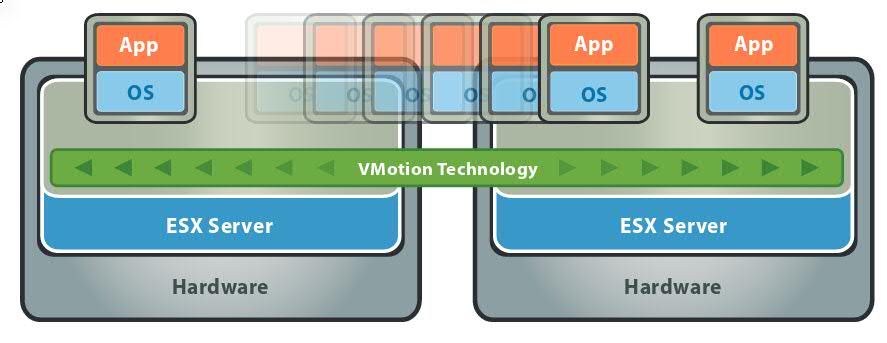
Reference taken from https://www.vmware.com/pdf/vmotion_datasheet.pdf
Thanks for visiting the site. Any commend/feedback/suggestion would improve the services.