intial description
ESXi 6.5 to ESXi 6.7 upgrade Plan
This is an upgrade plan with very basic steps to share with or plan.
It has no any techinal details.
For technical details, ask me or mail me. Below are my personal lab of my owned computer.

Anyone interested in making Labs or owning a computer and bit confused, can contact me.
body
##########################################################################3
body
Backup Plan:
- Take a RV tool output of the Vcenter.
- Take config backup of ESXi host with below command and take the output secured out of ESXi host. vim-cmd hostsvc/firmware/backup_config
Preparation:
- Download the Esxi 6.7 ISO form the vmware site.
- Add the ESXi 6.7 license in the Vcenter licessing option.
- Import the ESXi ISO image in Update manager.
- Create one ESXi update baseline.
Implementation:
- Evacuate the target ESXi host by moving VM to other host and put the host in maintenance mode.
- Attach the ESXi update baseline and scan.
- Do the remediation and follow the sequence.
- Post reboot ESXi will be powered up with new ESXi 6.7 version.
- Perform this cluster by cluster.
Roll-Out plan:
- Reboot the ESXi host and at the starting screen press Shift+R.
- Select the previous build number and hit enter.
- If above steps do not work then Install ESXi from scratch and restore the config backup taken before upgrade.
######################################################################################3