intial description
body
1. Take a full DB backup of Update manager and the Vcenter DB (If Database is an external)
2. Take snapshot of Vcenter before the activity.
3. Take complete VM level backup of Vcenter.
4. RVTool export as a configuration backup.
5. Backup from the VAMI on a different location if possible.
1. Root credentials of the VCSA.
2. SSO admin credentials.
3. Root Credentials of the underlying ESXi host.
1. Login into the VCSA VAMI portal using root credentials.
2. Considering the scenario that VCSA have access to internet for at least VMware online repository.
3. Click on update tab on the left pan.
4. On the right pan click on Check update button. That will connect to the vmware online repository via internet for a latest available patch.
5. Once step 4 completes it will show the latest patch build number.
6. Click on “Install all updates” button.
7. It will start the download and installation of the patch and will show status in bar.
8. Once completes, VCSA will automatically reboot.
Above patching plan is based on the given enviornment and the information. This is sample patching plan and may require a modification.
Thanks